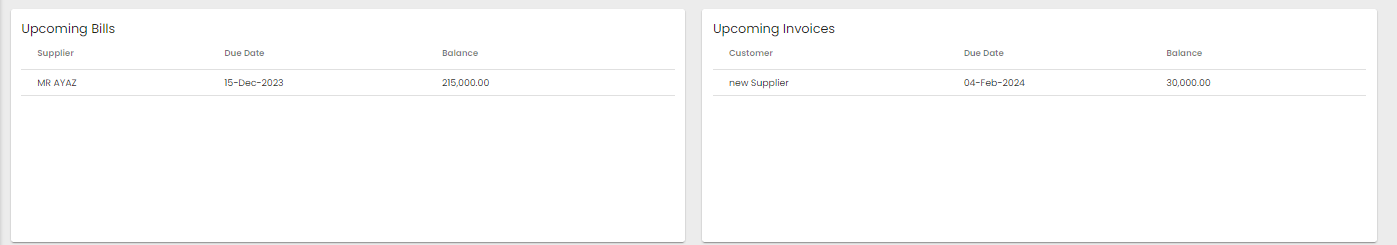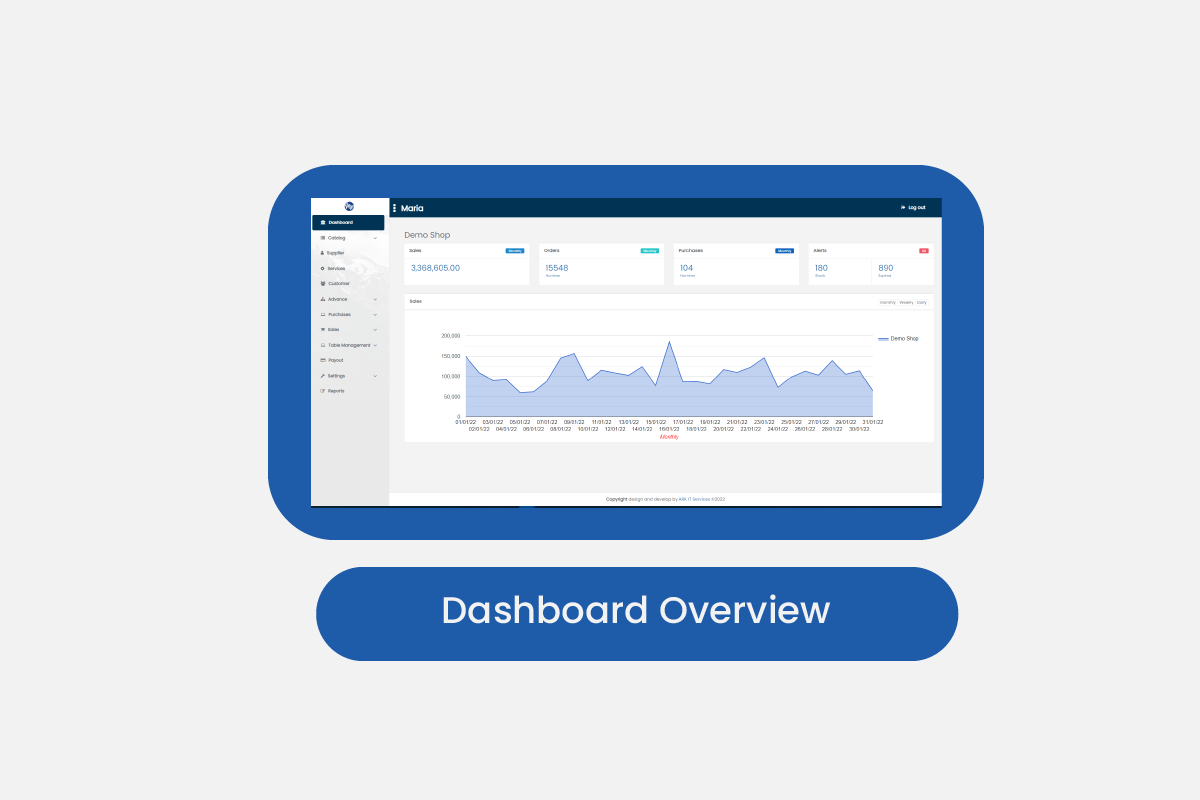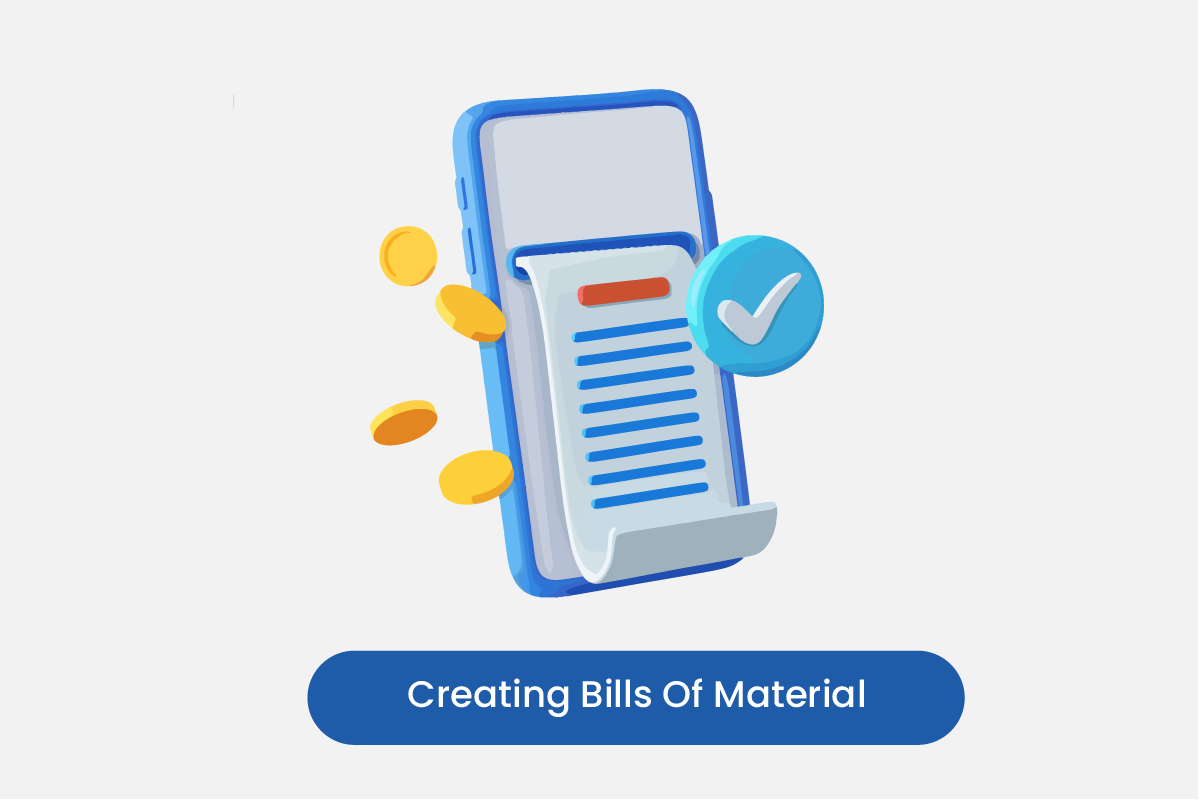Table of Contents
In quick actions, you can
- Check products list
- Create new invoice
- Create new bill
- Check opening balance
- Receive payment
- Make payment
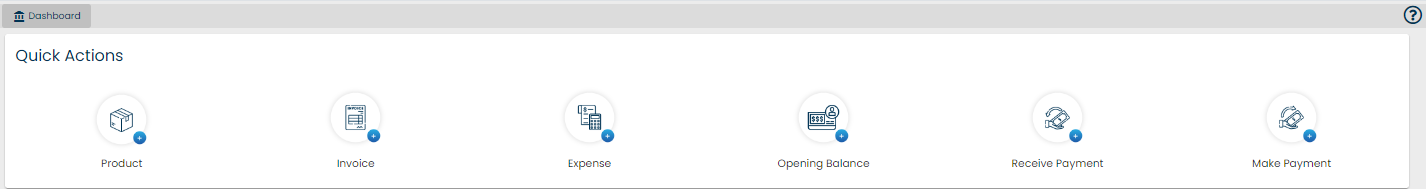
Below quick actions you can check,
- Receivables
- Payables
- Your Banks Details
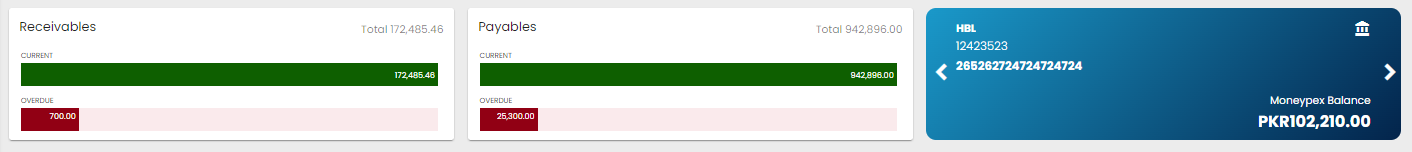
You can also check important reports like,
- Sales & Expenses
- Cash Flow
- Tax Information
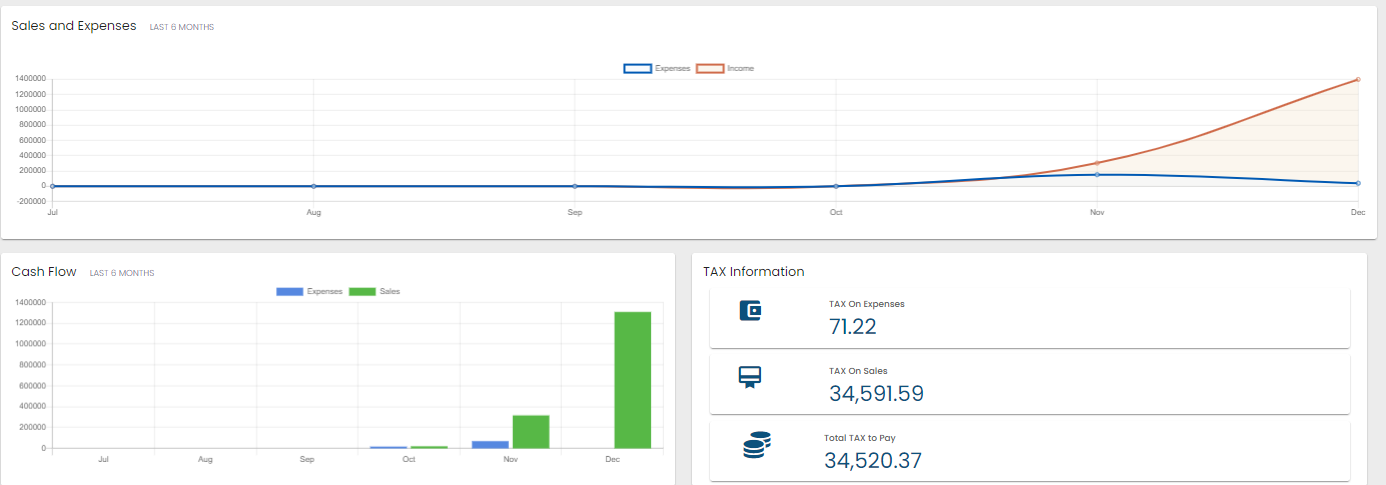
At the last, you can see upcoming expenses like,
- Upcoming Bills
- Upcoming Invoices