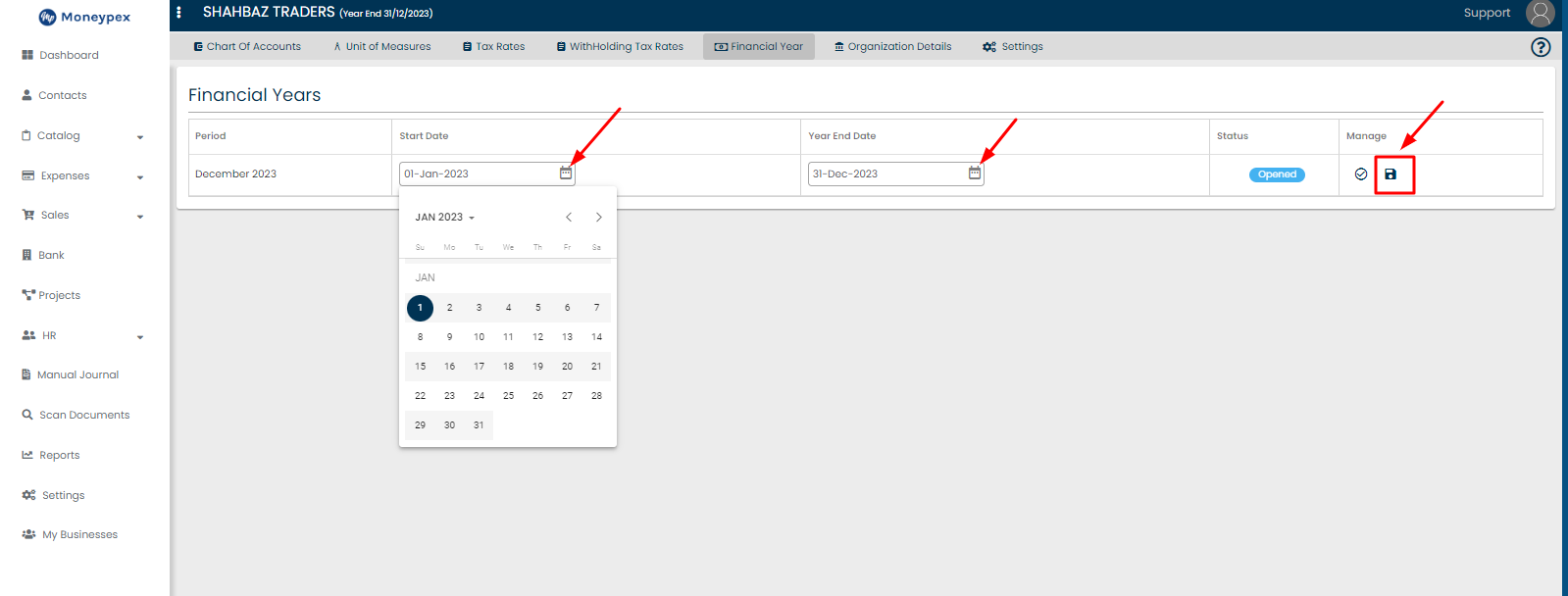Go to Setting
Step 1: Go to Settings on the side menu bar.
Step 2: Then, click on Financial Year button on the above menu bar.
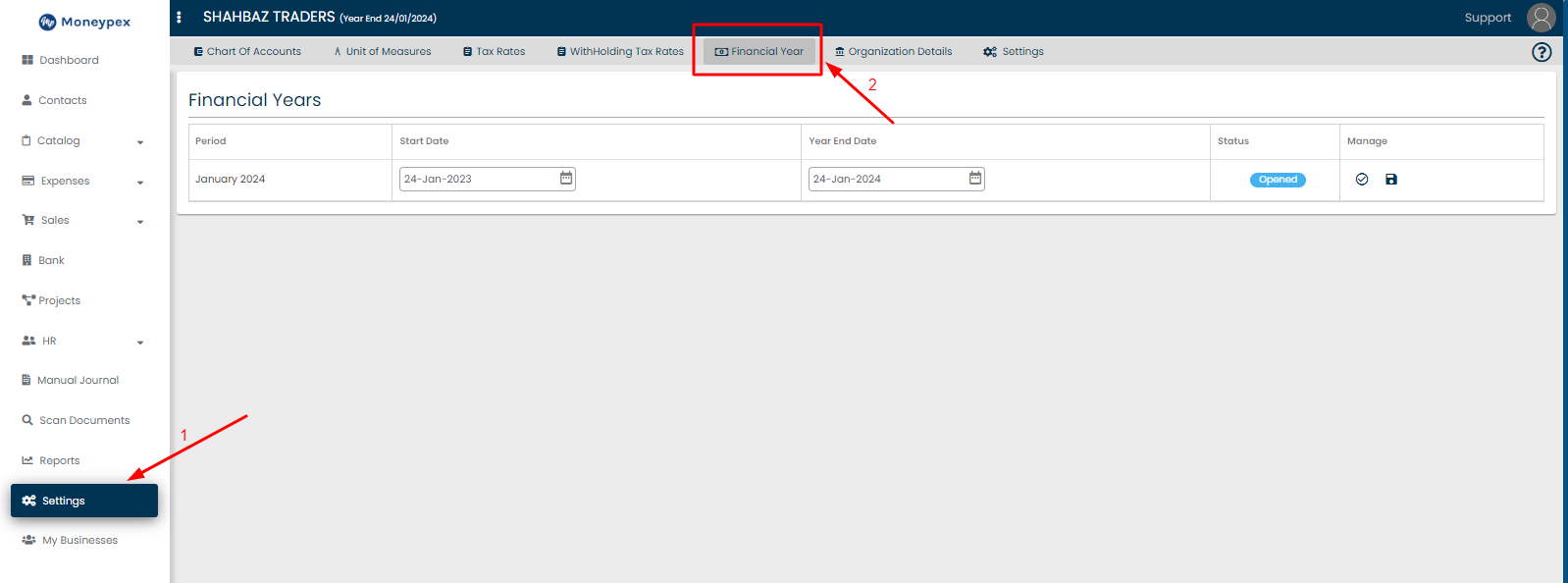
Step 3: Set Dates from the calendar.
Step 4: Then, click on Update button to implement changes.
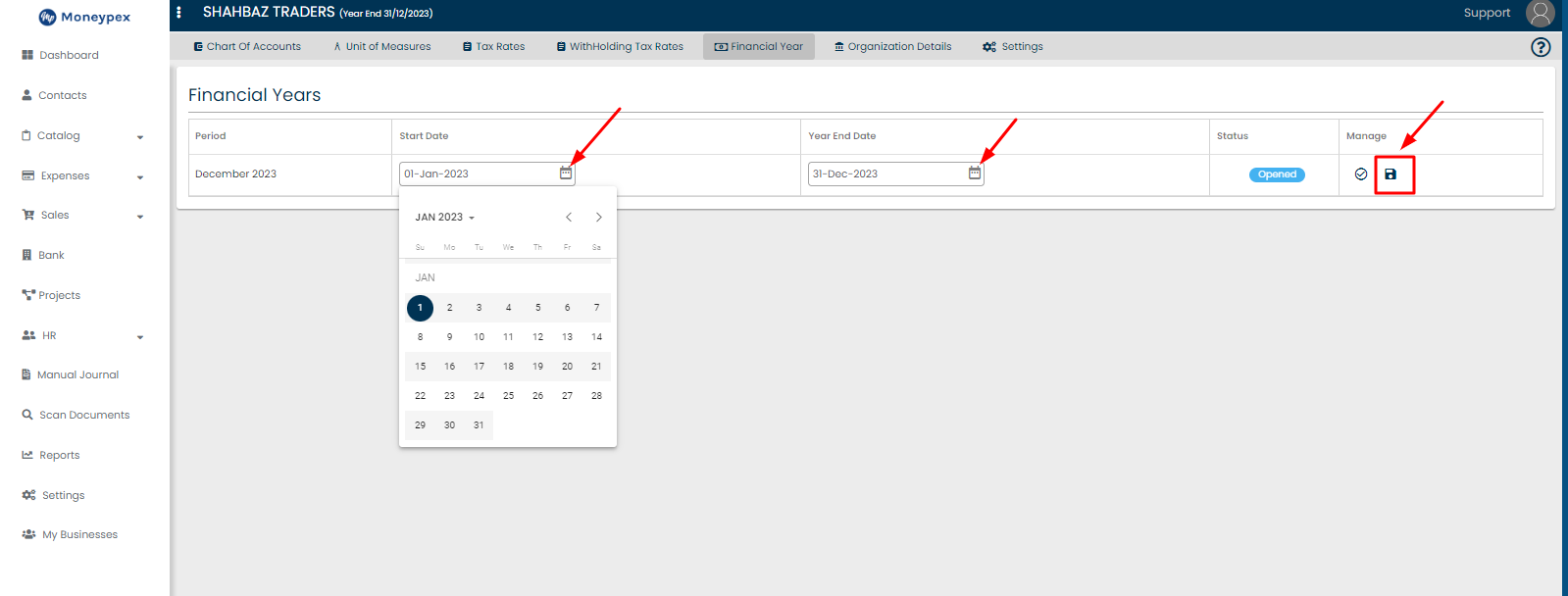
Step 1: Go to Settings on the side menu bar.
Step 2: Then, click on Financial Year button on the above menu bar.
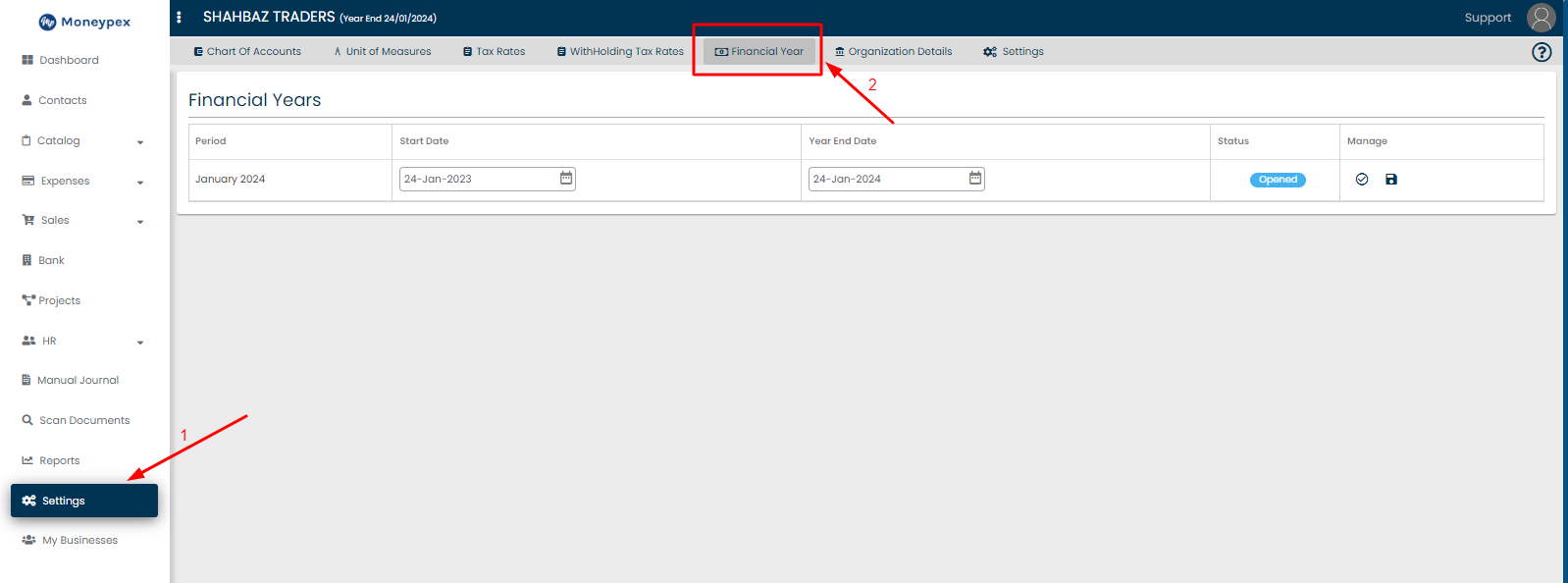
Step 3: Set Dates from the calendar.
Step 4: Then, click on Update button to implement changes.