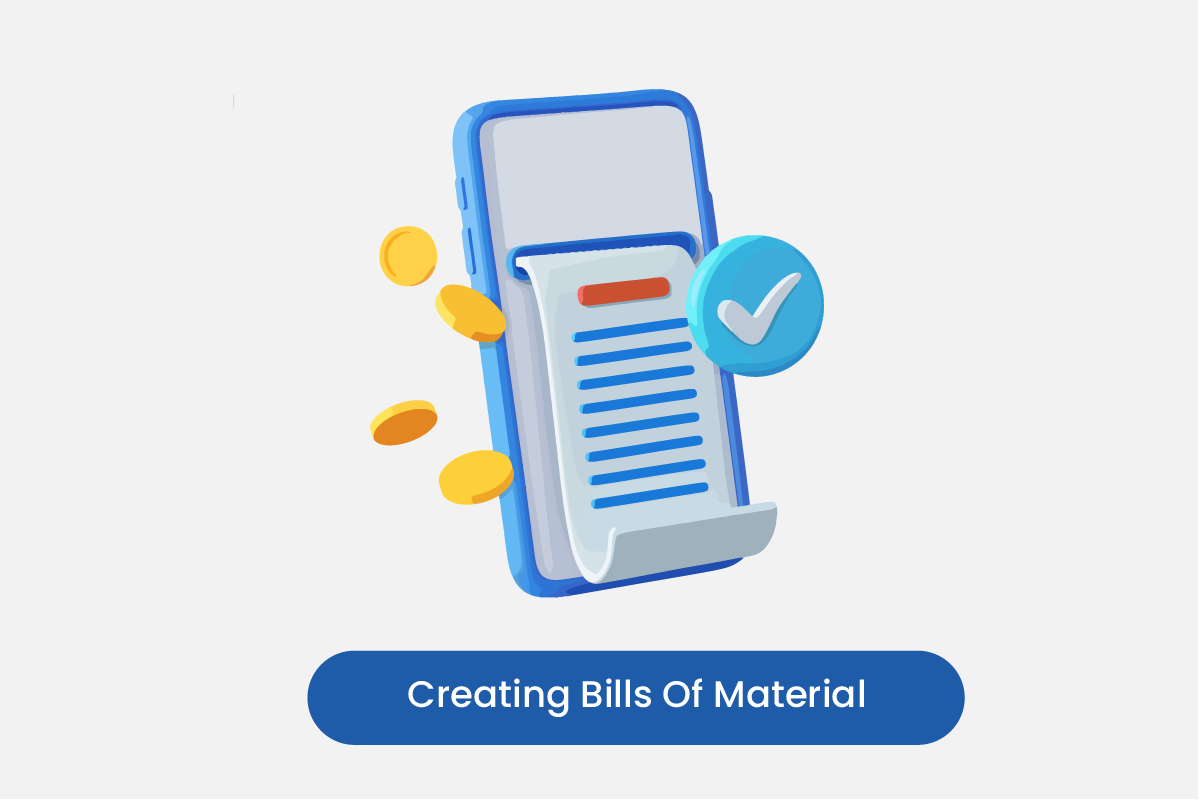Table of Contents
Go to Contacts
- Go to the Contacts from left sidebar
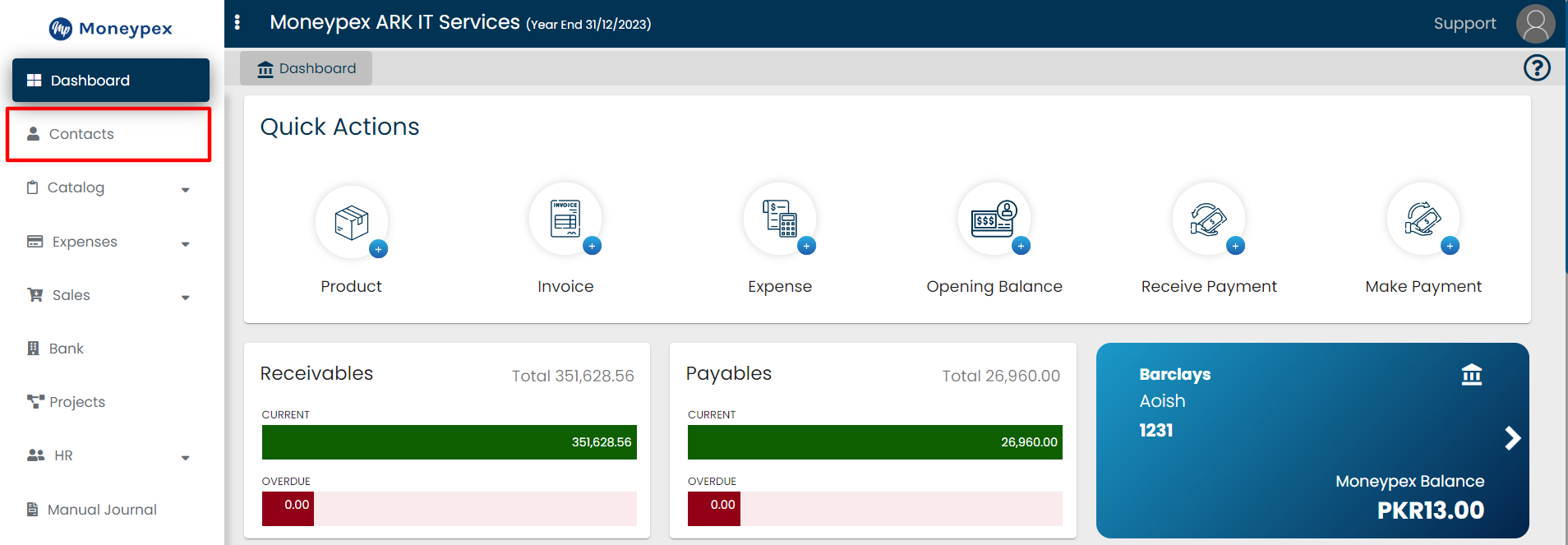
Add Contacts
- Click on + Contact button.
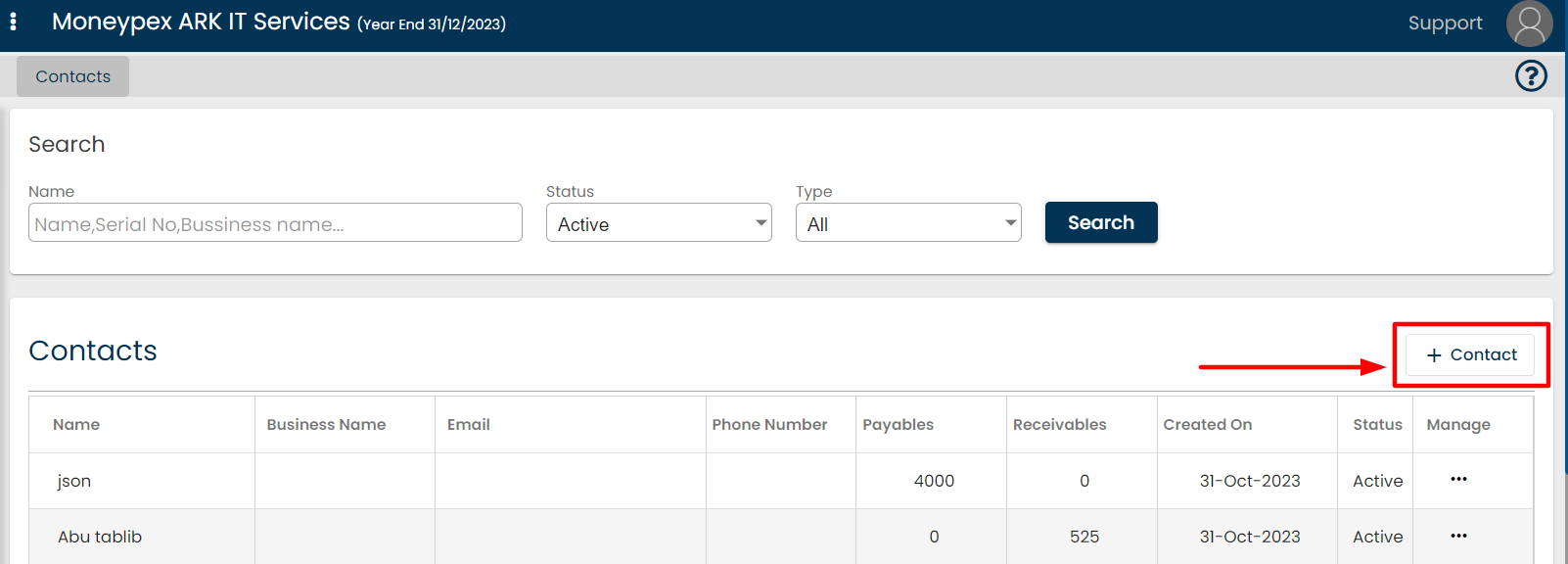
- Add all necessary contact information, then click on the Opening Balance radio button.
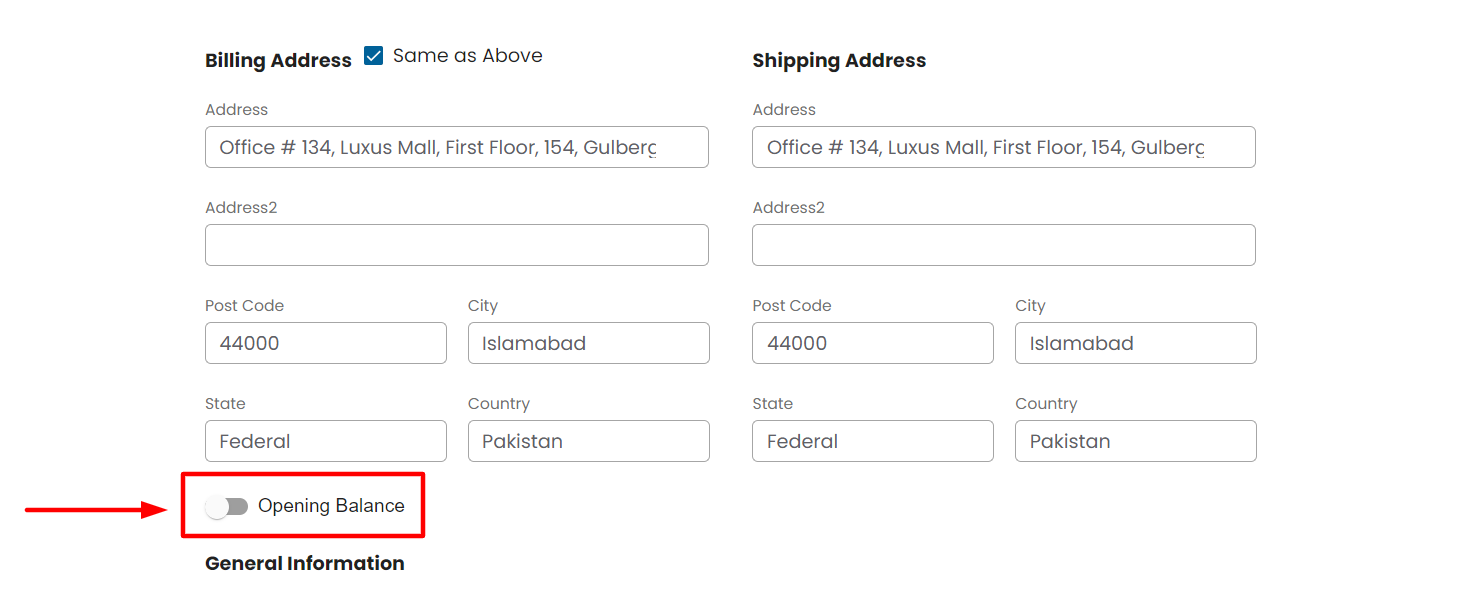
- Select Receivables Or Payables, and add their Balance.
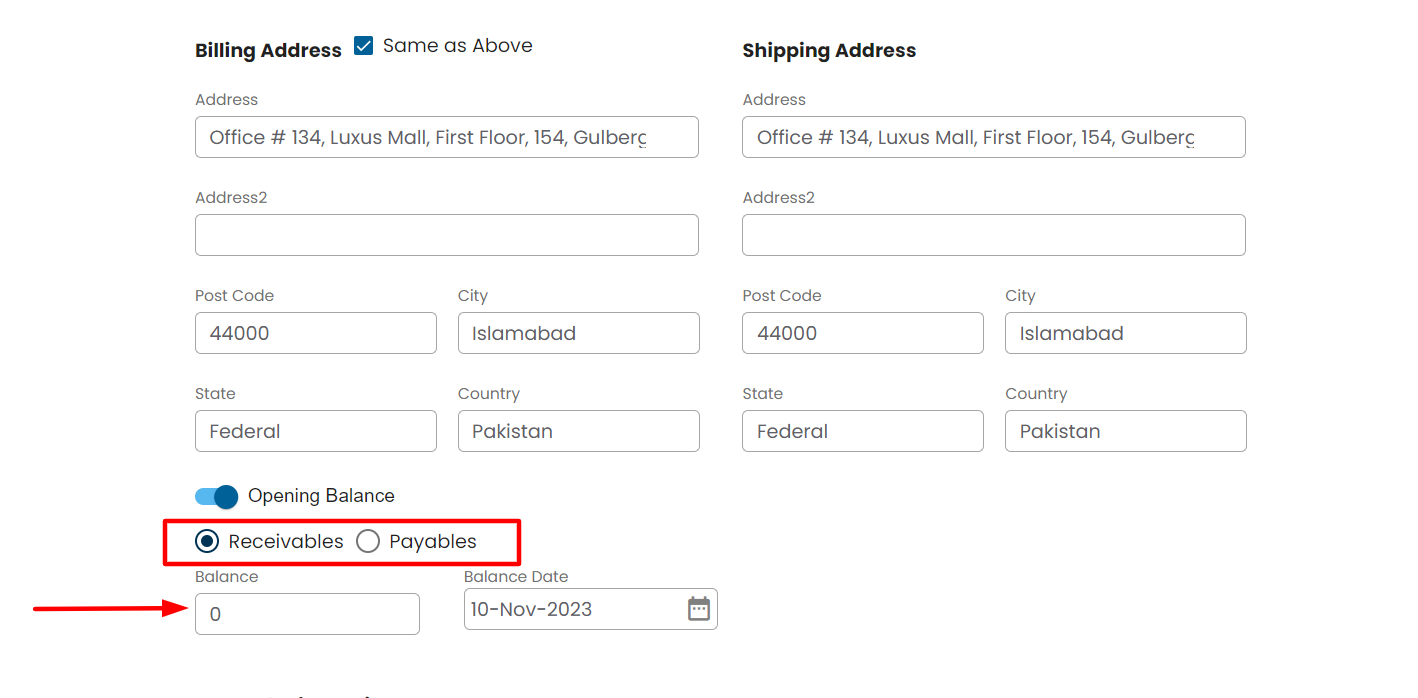
- Click on Add button to save the contact with opening balance.