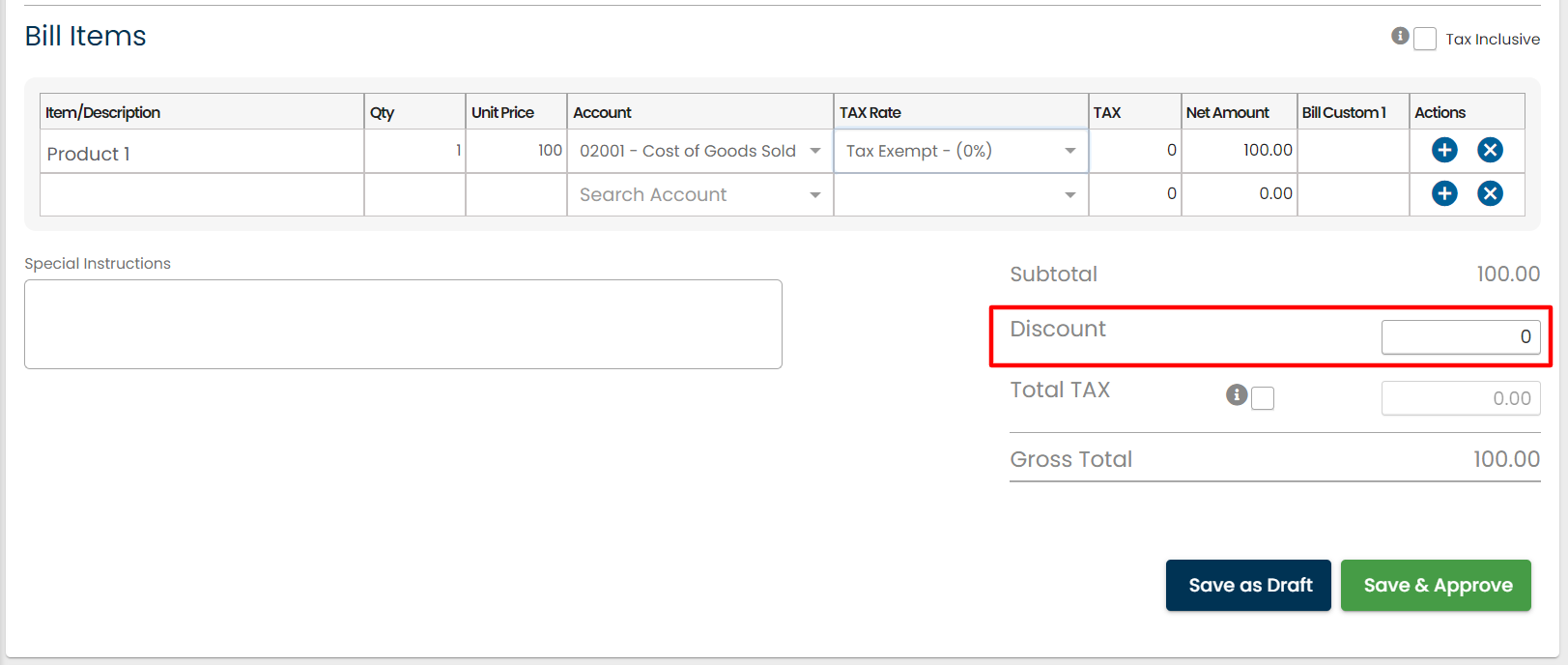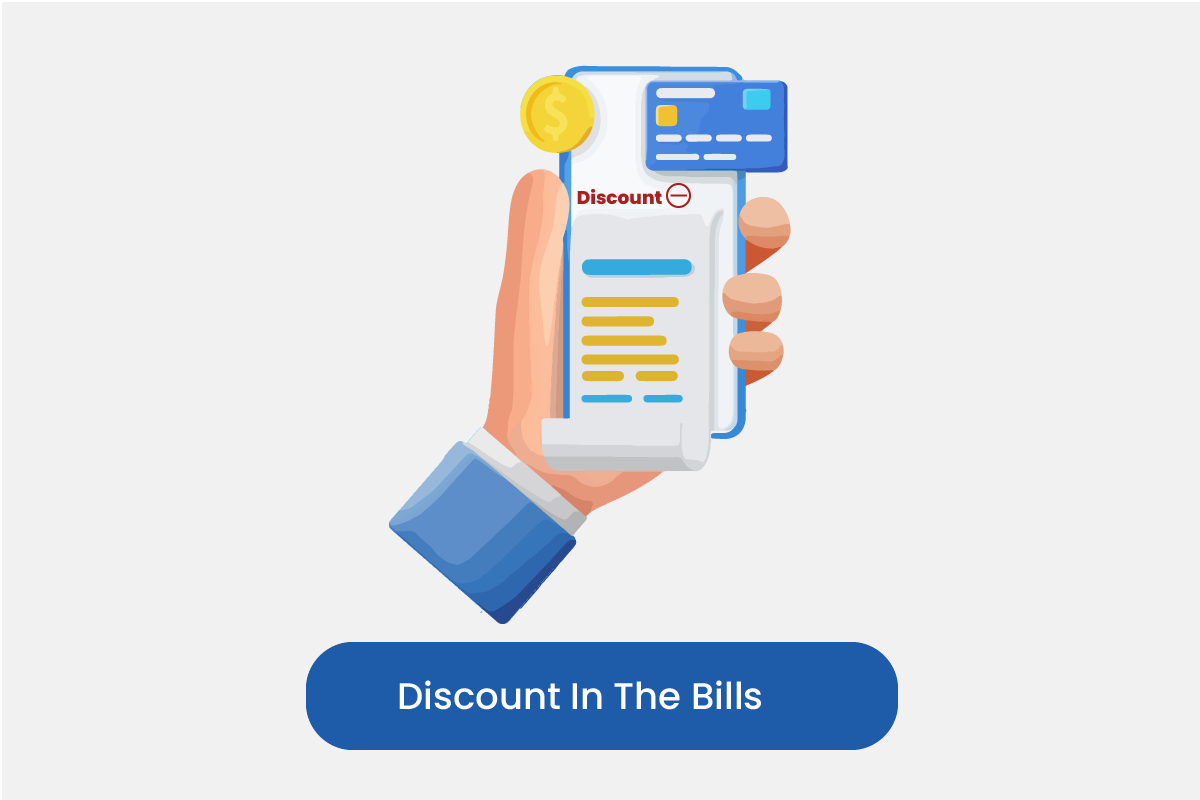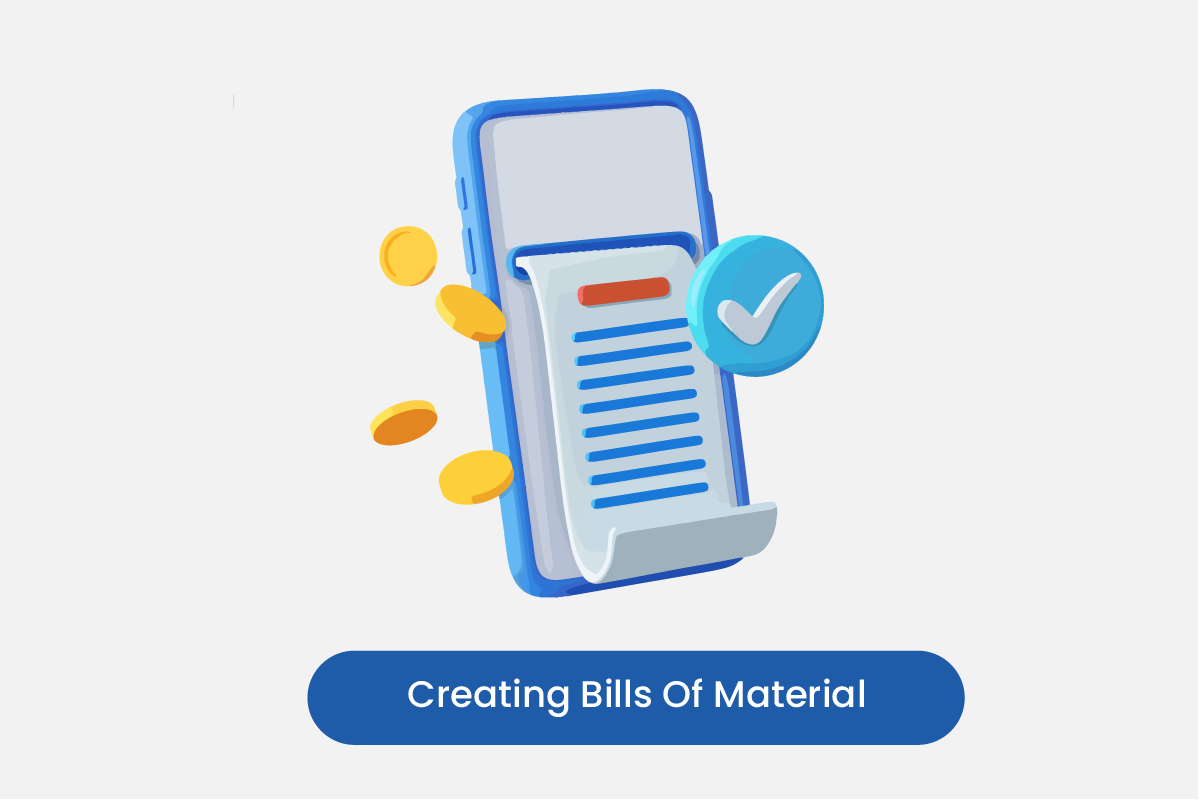Table of Contents
You need to activate the discount first from the settings.
Go to Settings
- Go to Settings from the left sidebar.
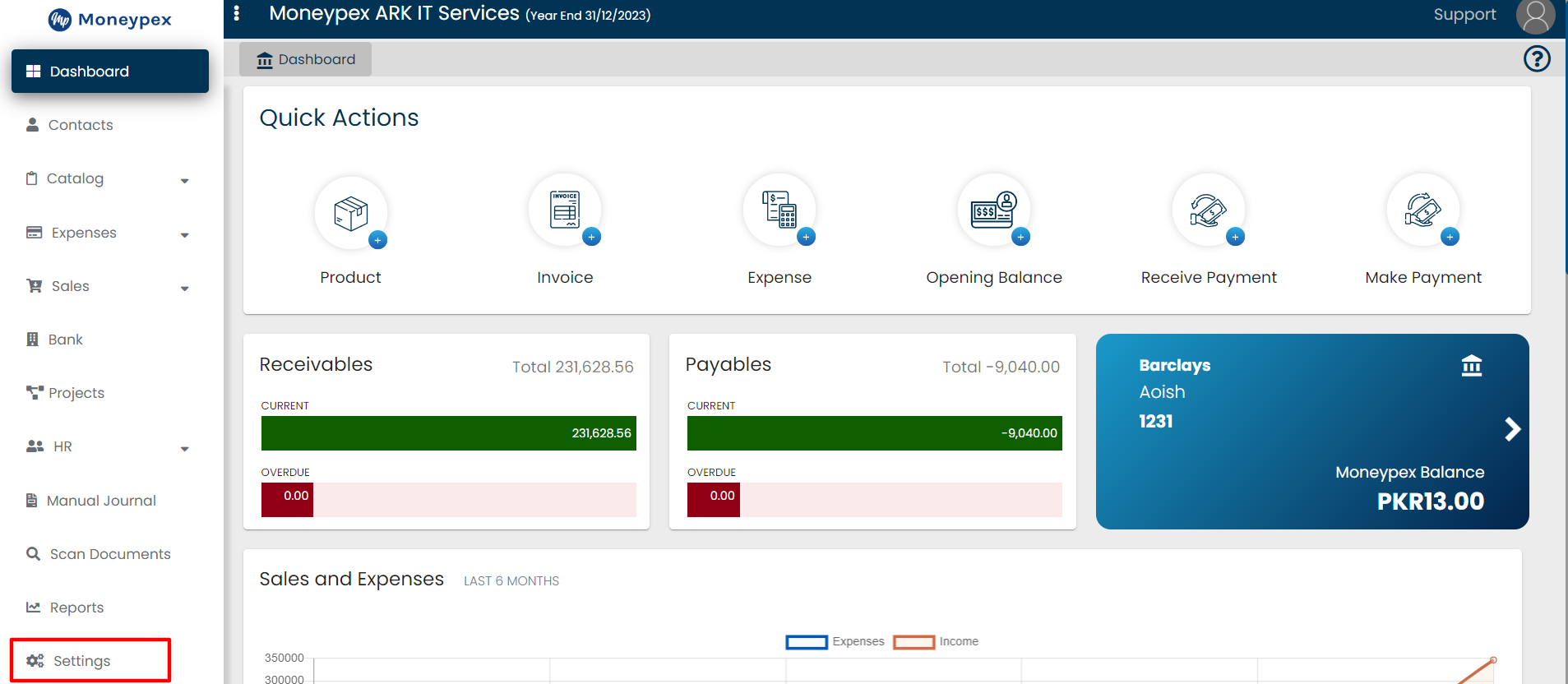
- Click on the Settings button from the top bar.
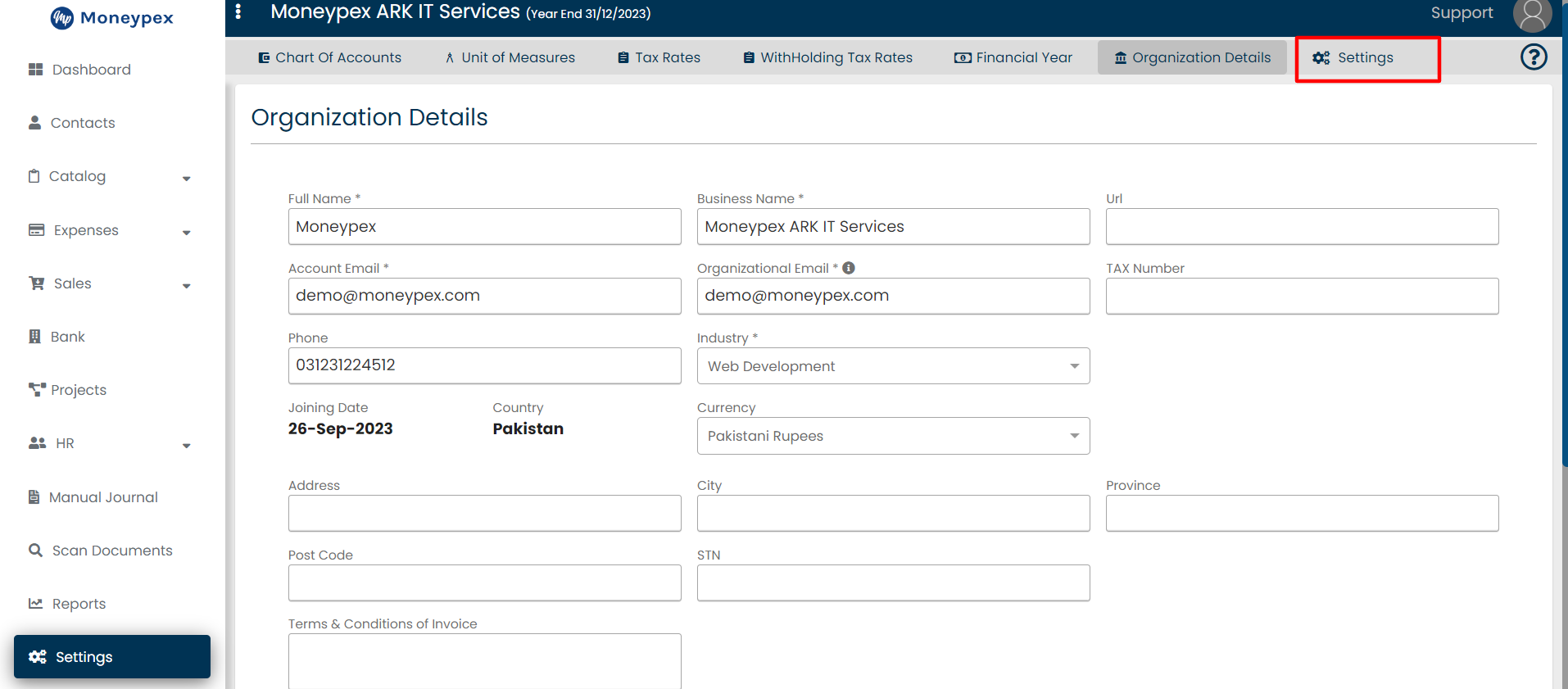
Add discount & update
- Click on the Enable Discount radio button and then click on the Update button.
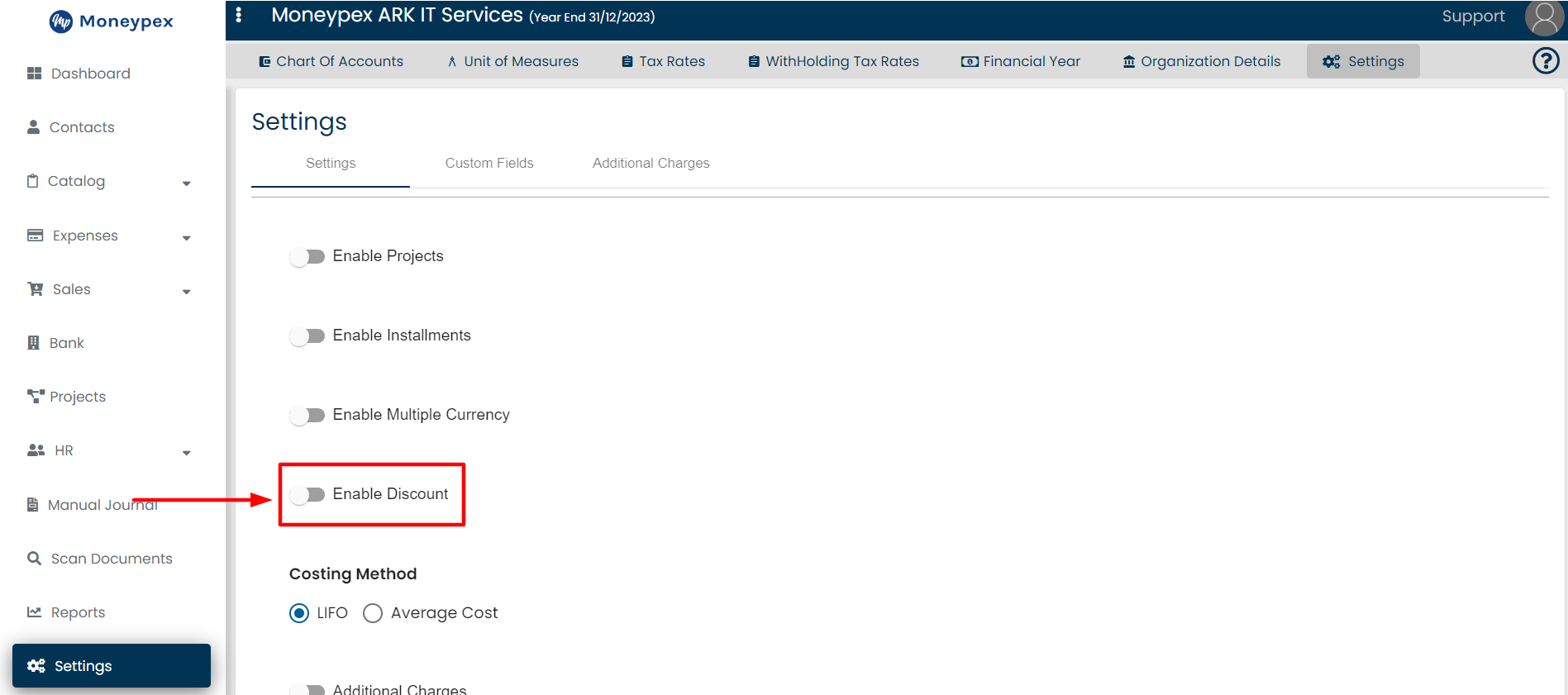
- Click on the Expenses from the left sidebar.
- A dropdown will appear, click on New Bill.
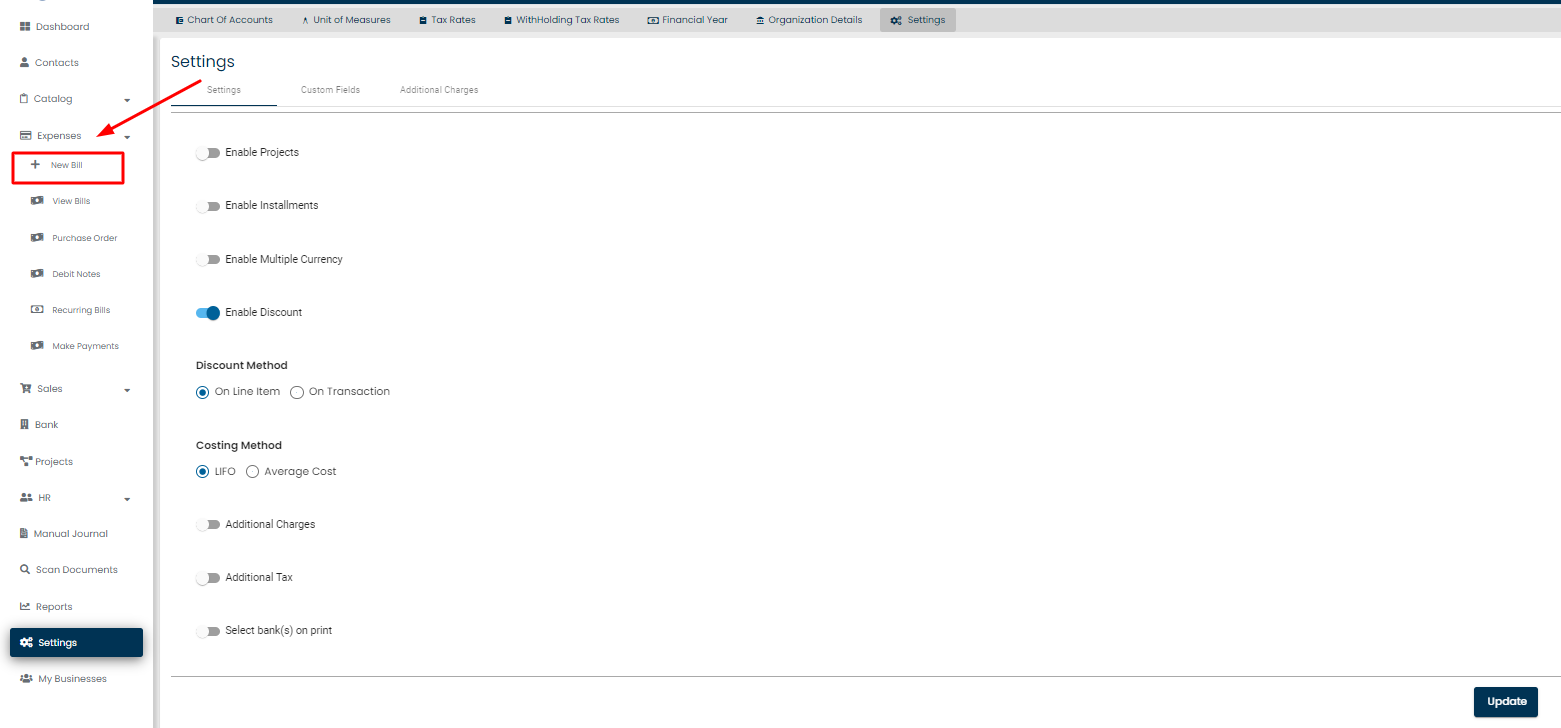
- Under Bill items section add Discount.