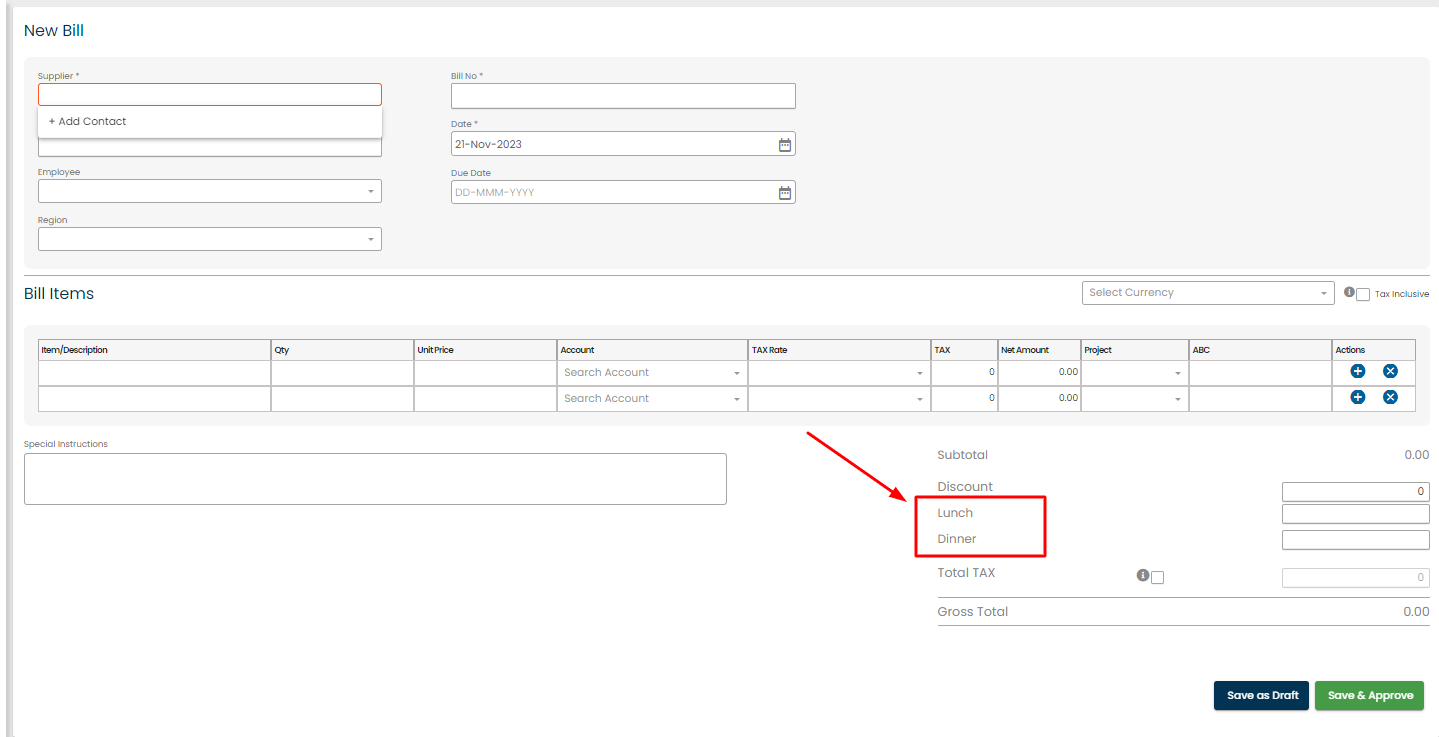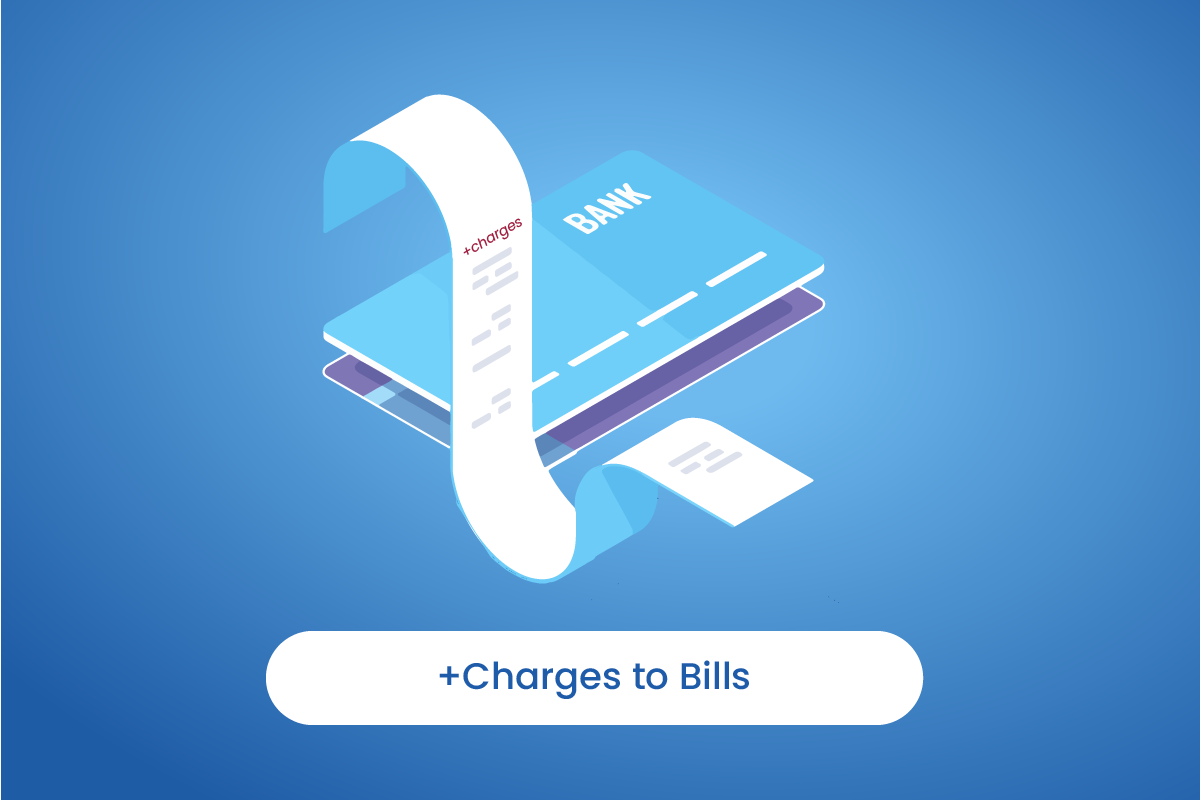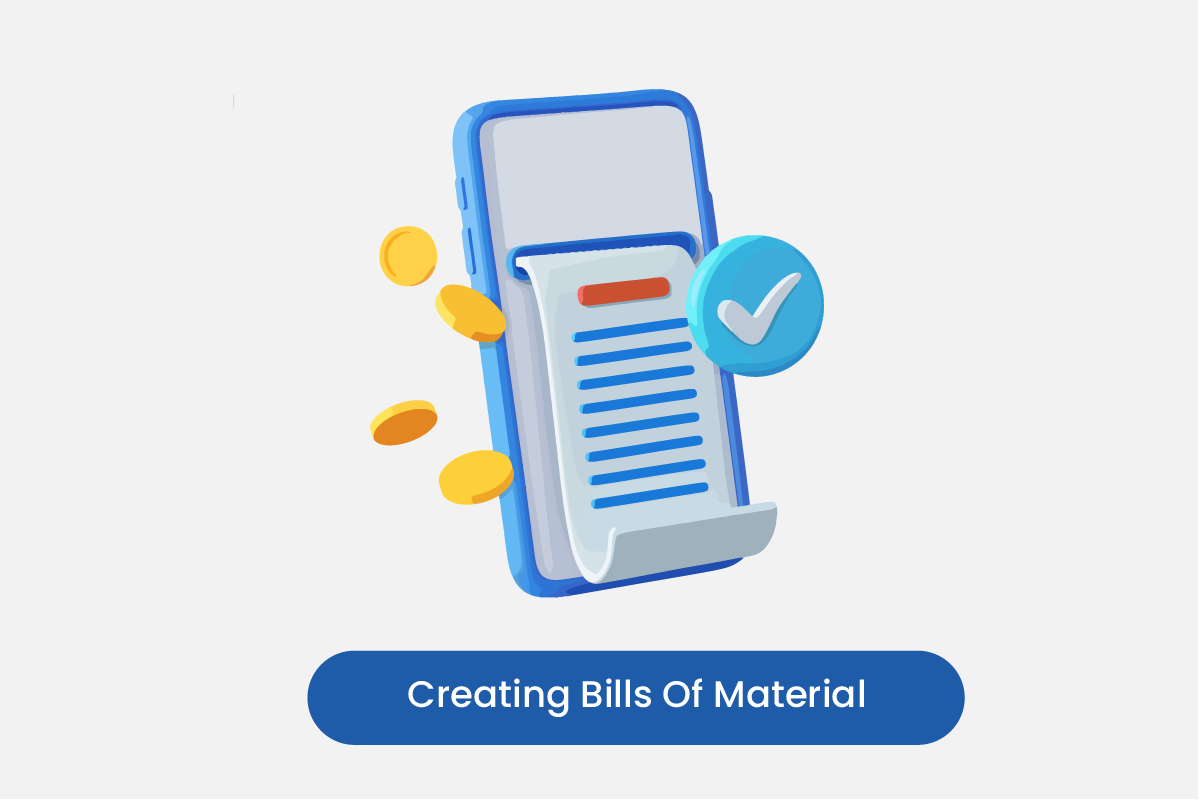Table of Contents
Go to Settings
- Click on Settings from the side menu bar.
- Enable Additional Charges & click on the Update button.
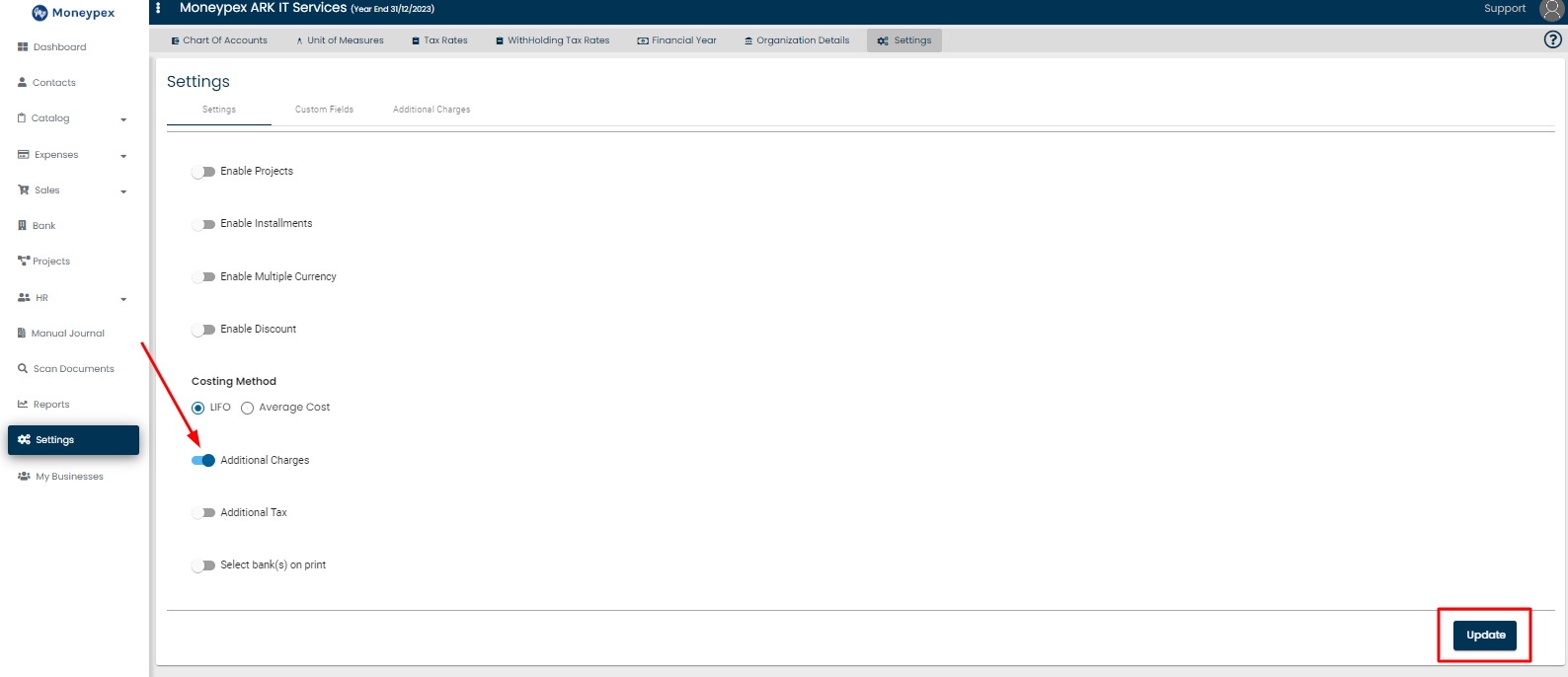
- Click on Additional Charges on the top bar.
- Click the +Additional Charges button.
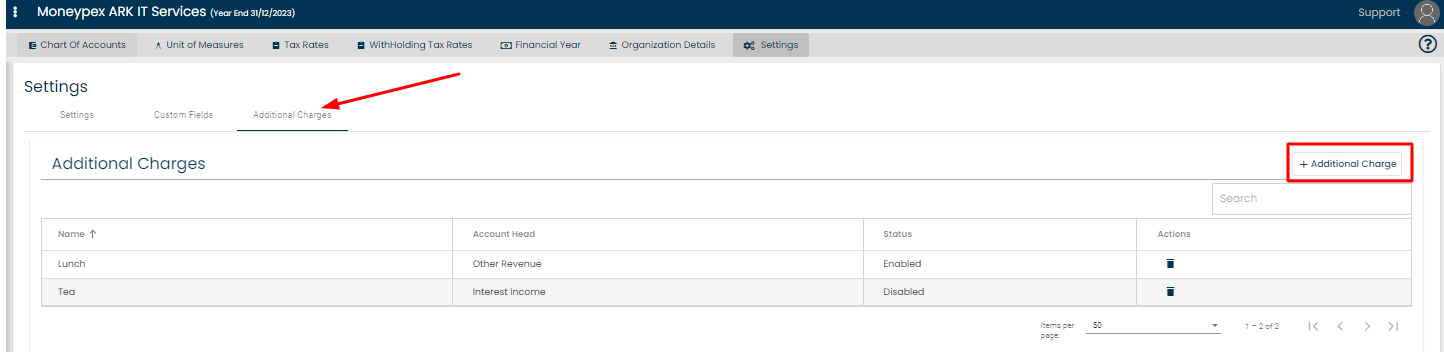
Add Additional Charges & Save
- Add required details and click on Add button.
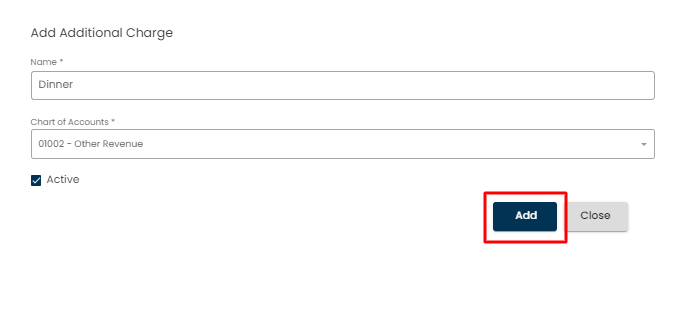
Go to Expenses > New Bill.
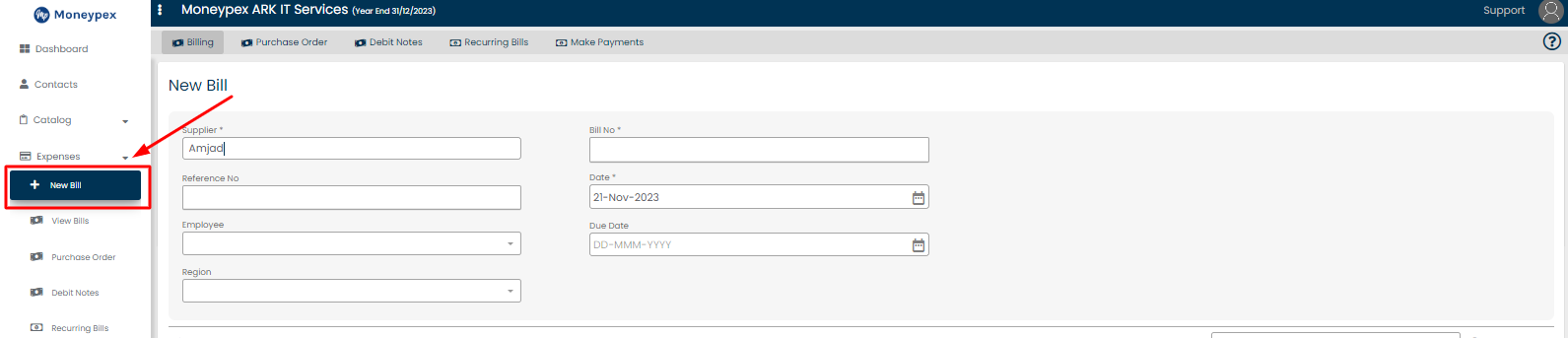
See Changes here
- There you can see additional charges at the bottom of the bill.