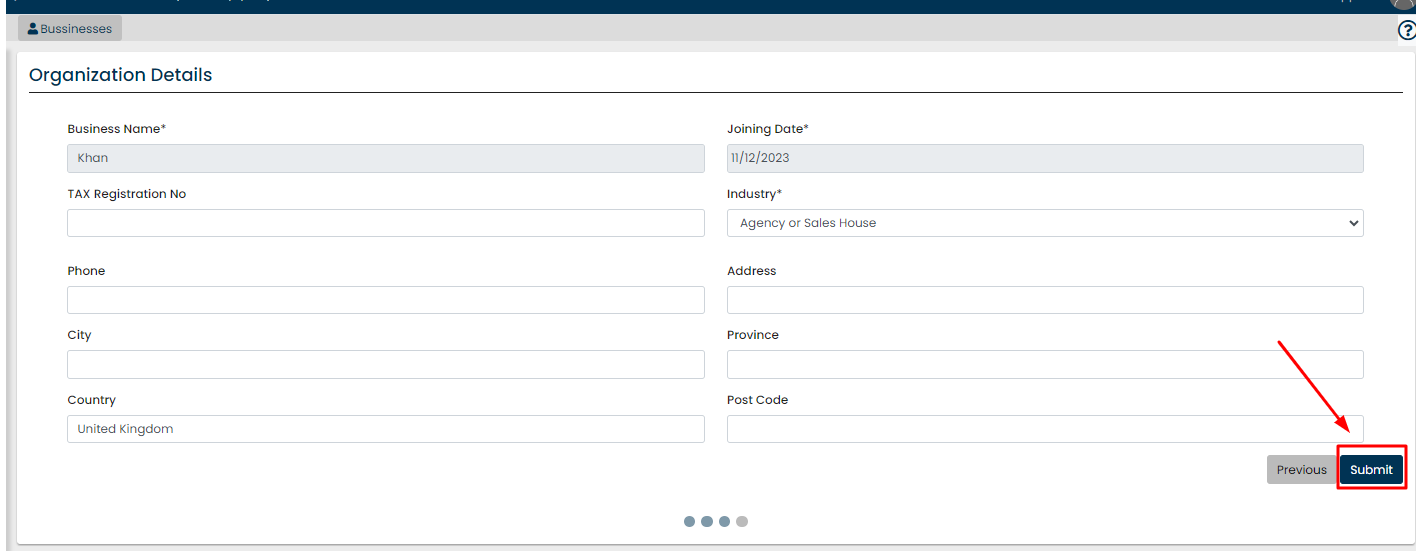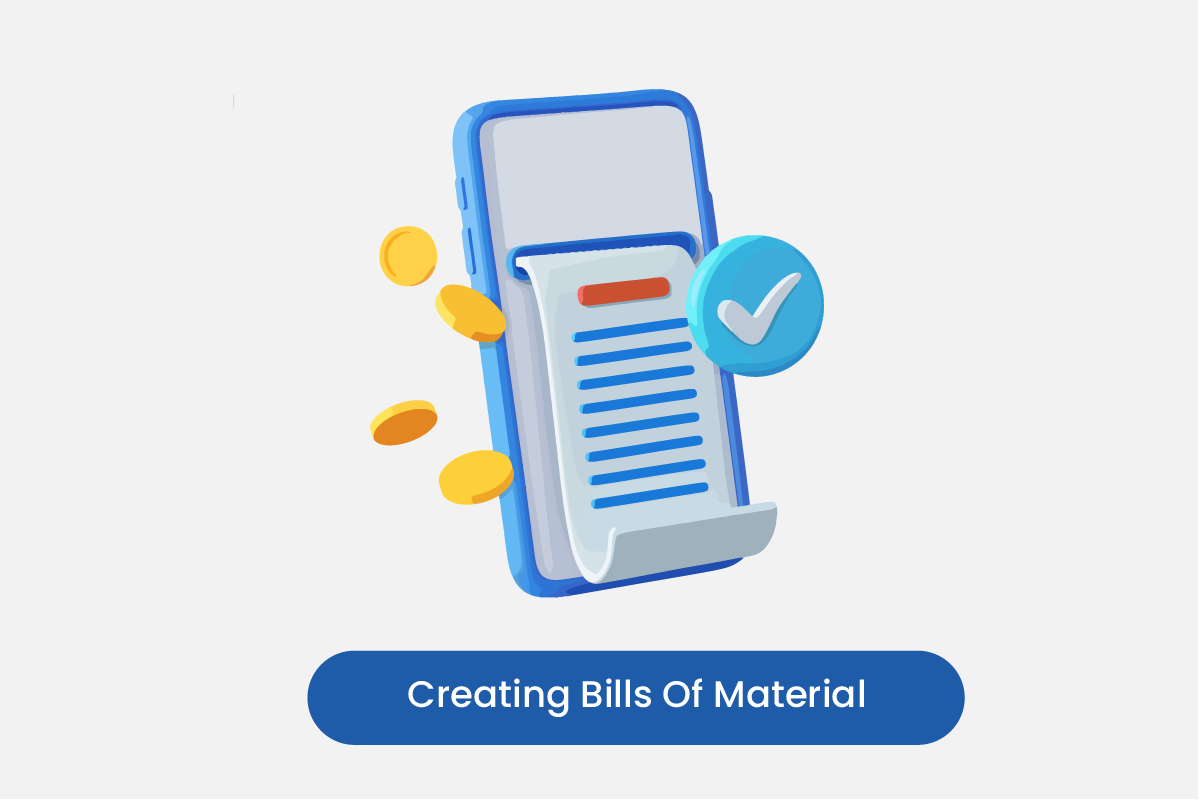Table of Contents
Go to My business
Step 1: Click on My Businesses on the side menu bar.
Step 2: Then, click on +Business button.
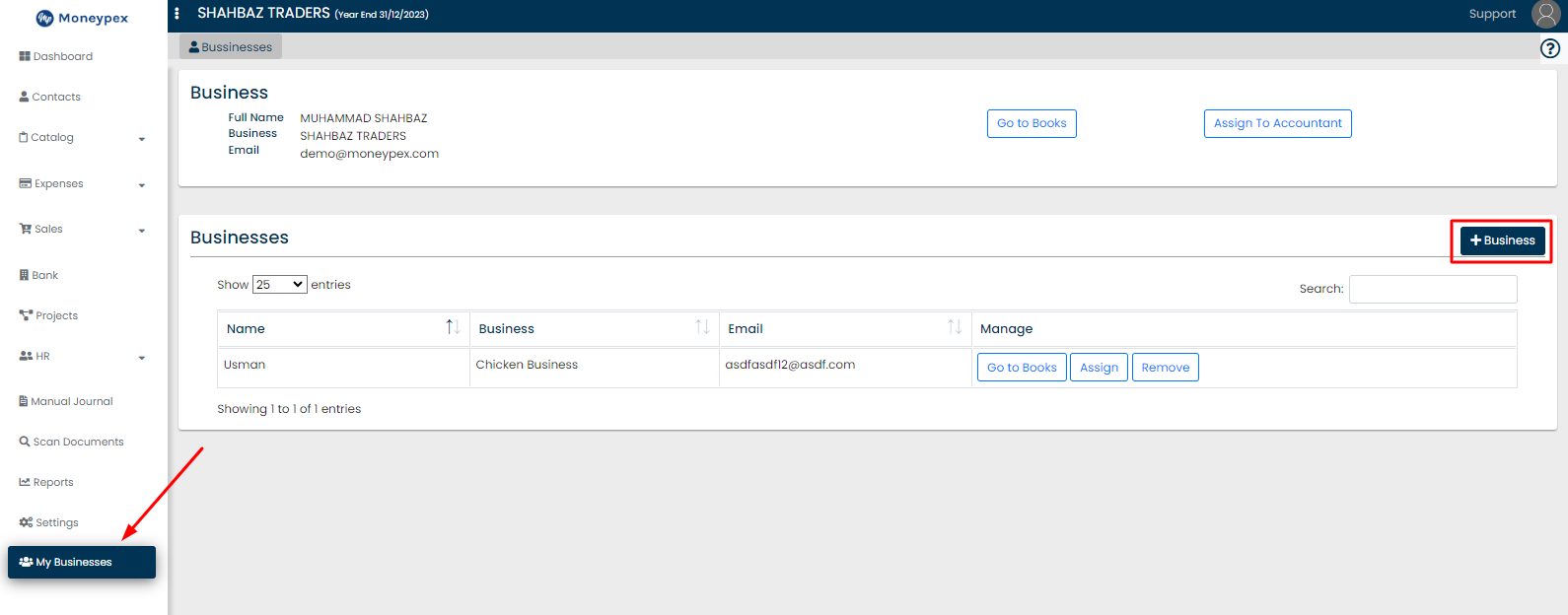
Business Details
Step 3: Enter business details and click on Next button, until the last slide.
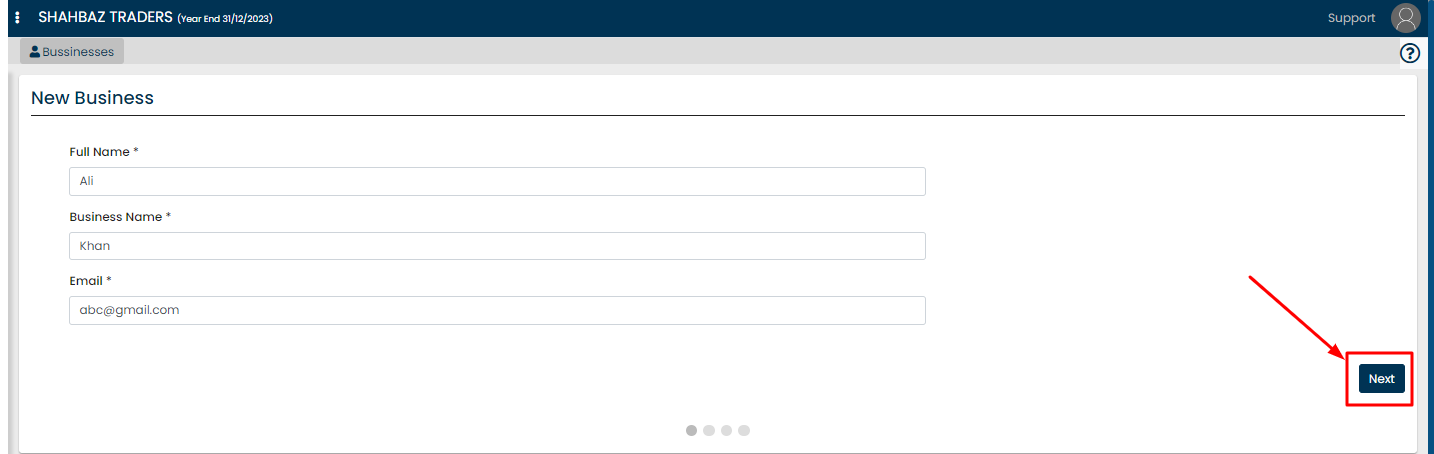
Step 4: Once you’ve entered all the information, click on Submit button.