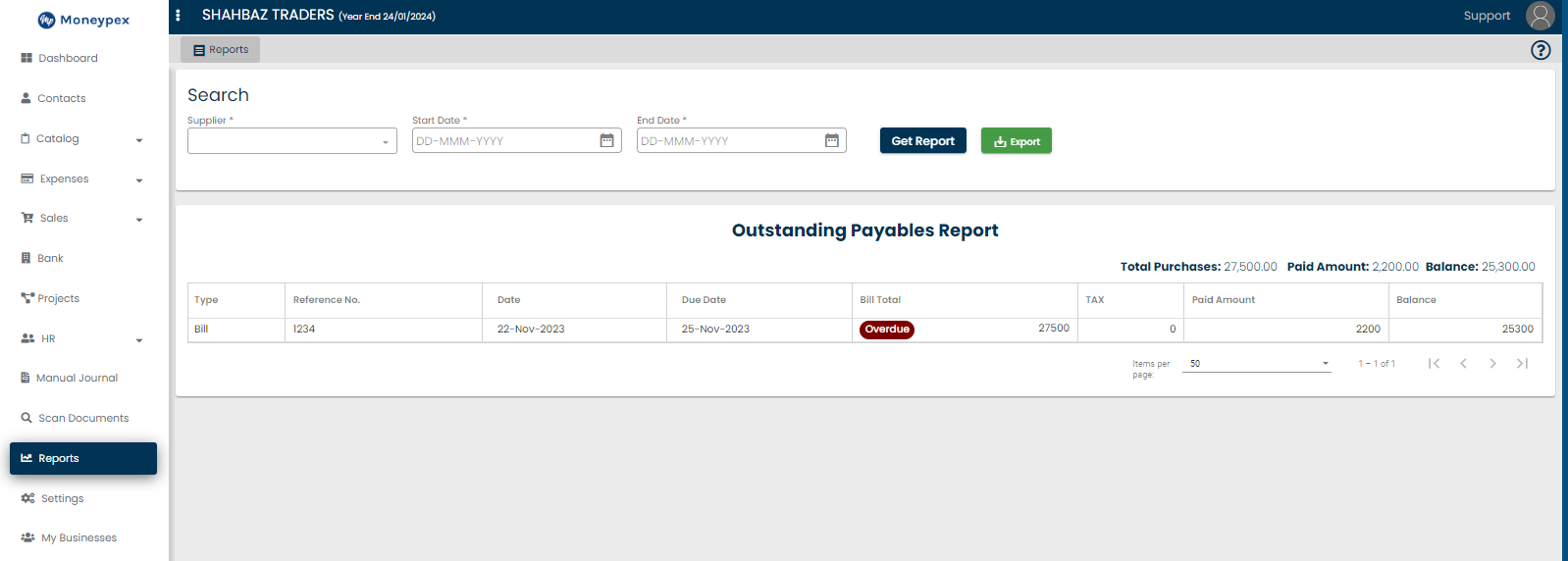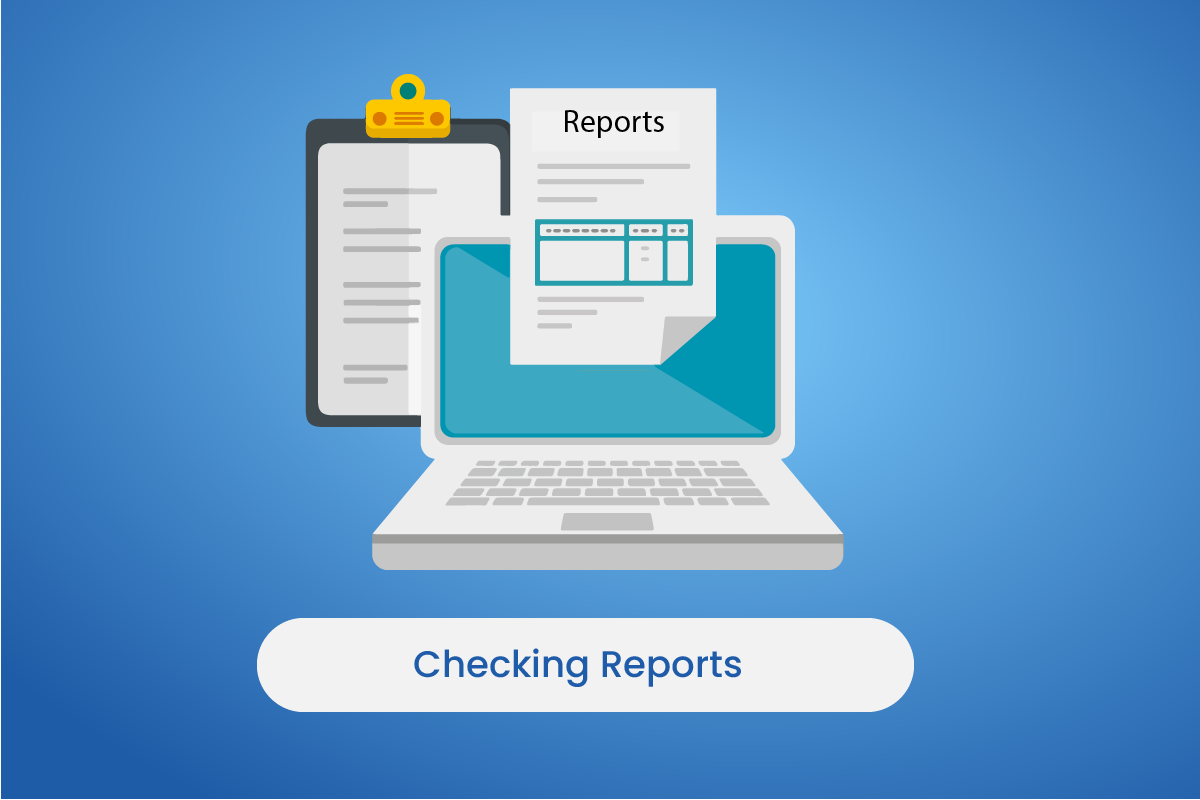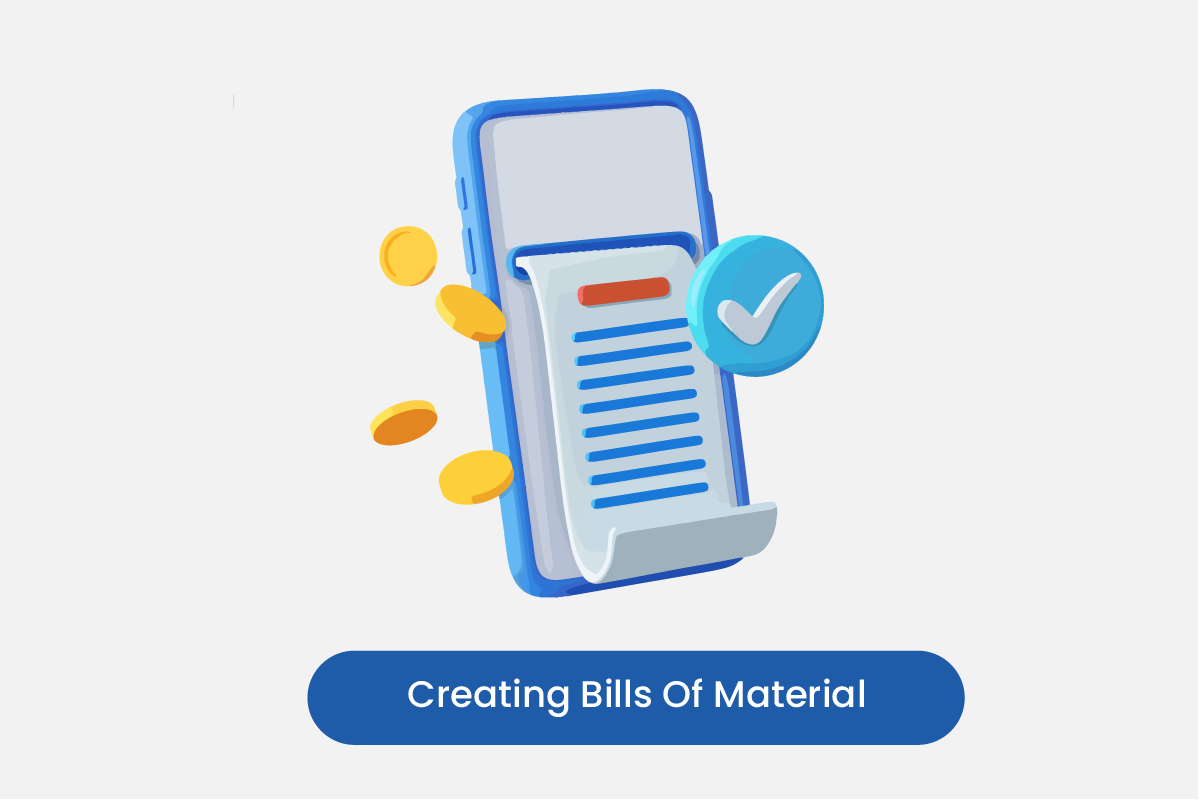Table of Contents
Go to Reports
- Click on Reports from the side menu bar.
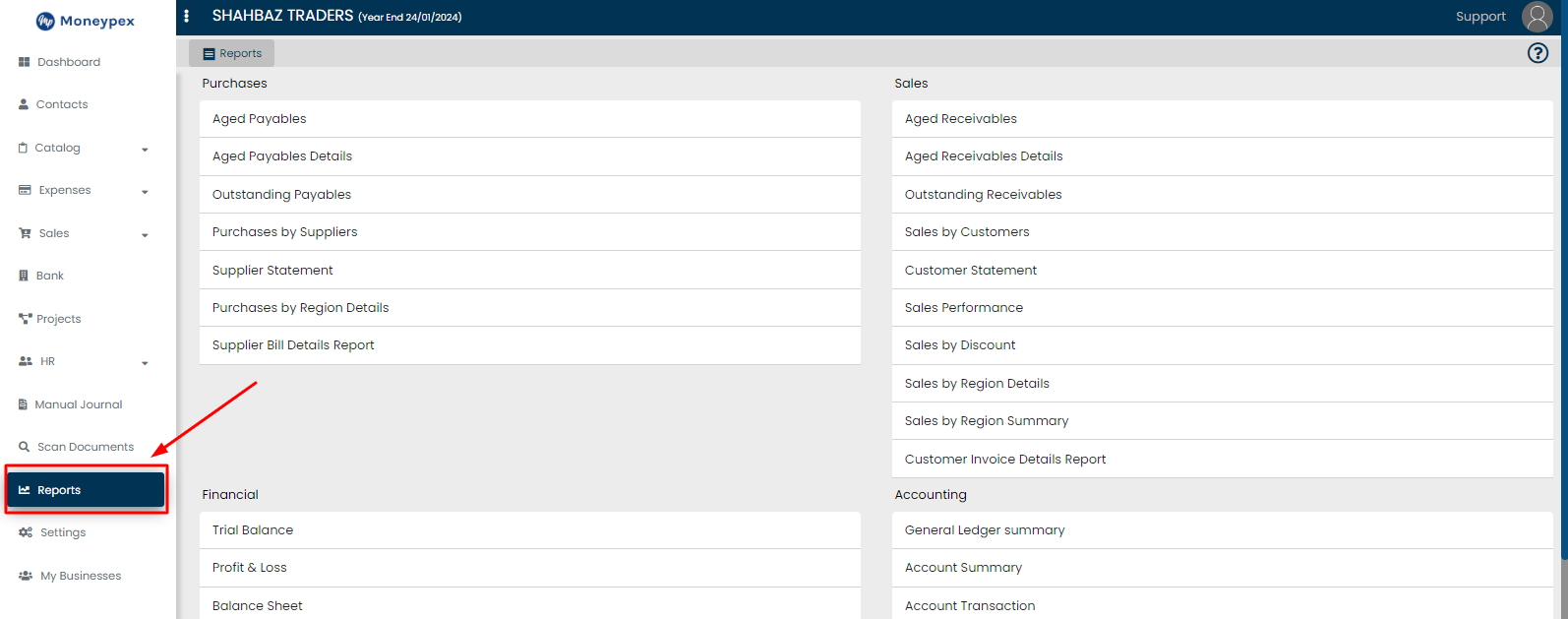
Detailed reports
There you can see detailed reports on every aspect of your business like:
- Purchases
- Sales
- Financial
- Accounting
- Inventory
- Tax
- Employee
- Project
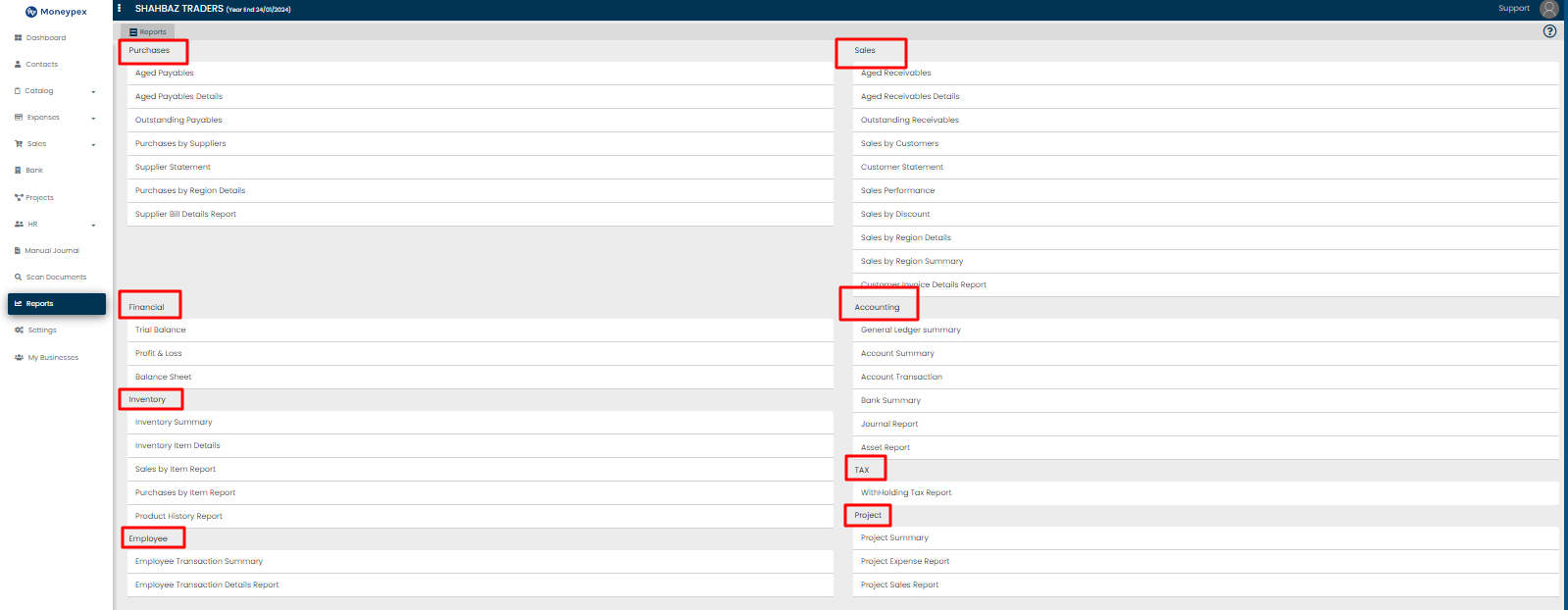
Open Detailed reports
Click on any report you want to check, detailed report will be opened.