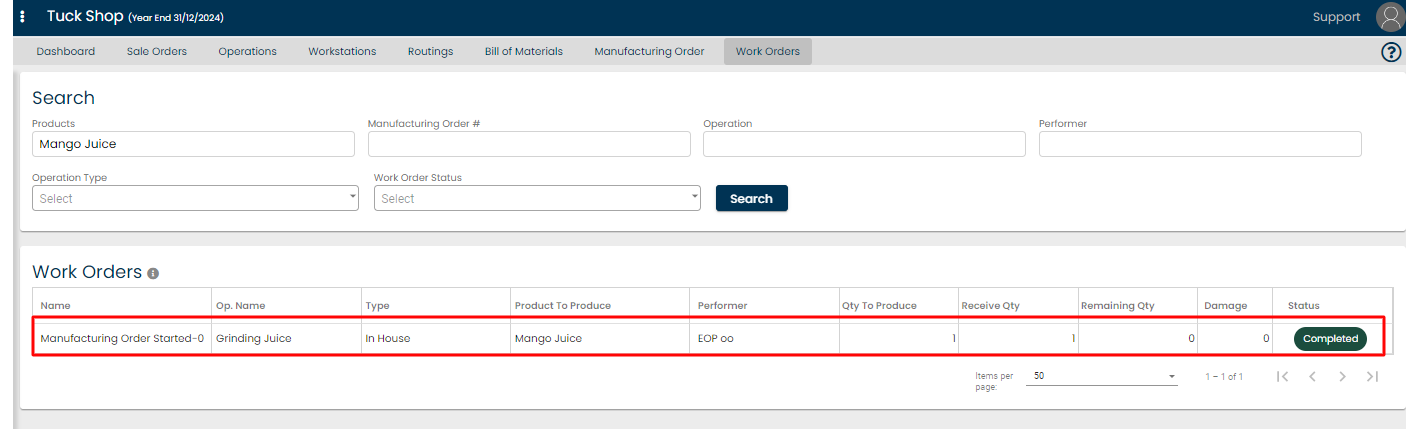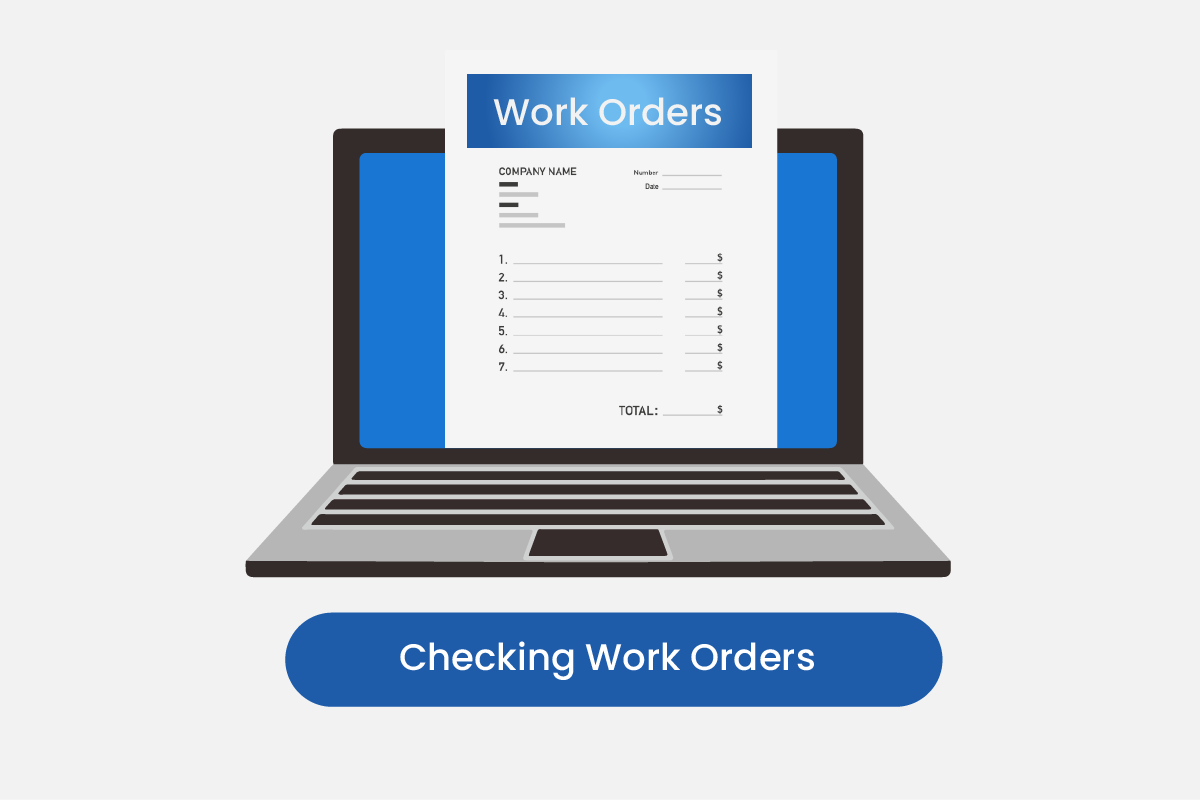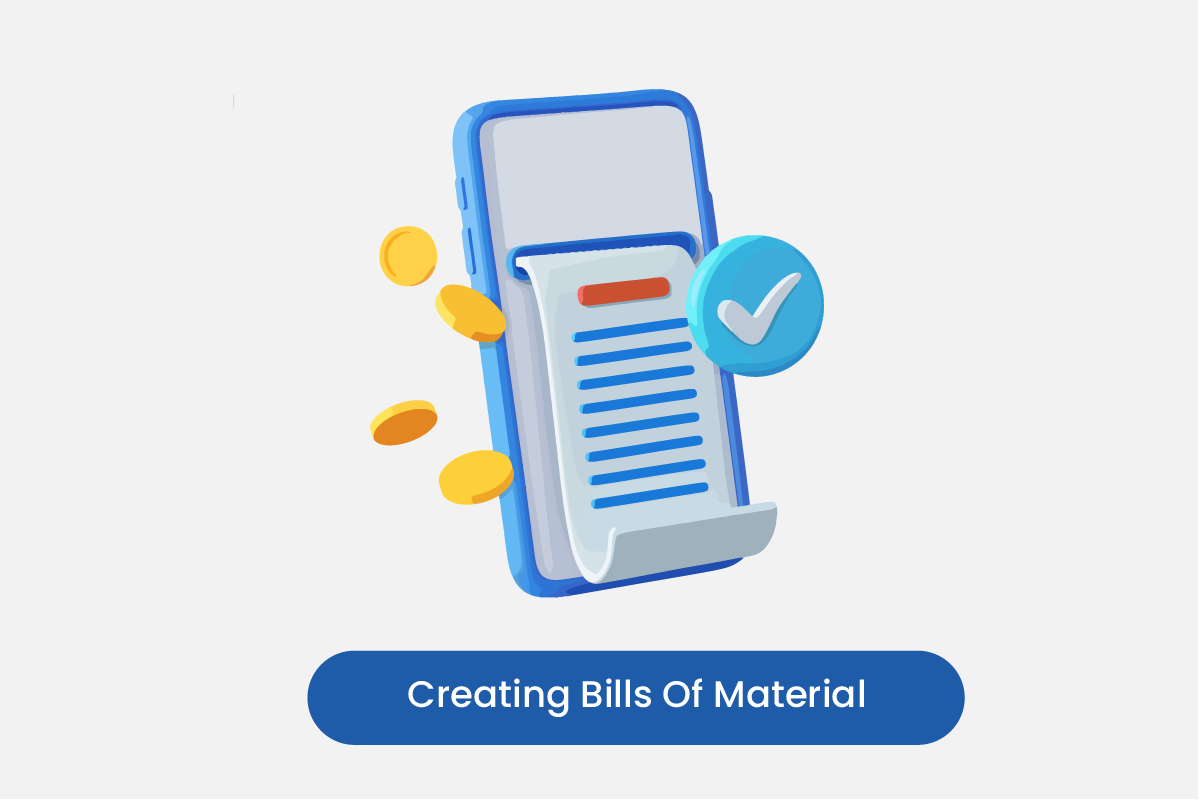Table of Contents
Go to Manufacturing
Step 1: Go to Manufacturing > Work Order on the side menu bar.
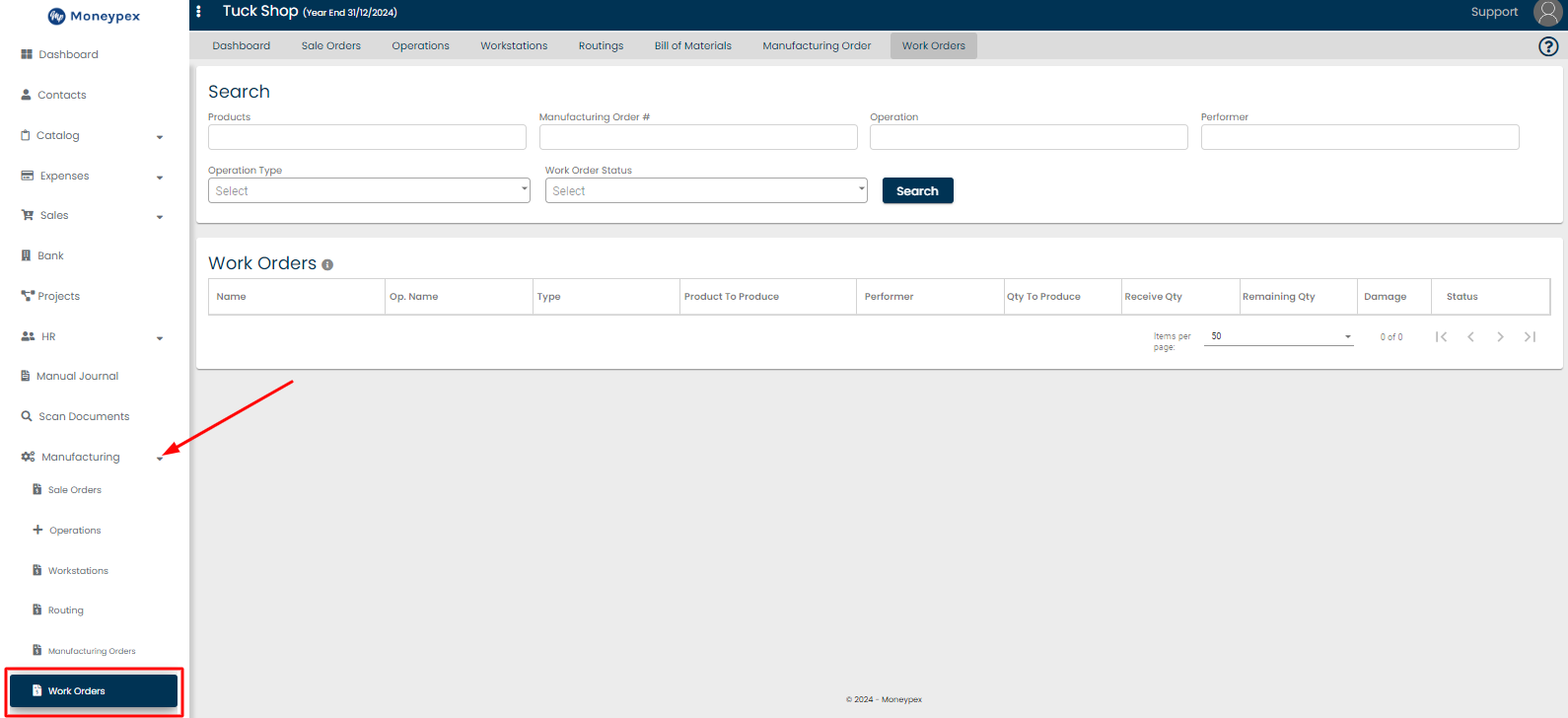
Select Order
Step 2: Select required Manufacturing Order from the drop-down, and click on Search button.
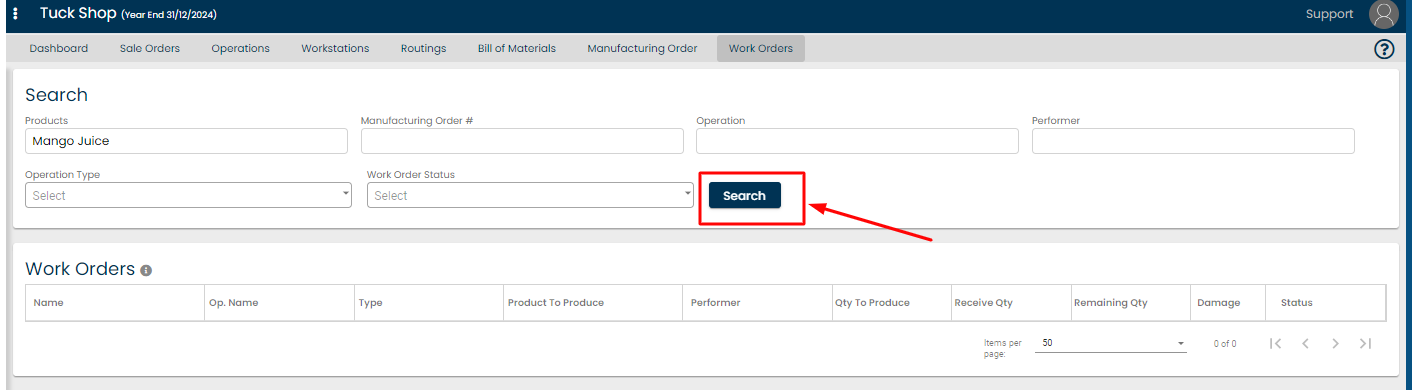
Order Details
All work order details will appear.