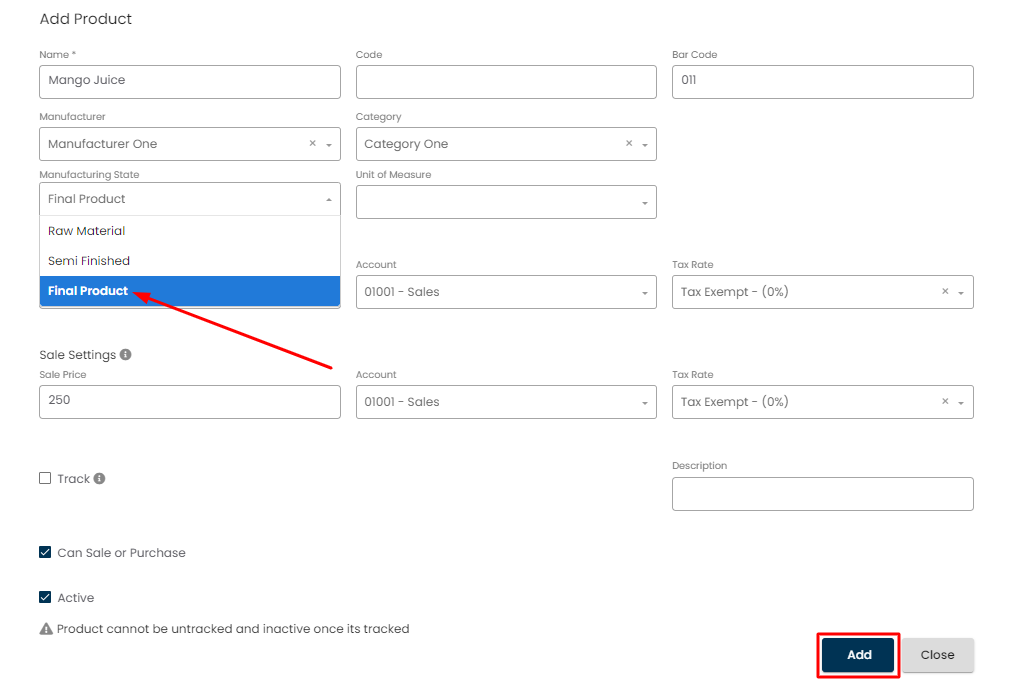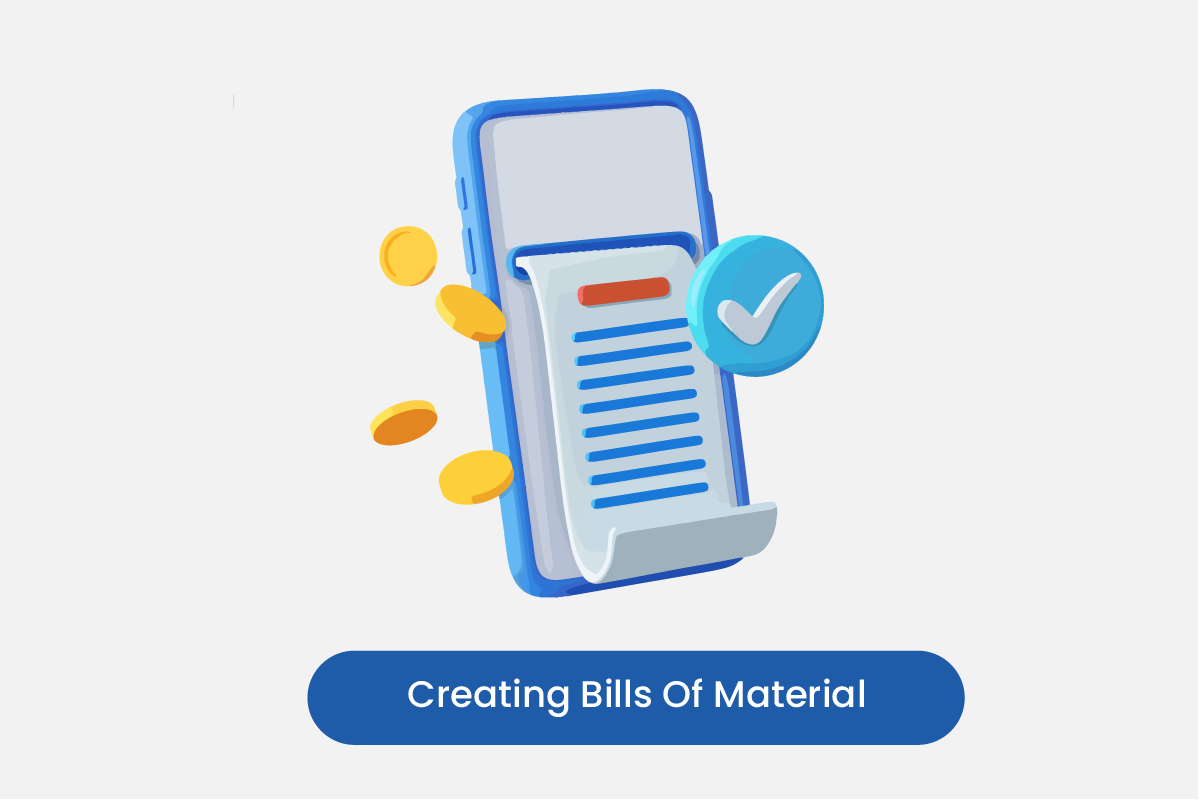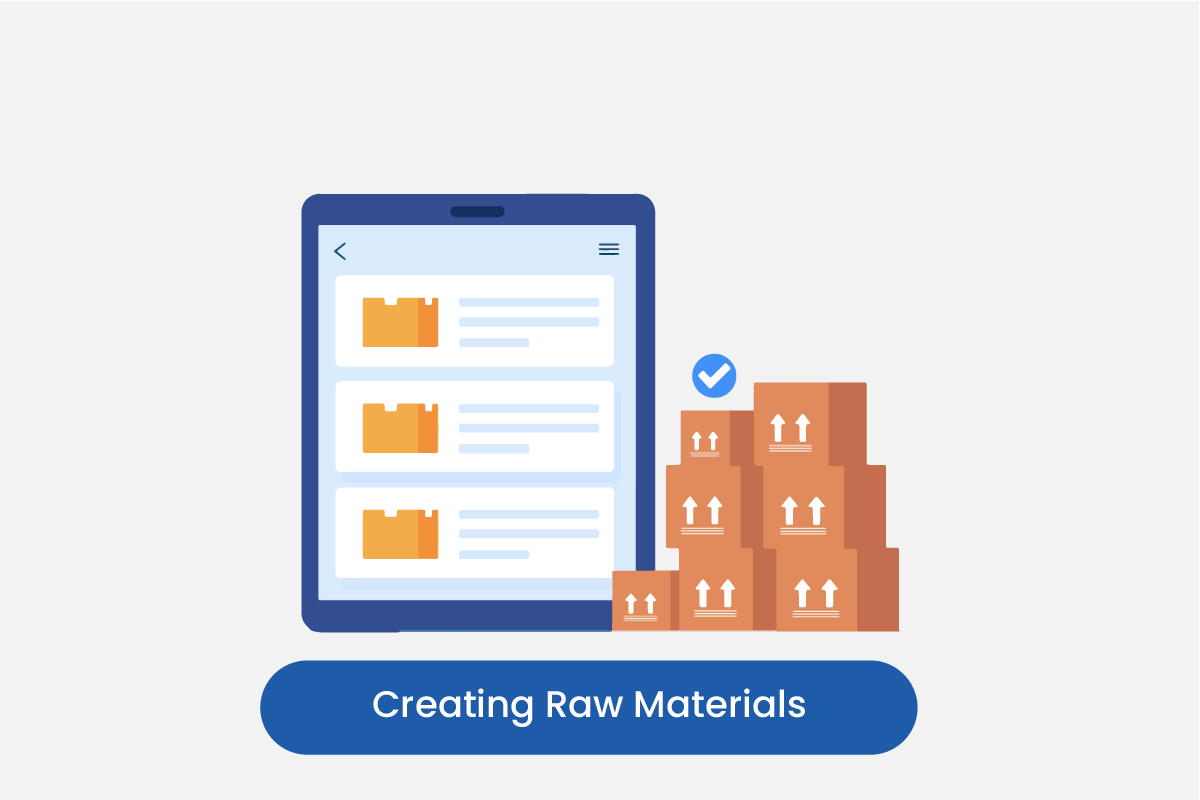Table of Contents
Go to Catalog
Step 1: Go to Catalog > Product on the side menu bar.
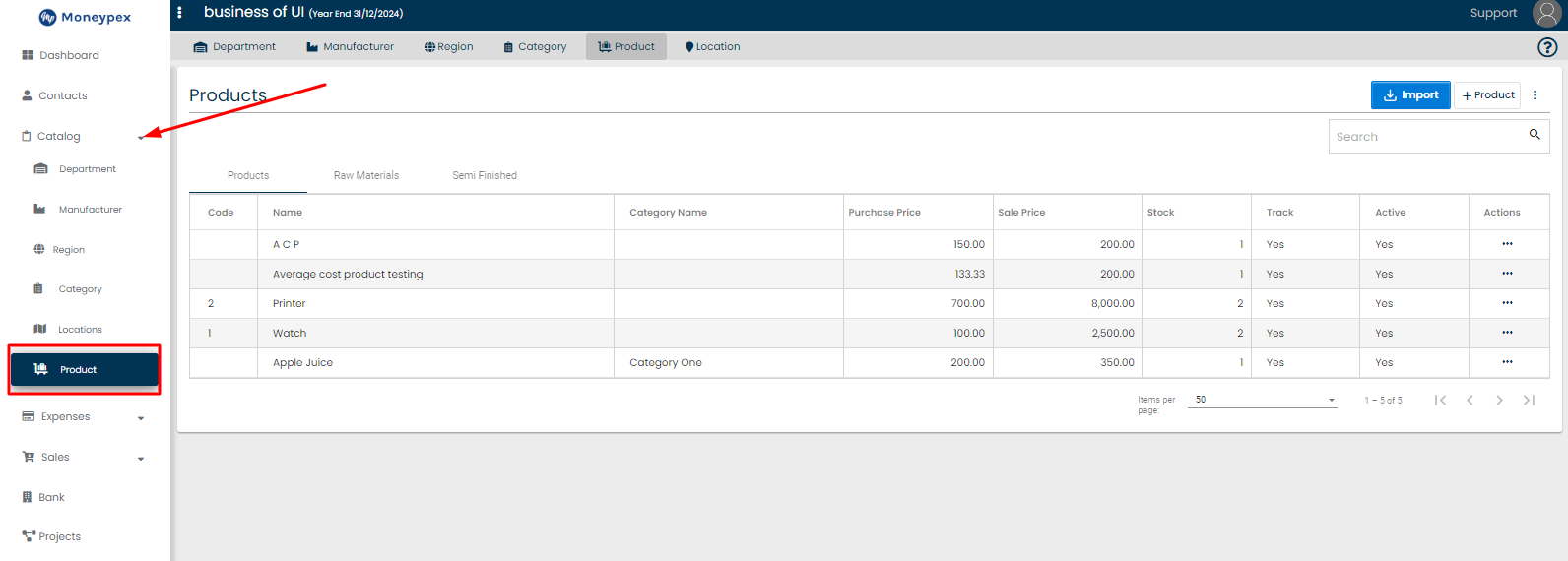
Add product
Step 2: Click on the +Product button.
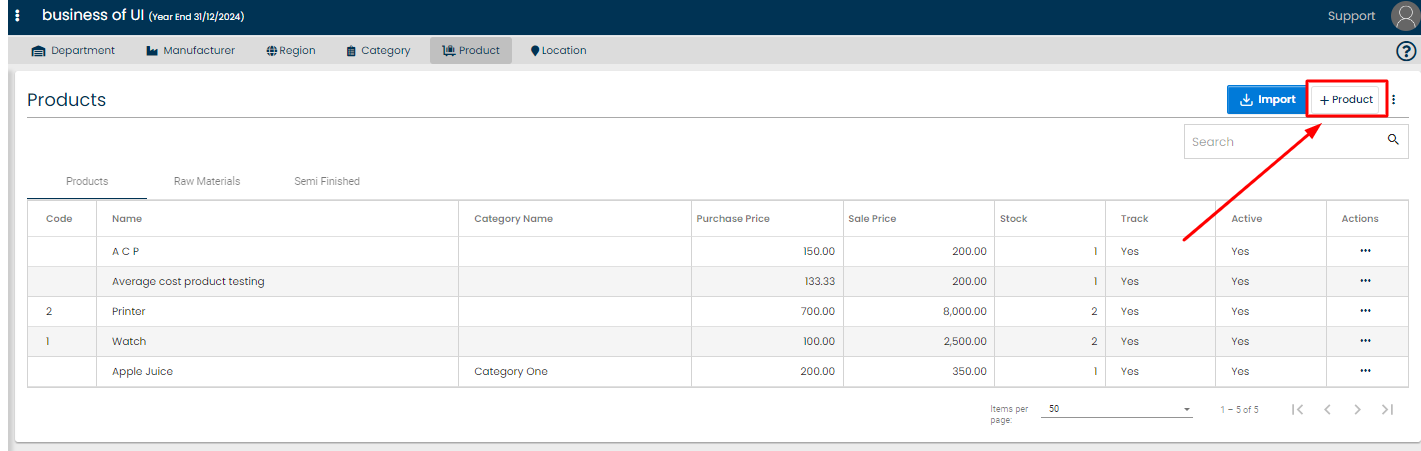
Final Product
Step 3: Enter the required details and Select the state “Final Product”
Then click on Add button.