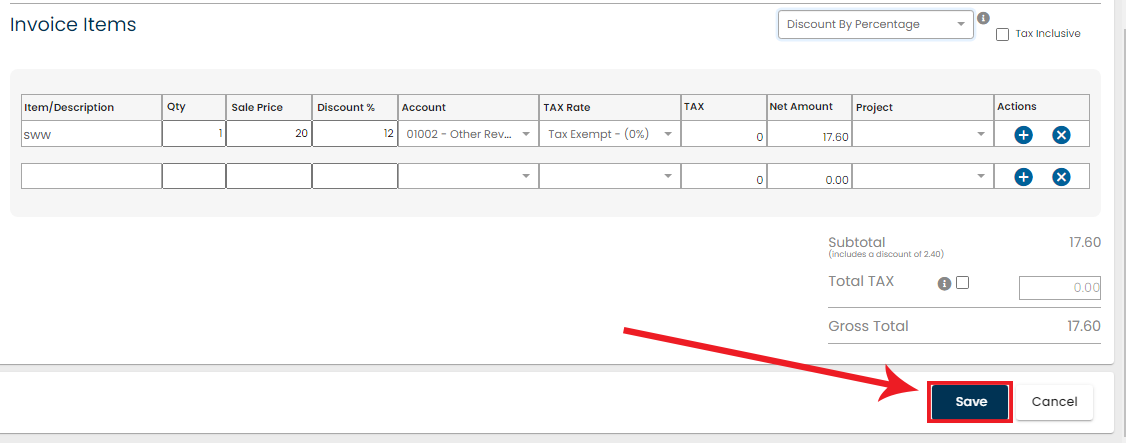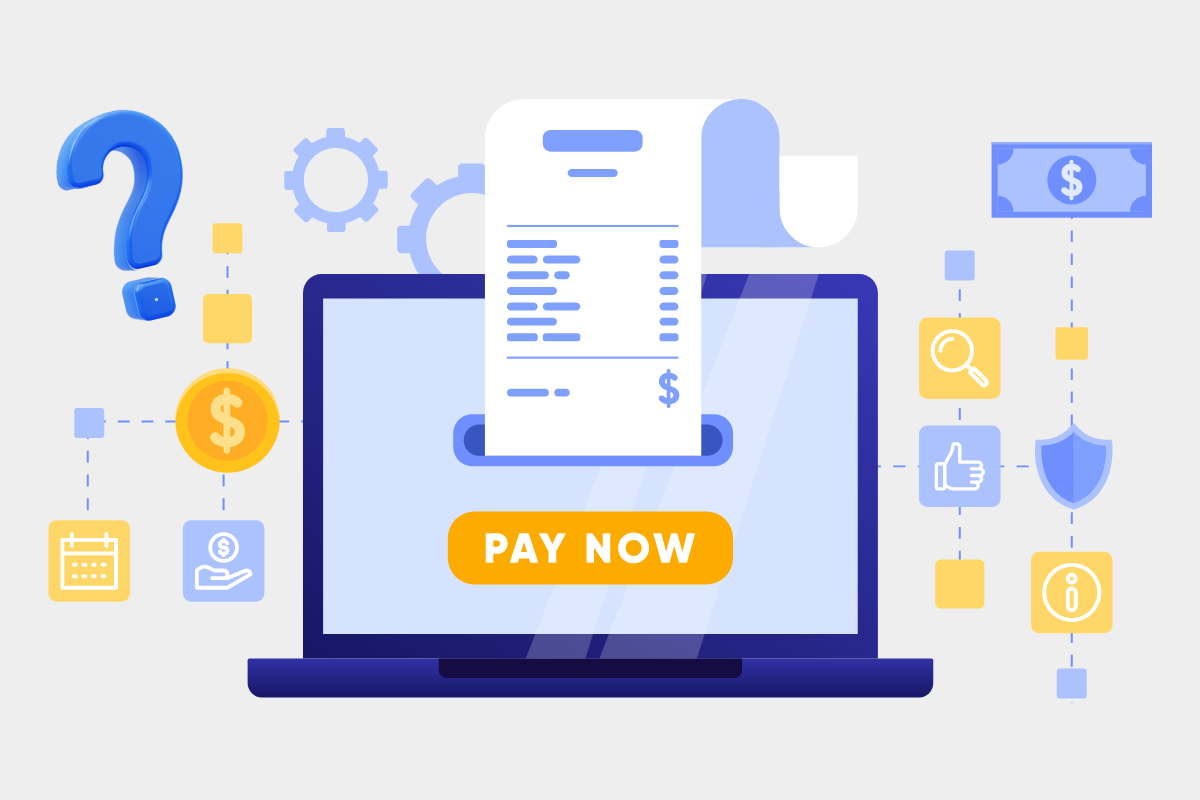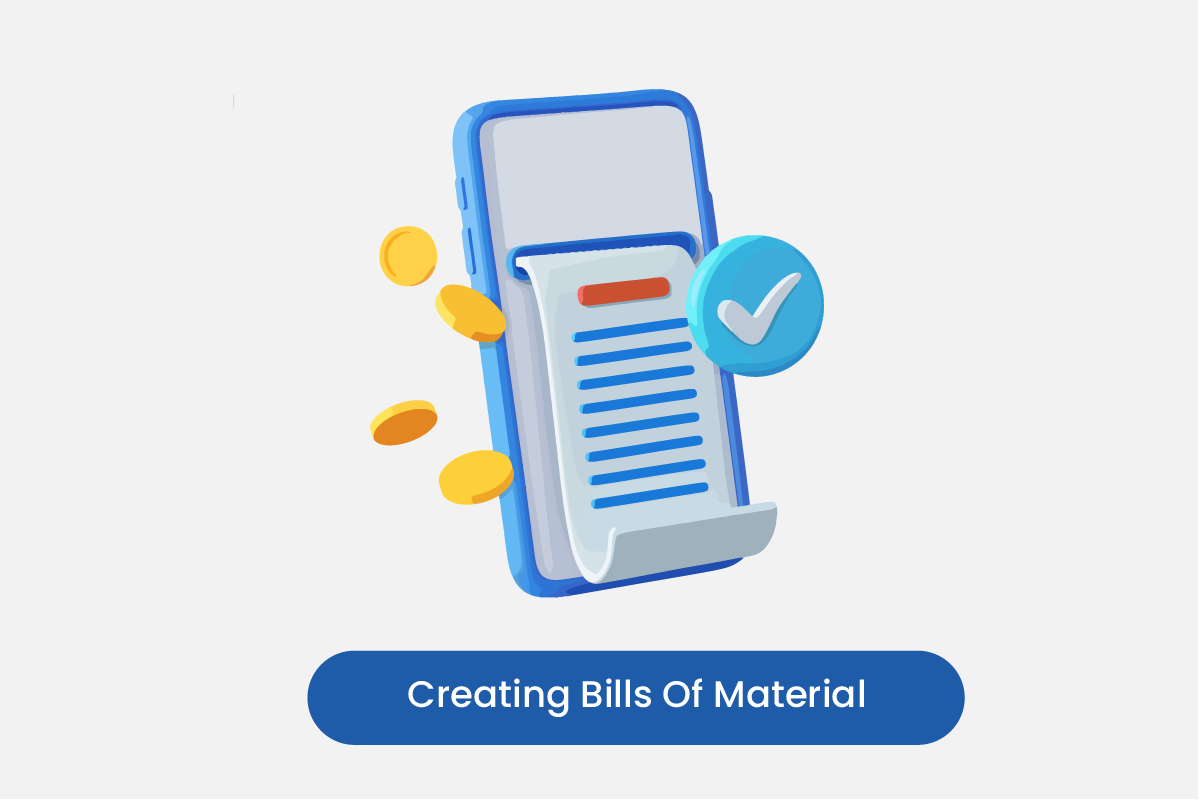Table of Contents
Video Guide
Are you considering creating a recurring invoice for a customer you invoice regularly? This feature saves you time and effort to create invoices regularly for the same customer.
Create a recurring invoice
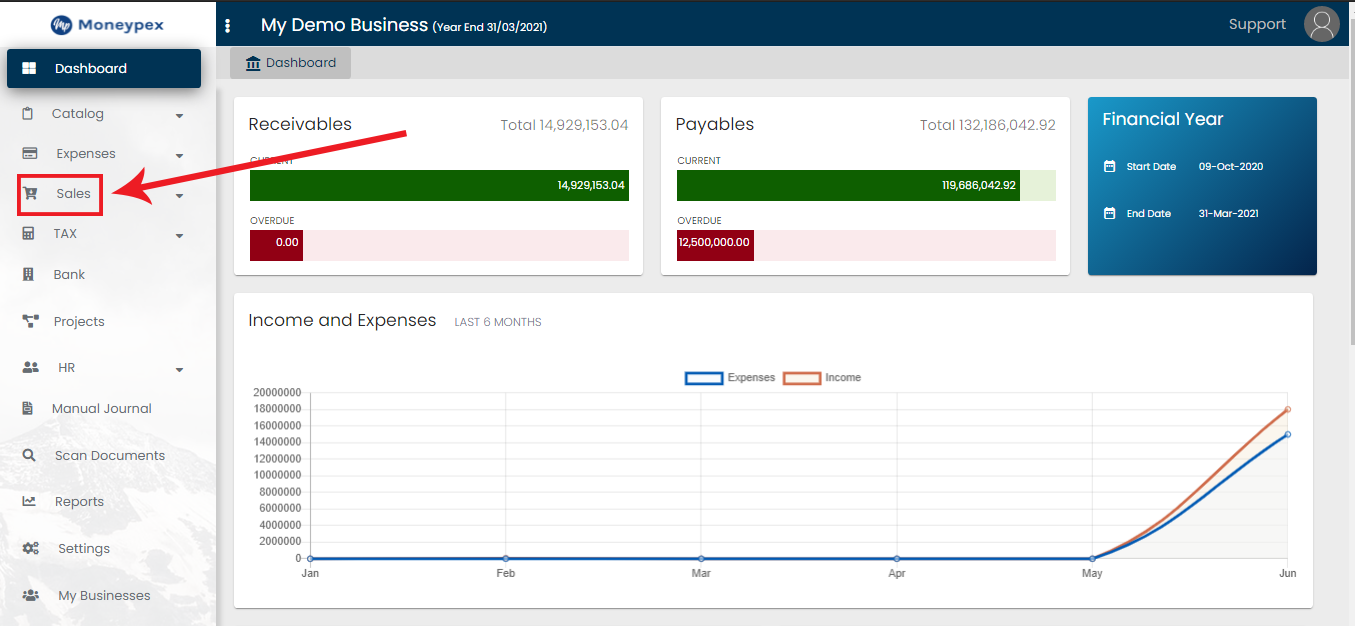
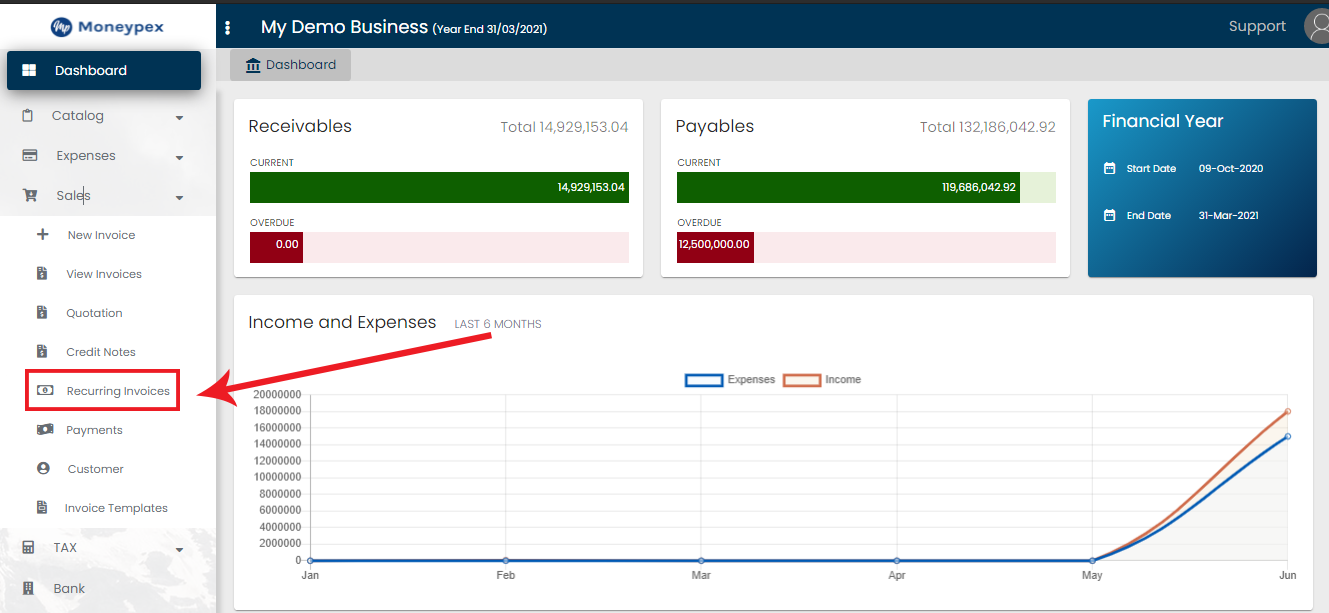
Add recurring
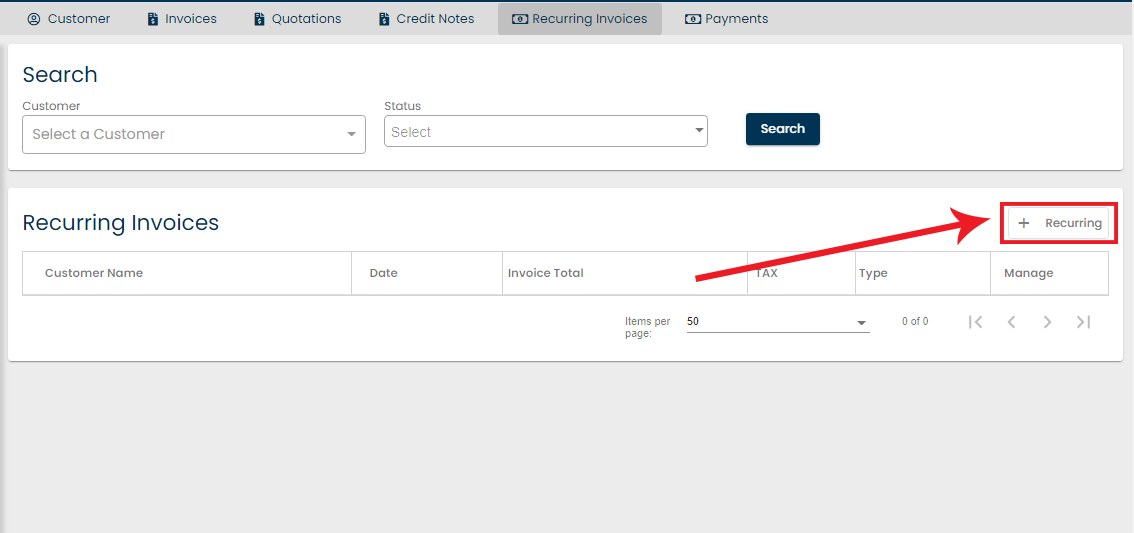
Set recurring detail
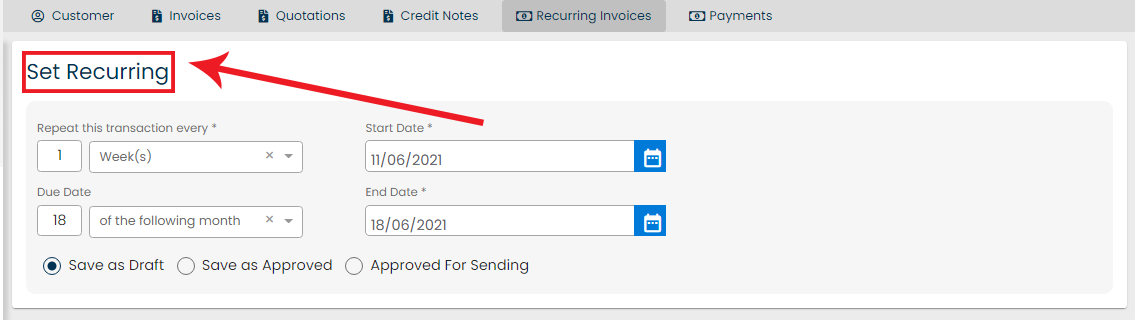
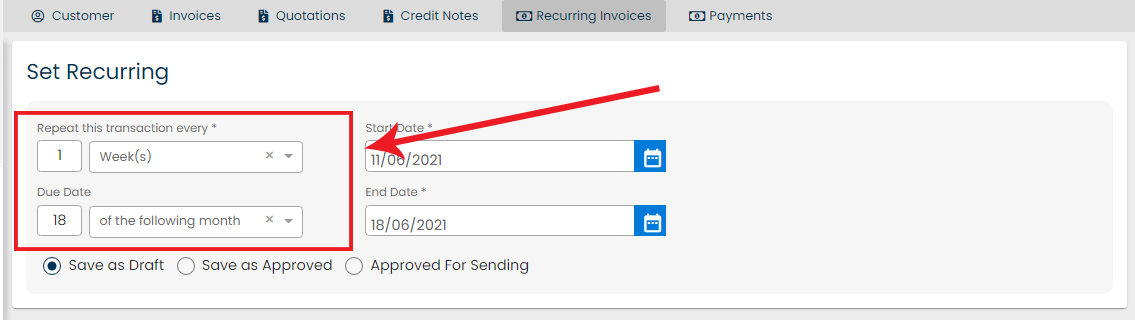
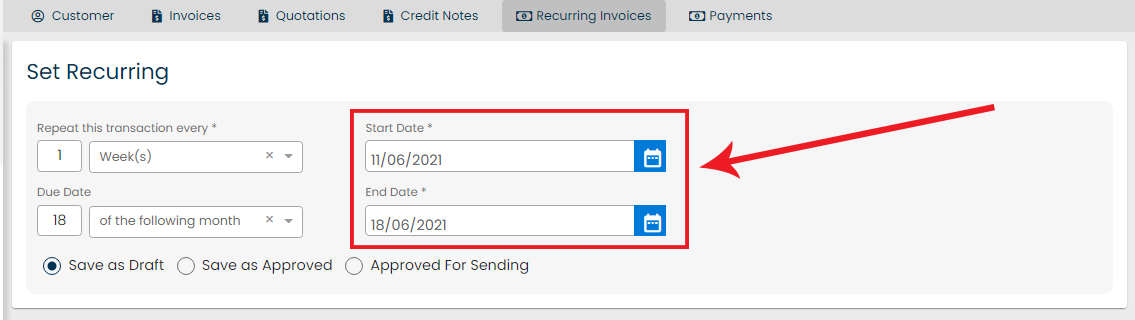
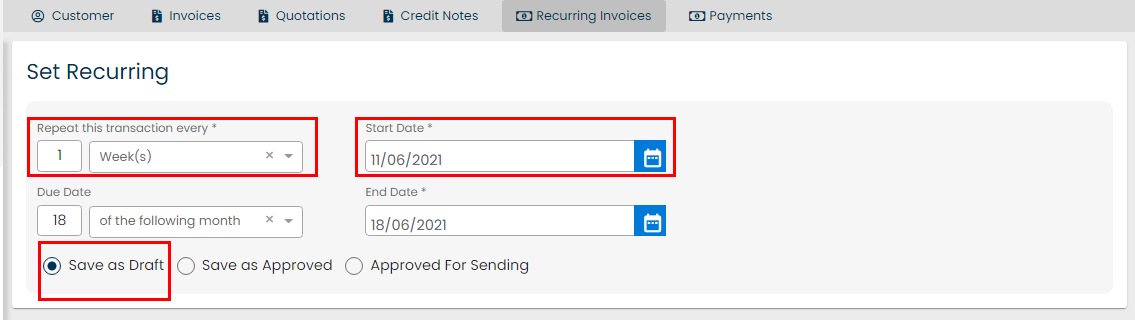
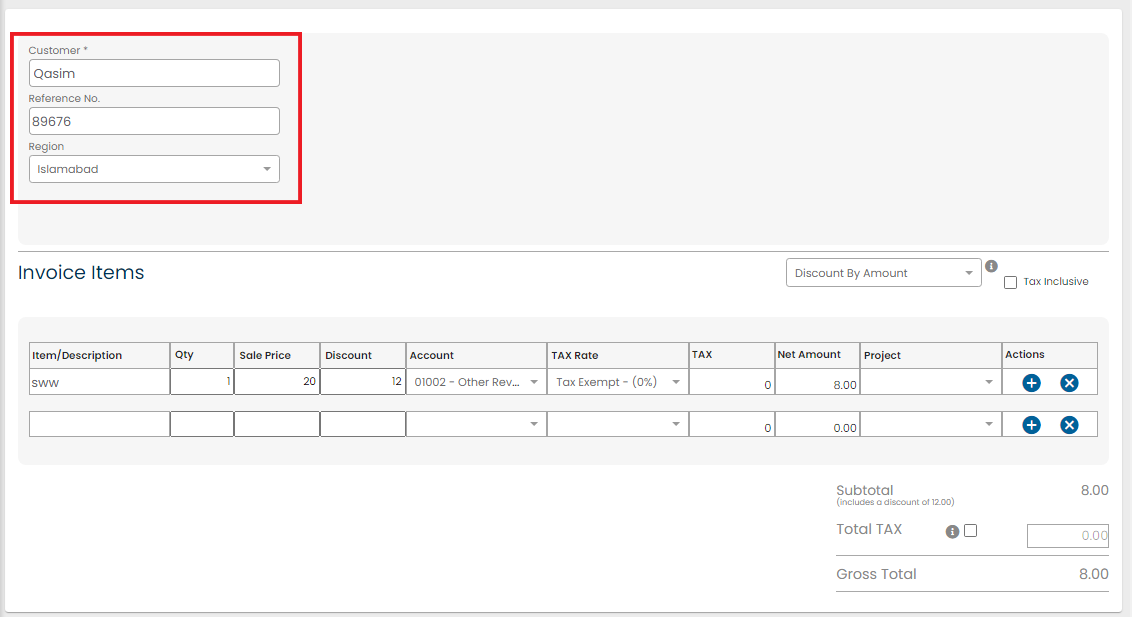
Save