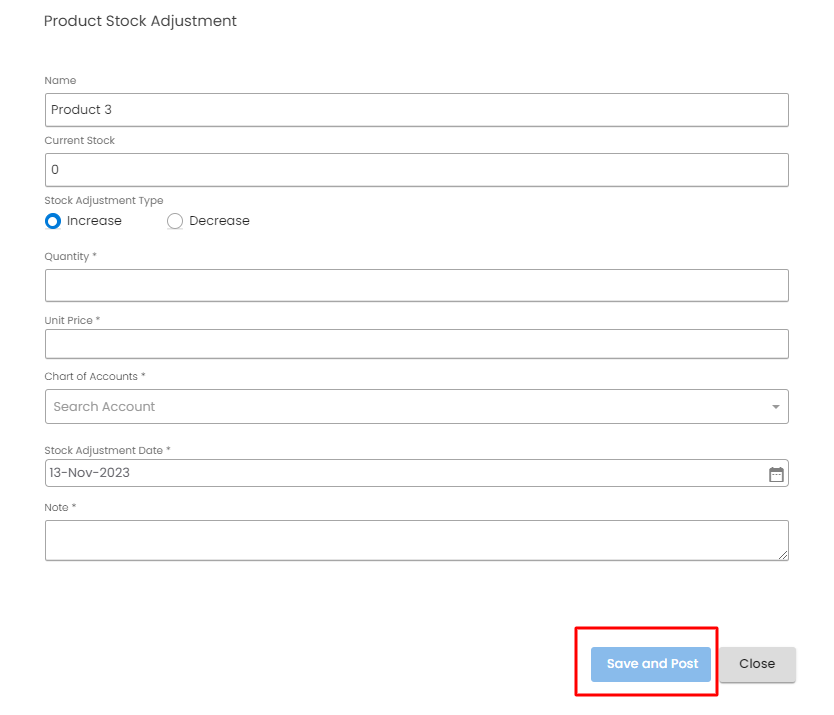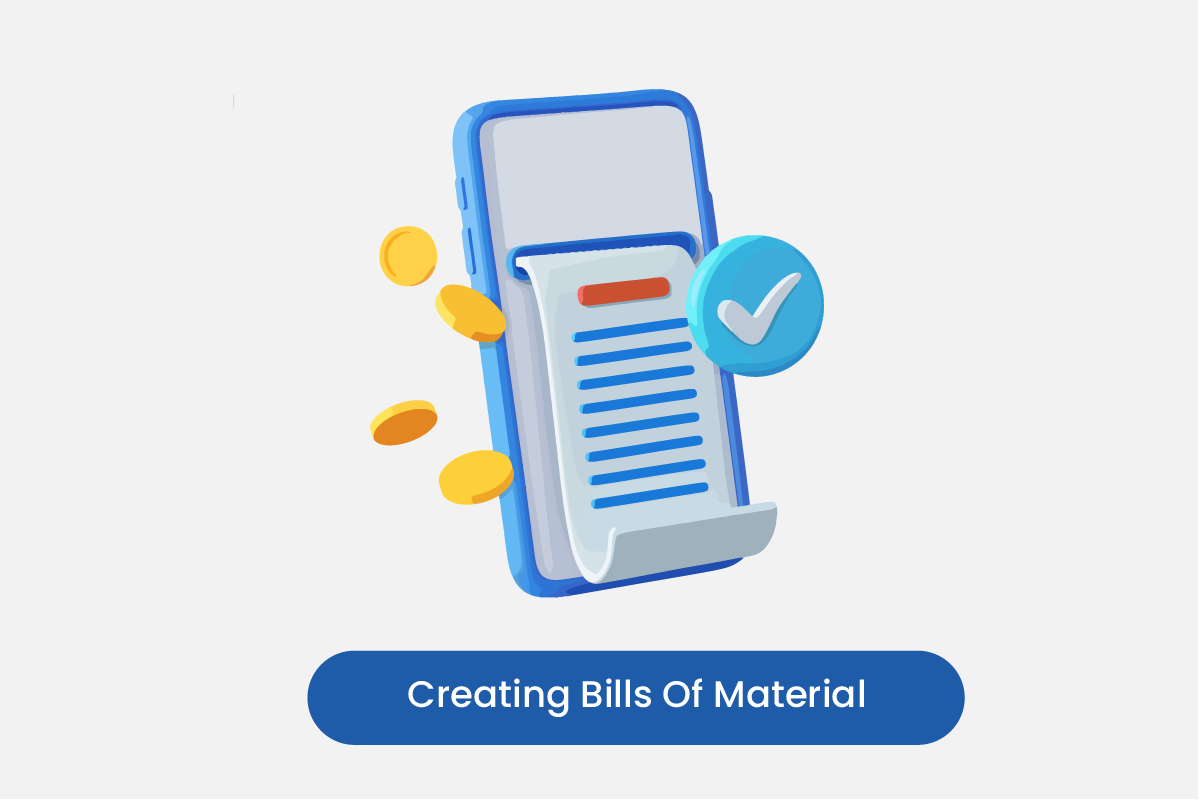Table of Contents
Adjustment field will be available under the action button of product:
Go to Actions then + New Adjustment
- Go to the products list and click on the Actions from the right side of the screen.
- Click on the + New Adjustment button.
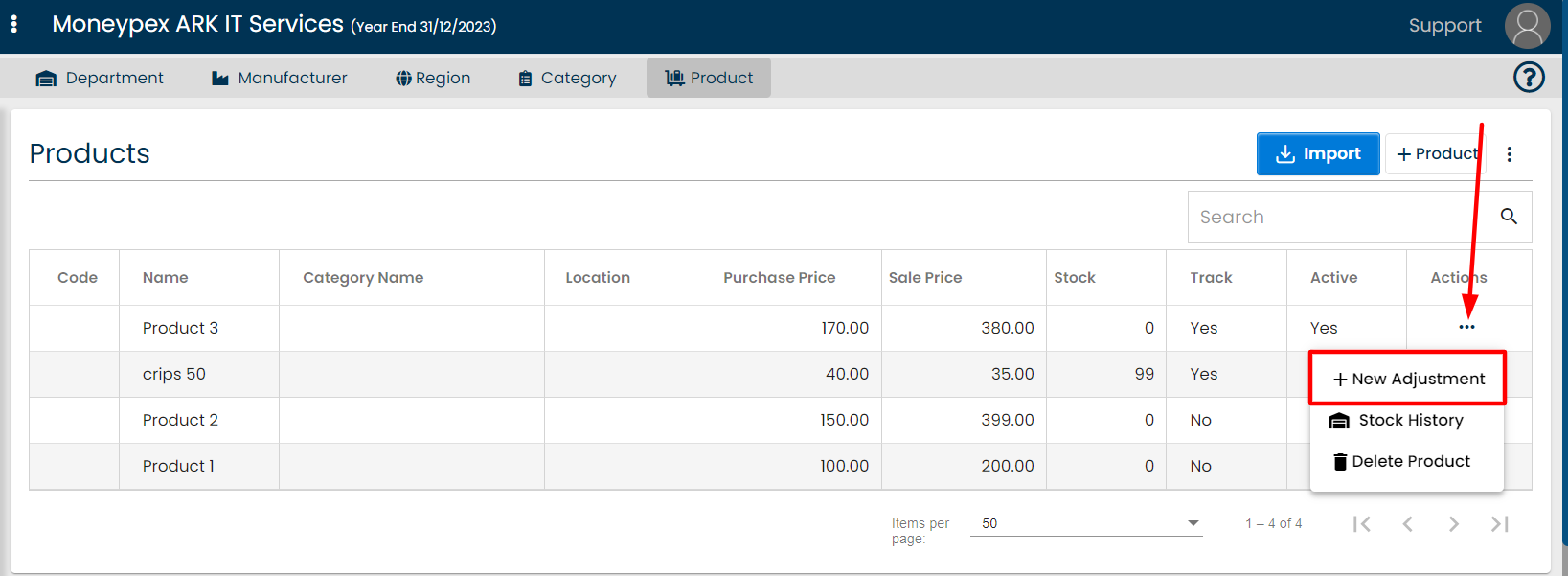
Enter all the required information, and click on Save and Post button.
*With adjustment type Increase, enter the opening stock with Opening stock rate per unit.*