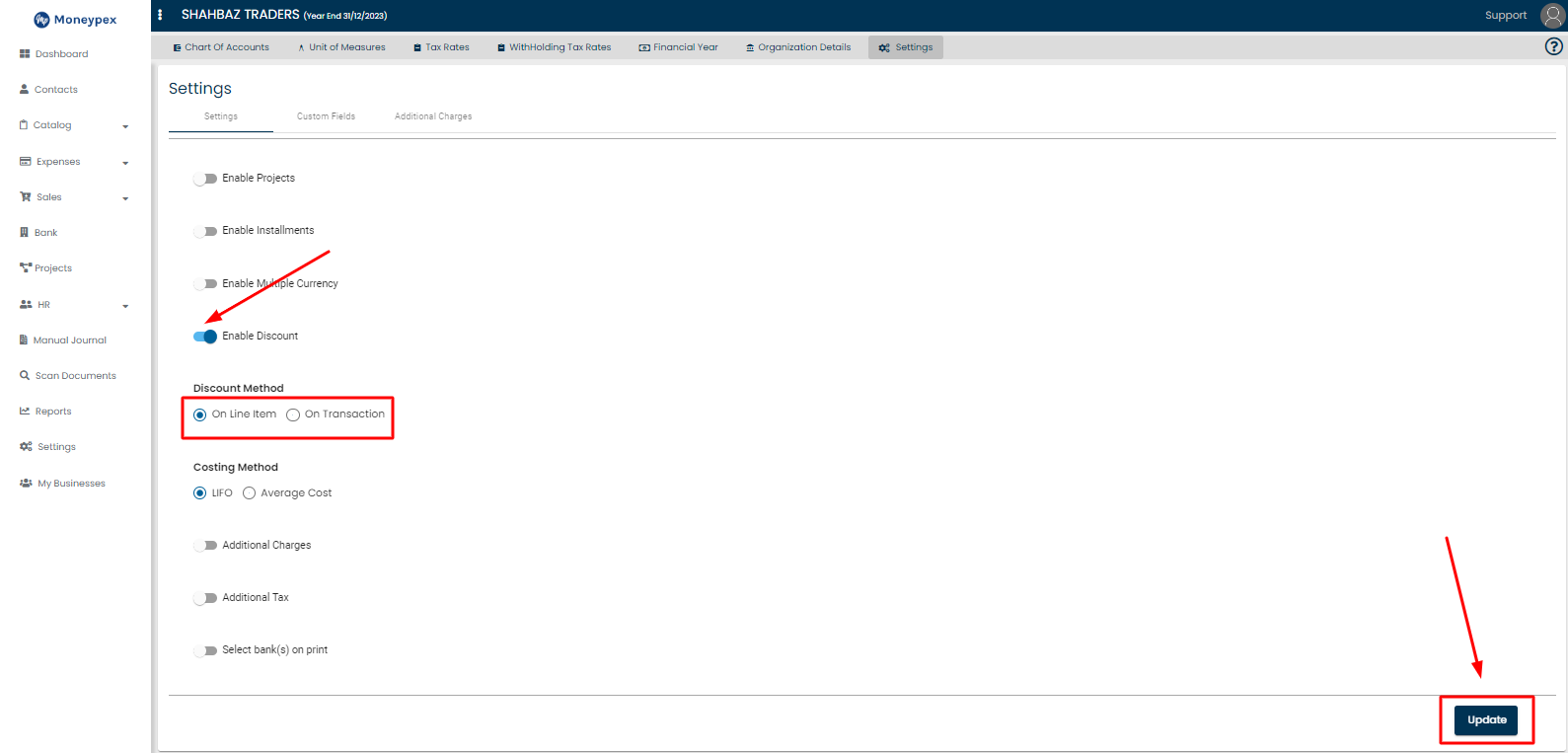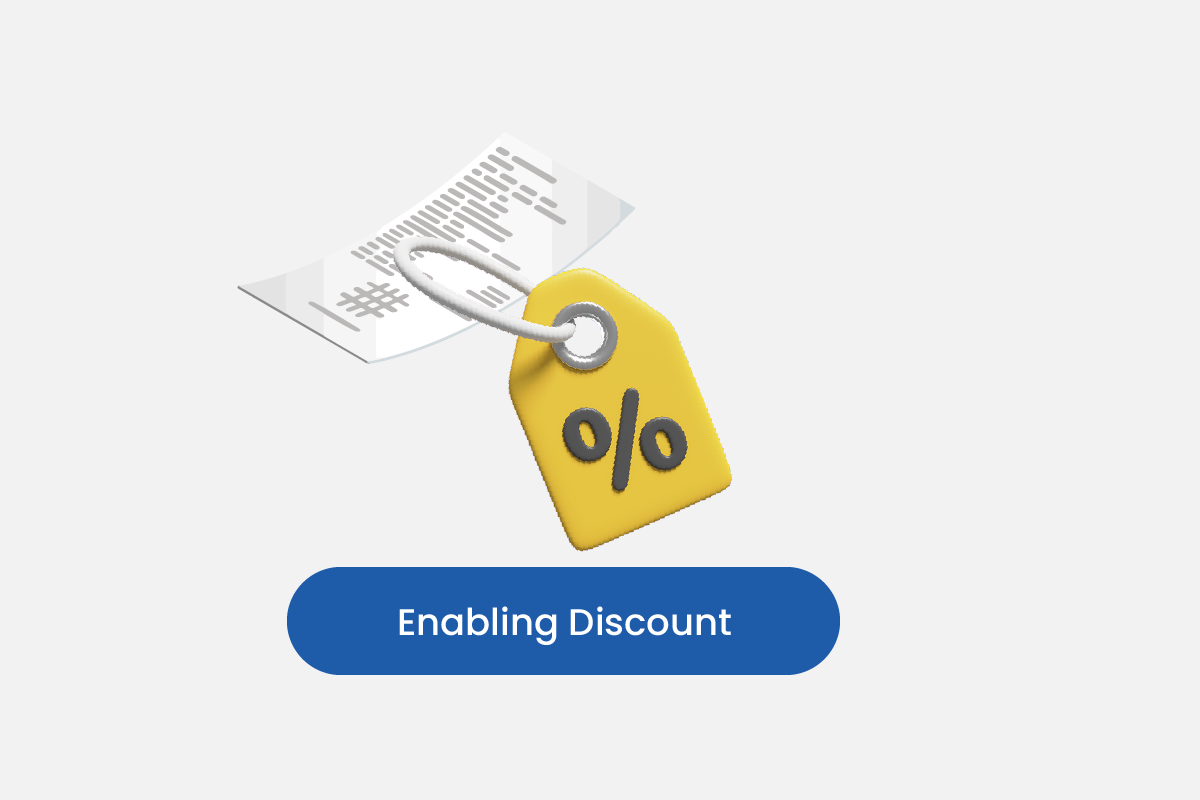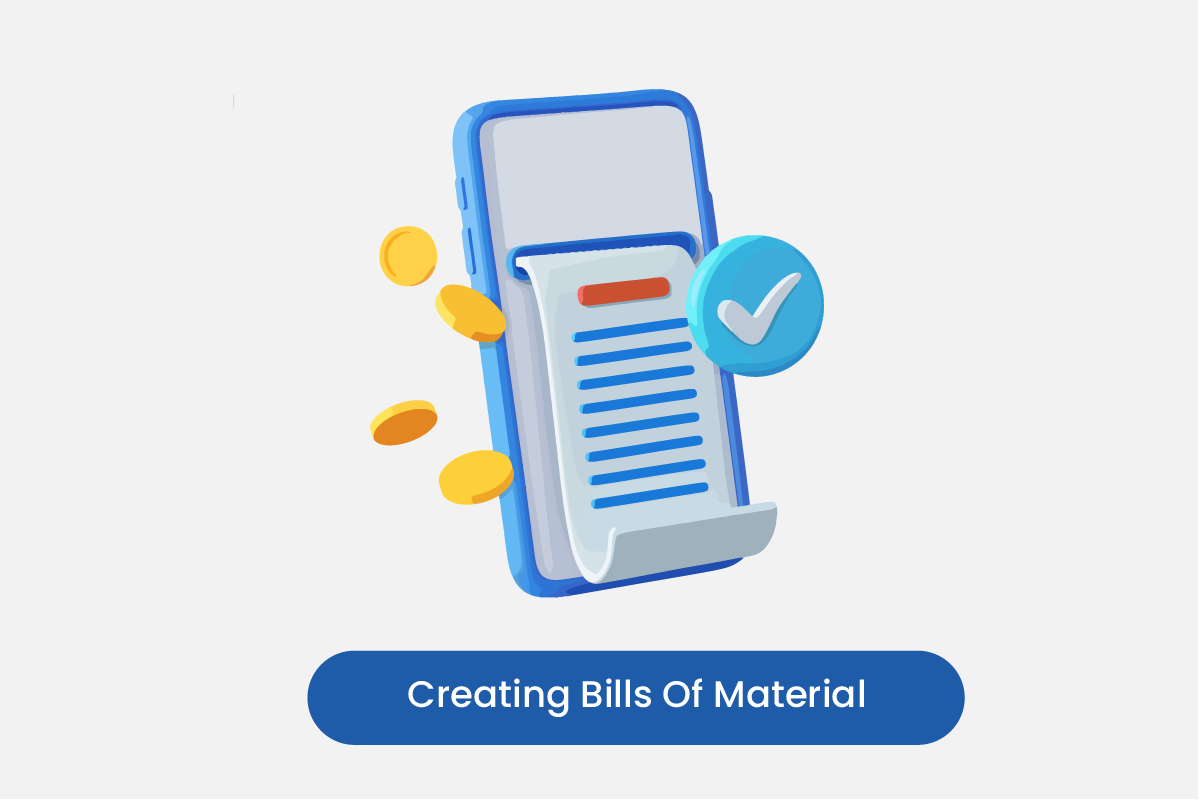Table of Contents
Go to Settings
Step 1: Go to Settings on the side menu bar.
Step 2: Then, click on Settings button on the above menu bar.
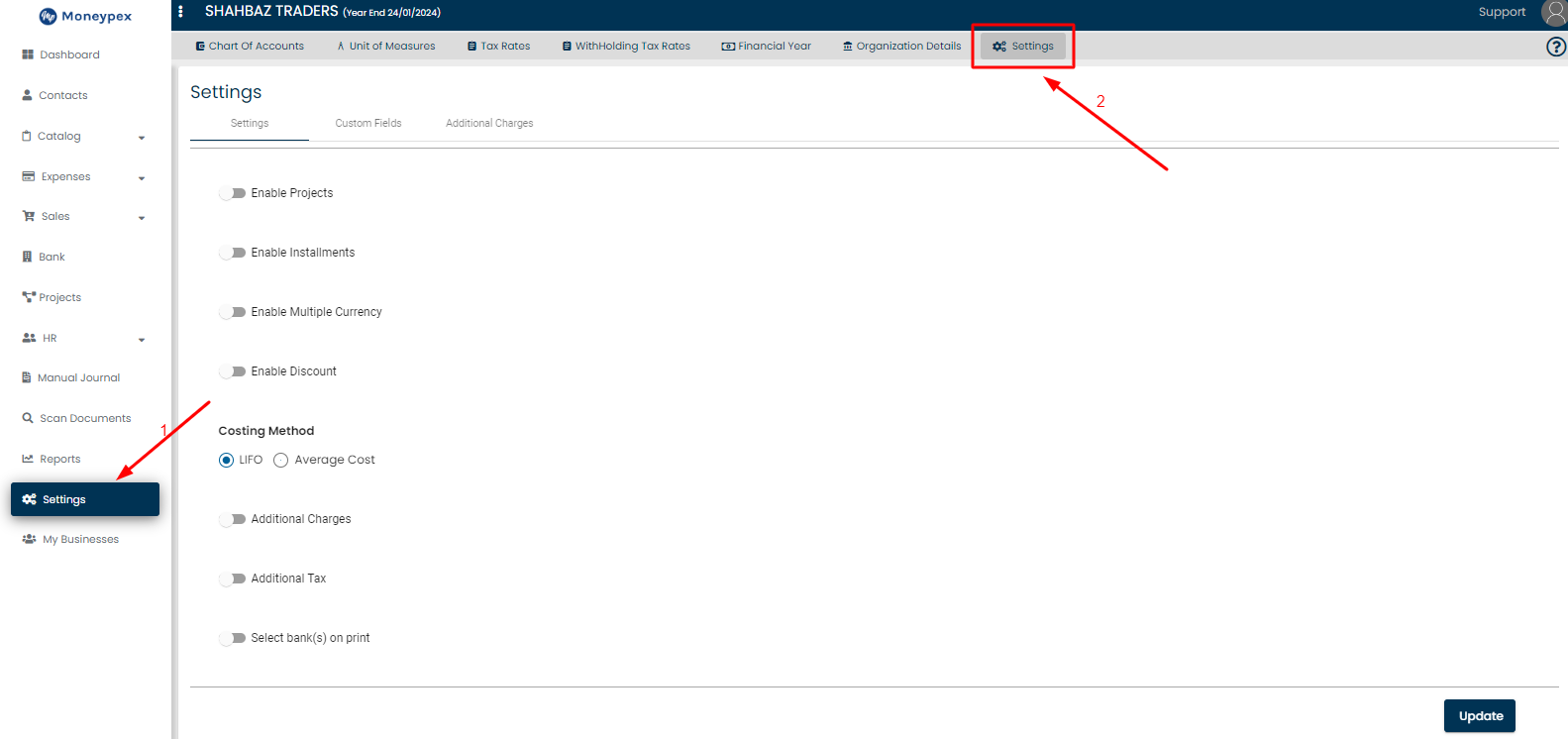
Enable Discount
Step 3: Click on Enable Discount & select Discount Method.
Step 4: Click on Update button to save.