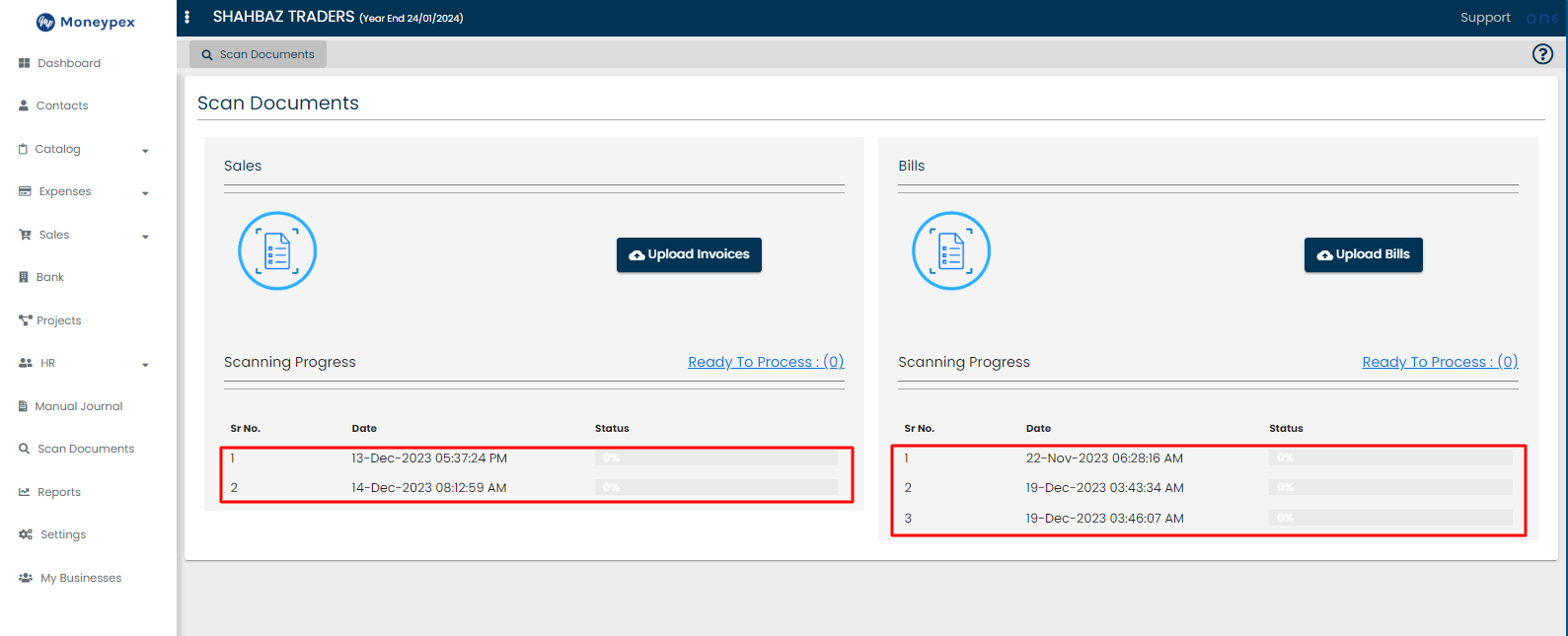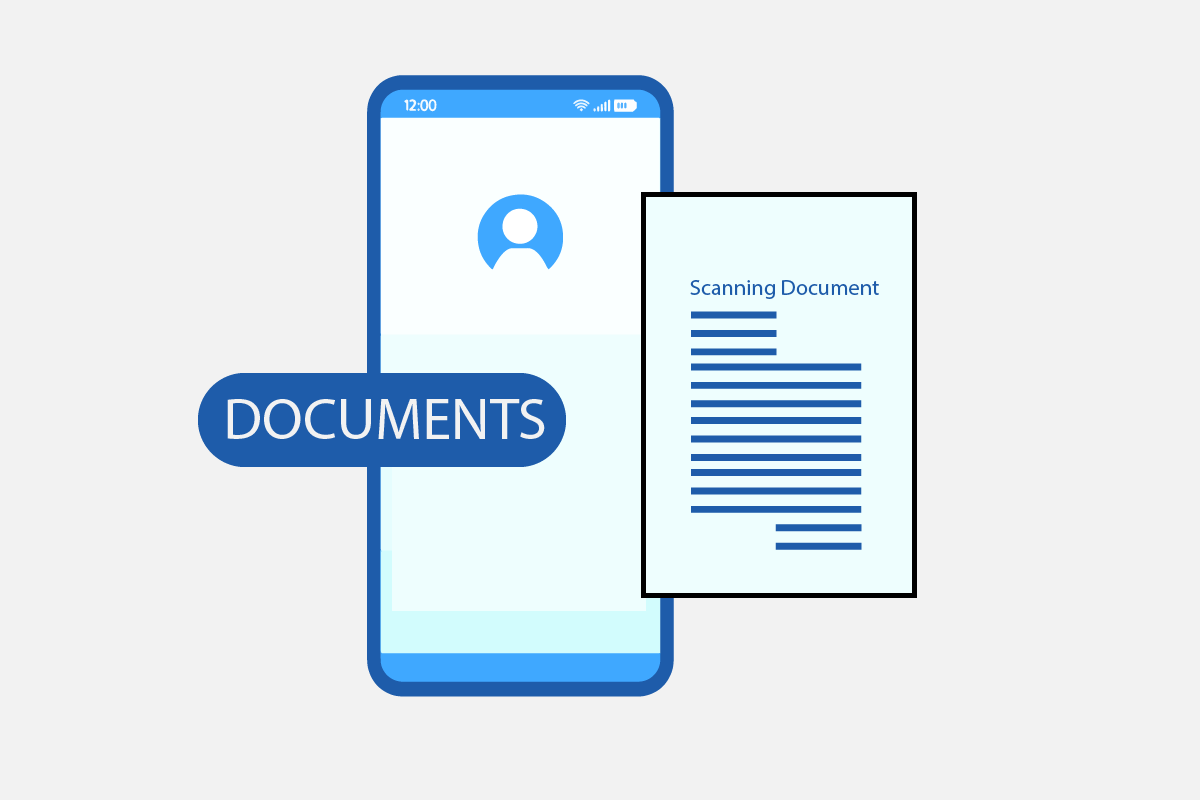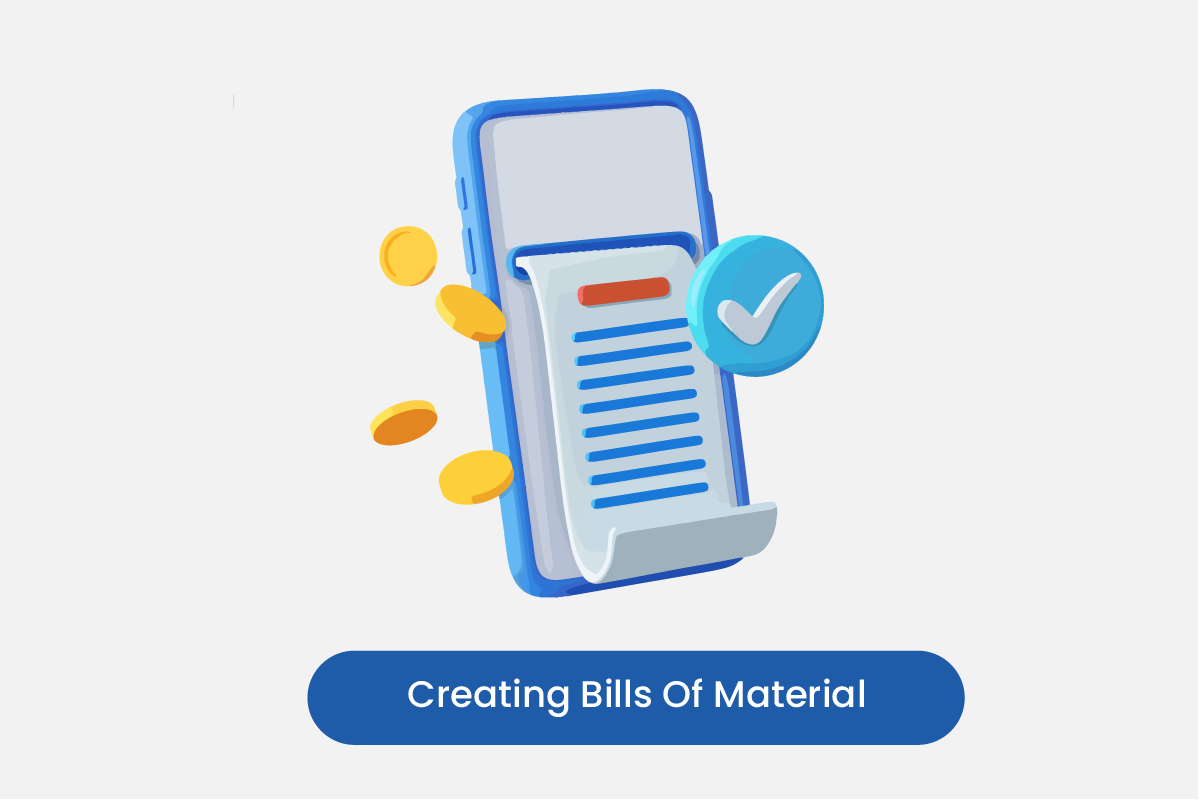Table of Contents
Method:1
Scan Documents
Step 1: Click on Scan Documents from the side menu bar.
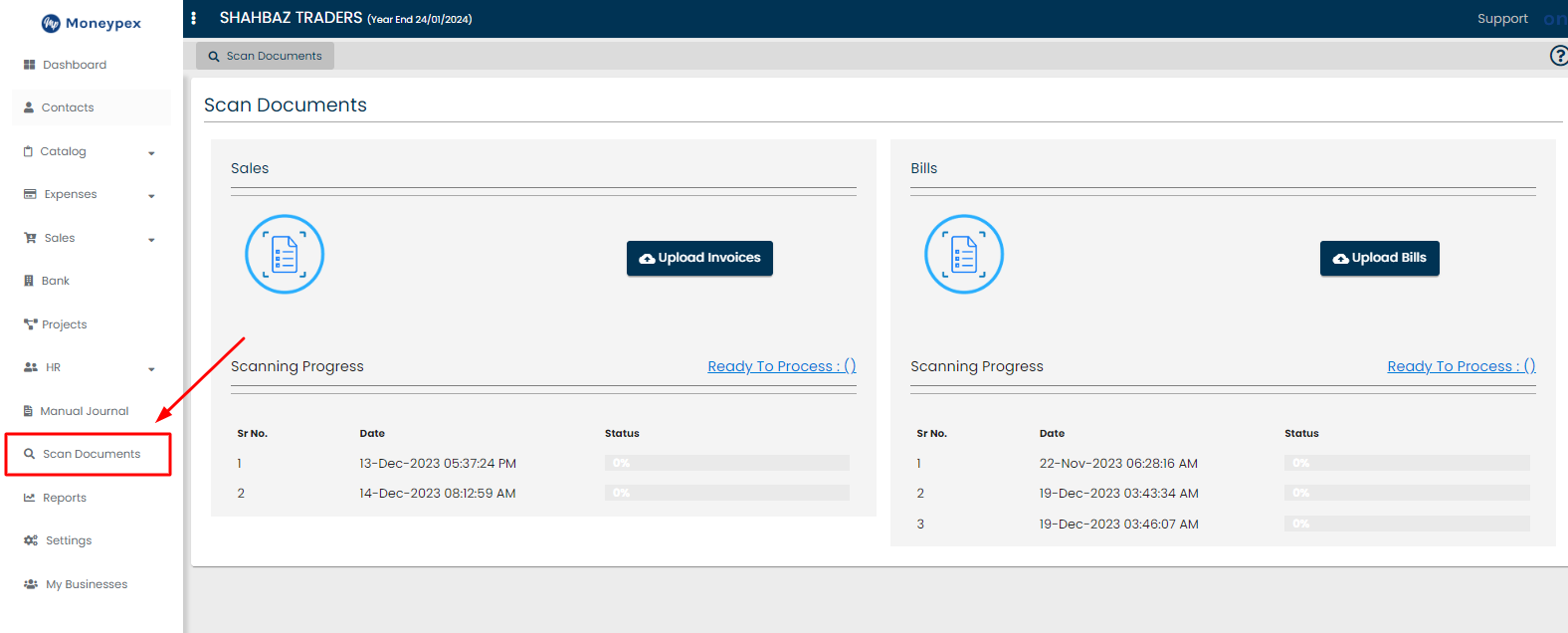
Upload
Step 2: Click on Upload Invoice or Upload Bills.
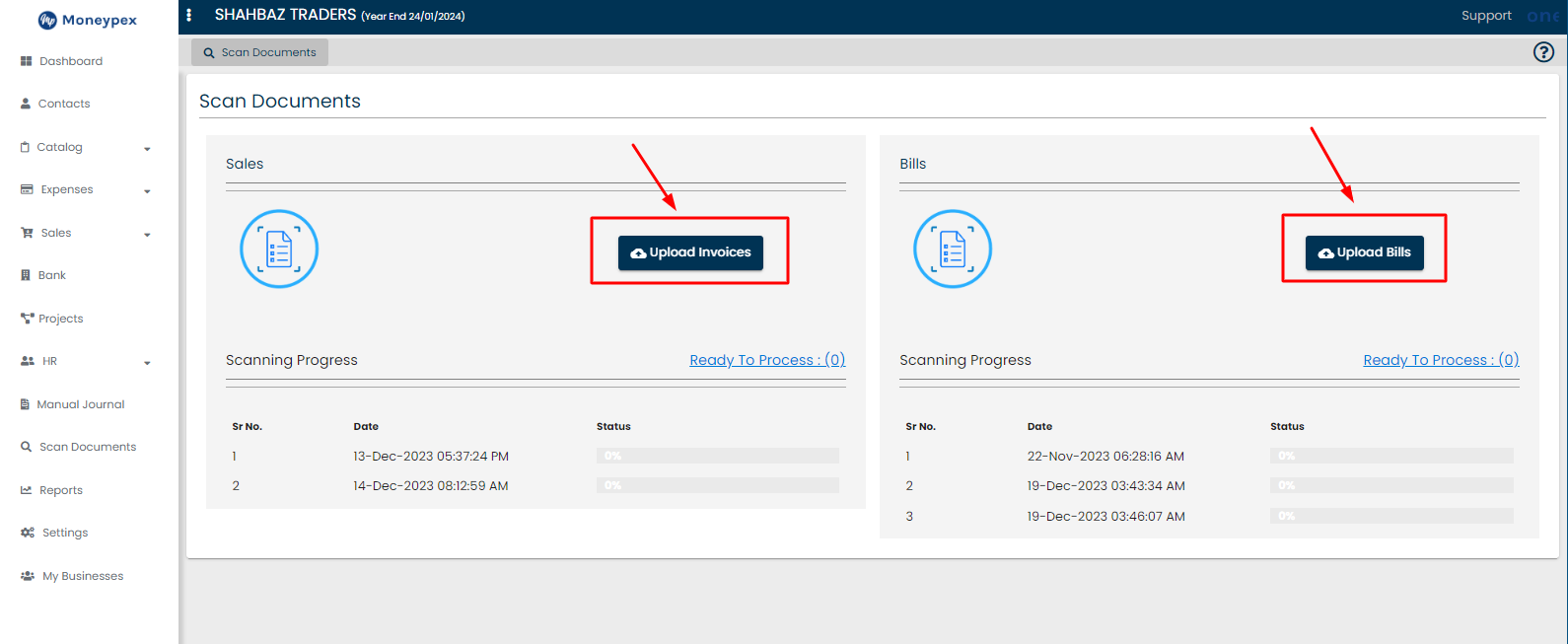
Step 3: Choose File and click on Upload.
Note: Invoice must be in this format:
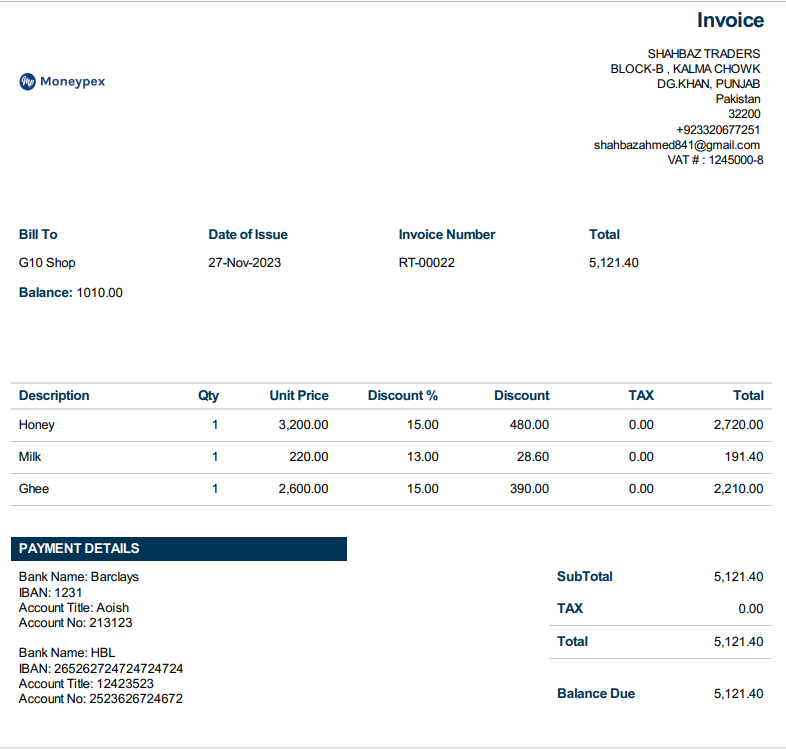
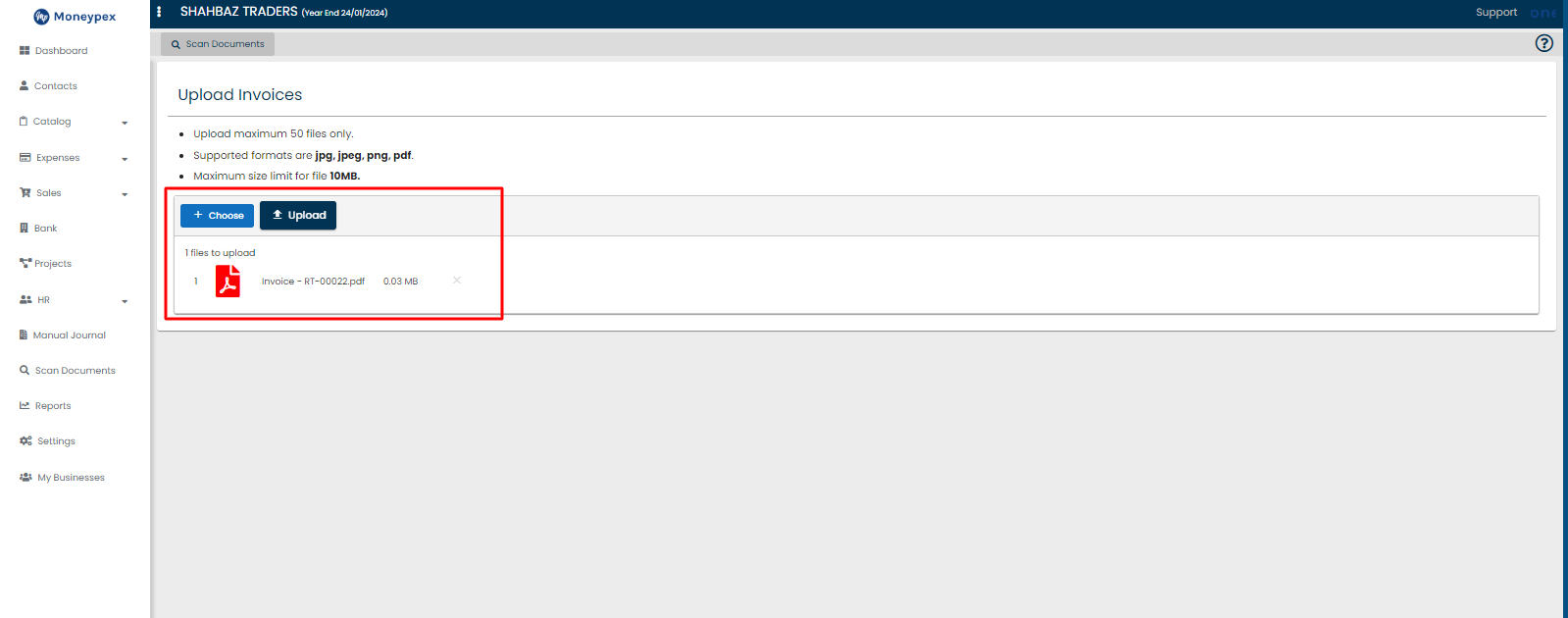
Process
Step 4: Click on Ready To Process.
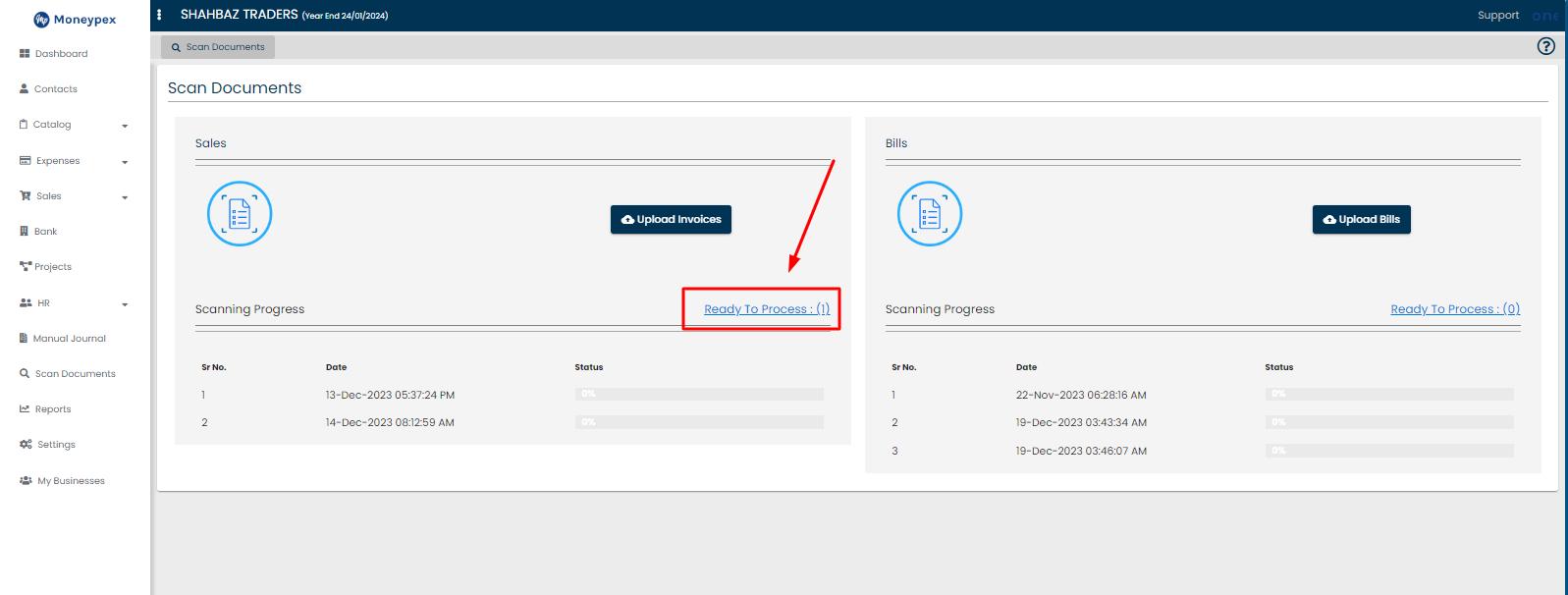
Step 5: Click on the Manage icon.
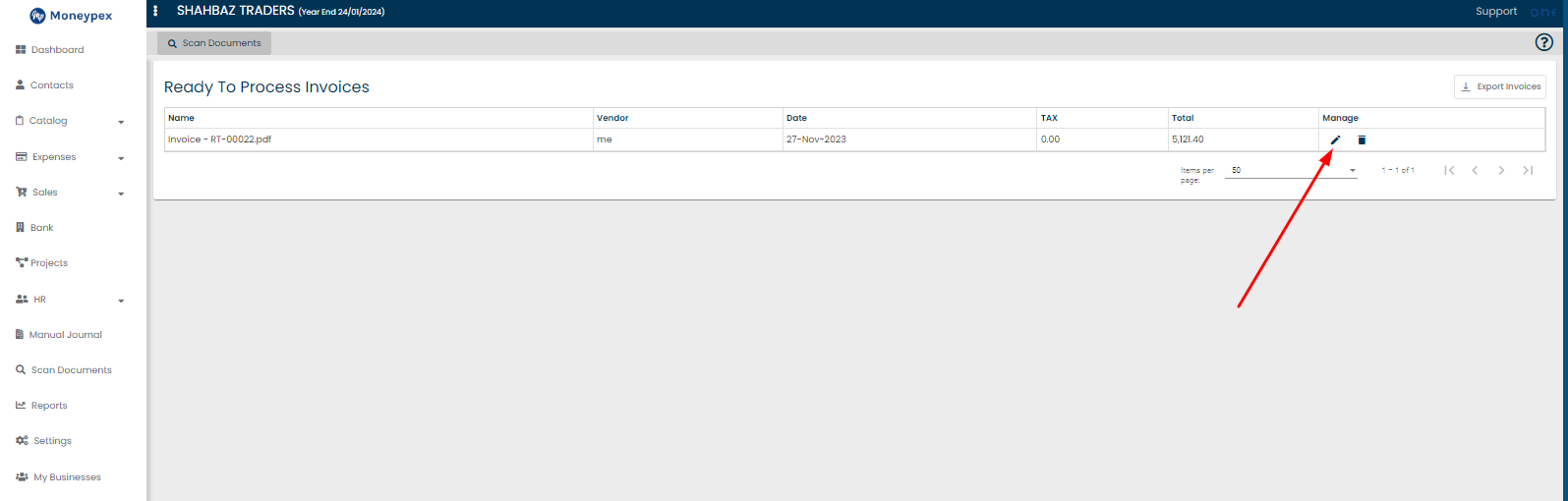
Save
Step 6: Select Account and click on Save to process the invoice/bill.
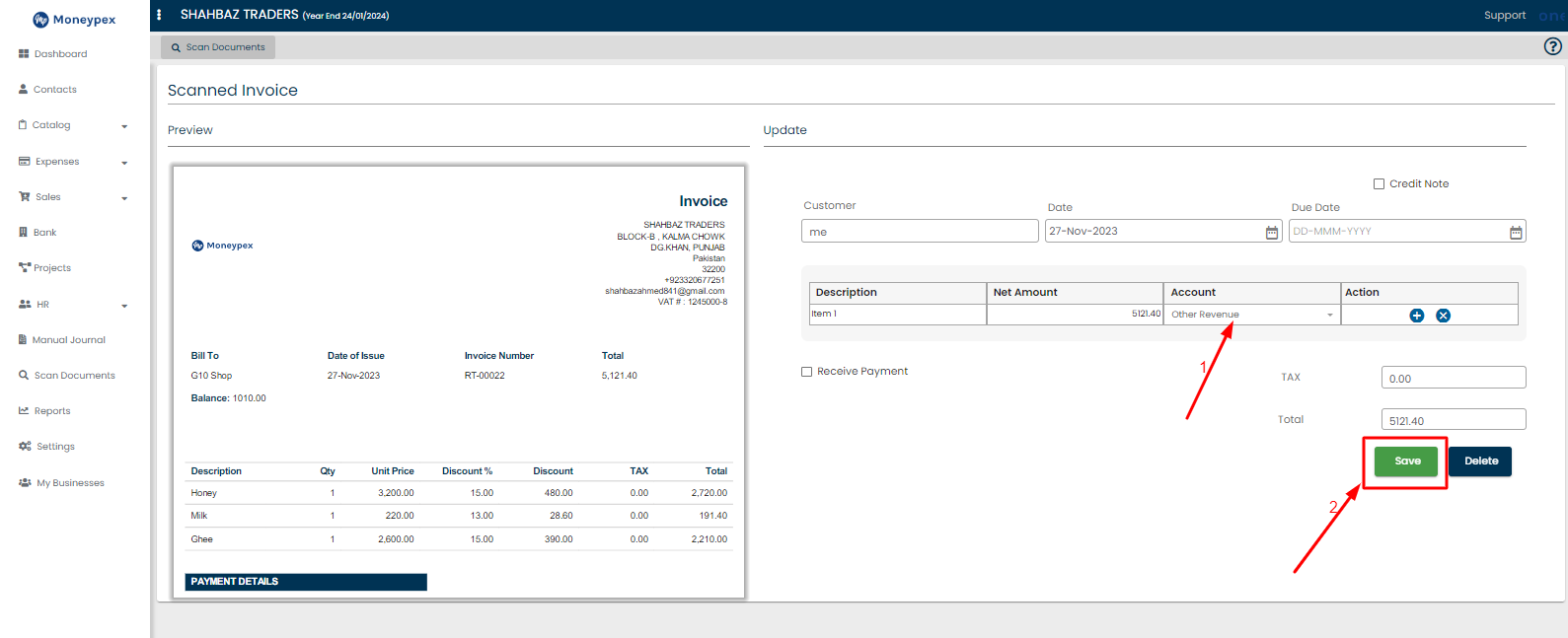
Method:2
If the invoice or bill is not in a given format. It will be forwarded to the admin for approval and can be seen here as pending.