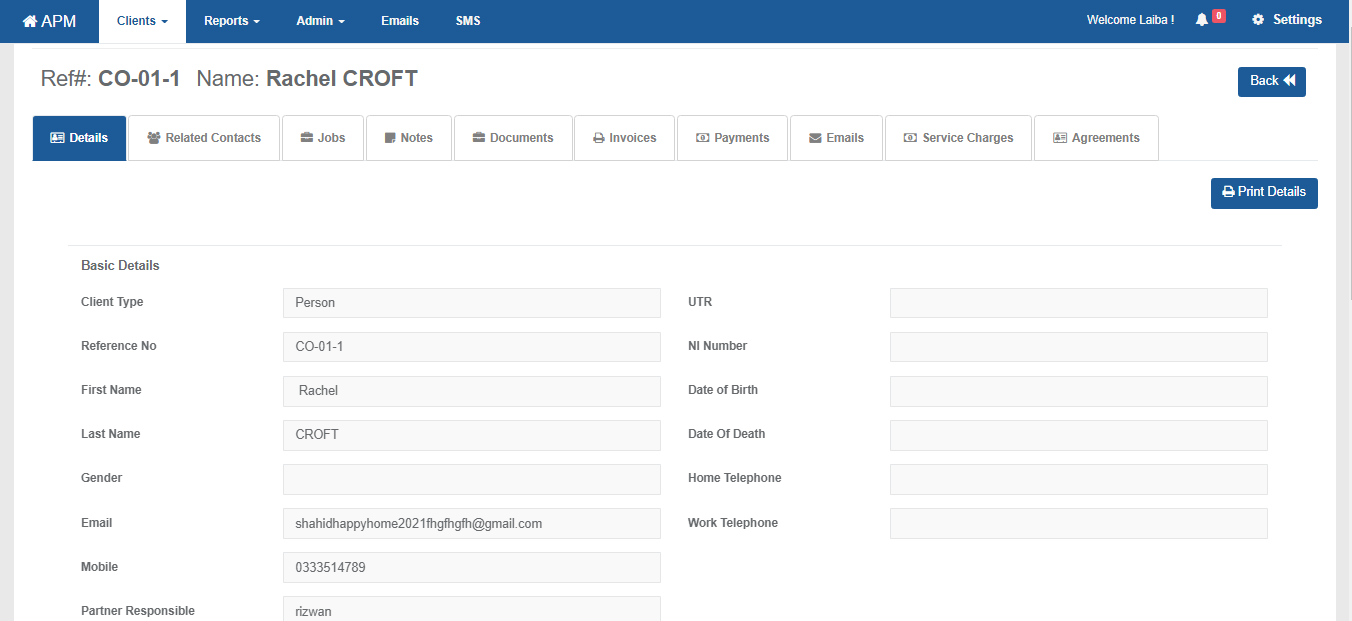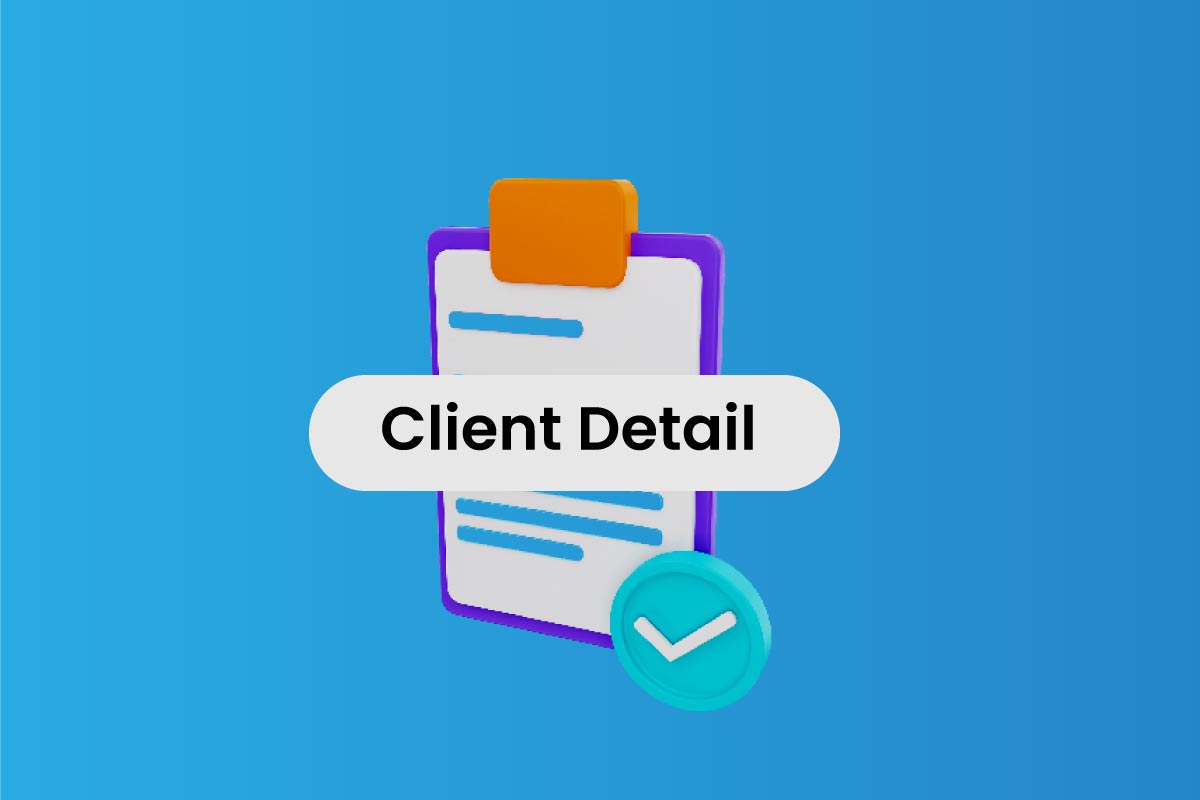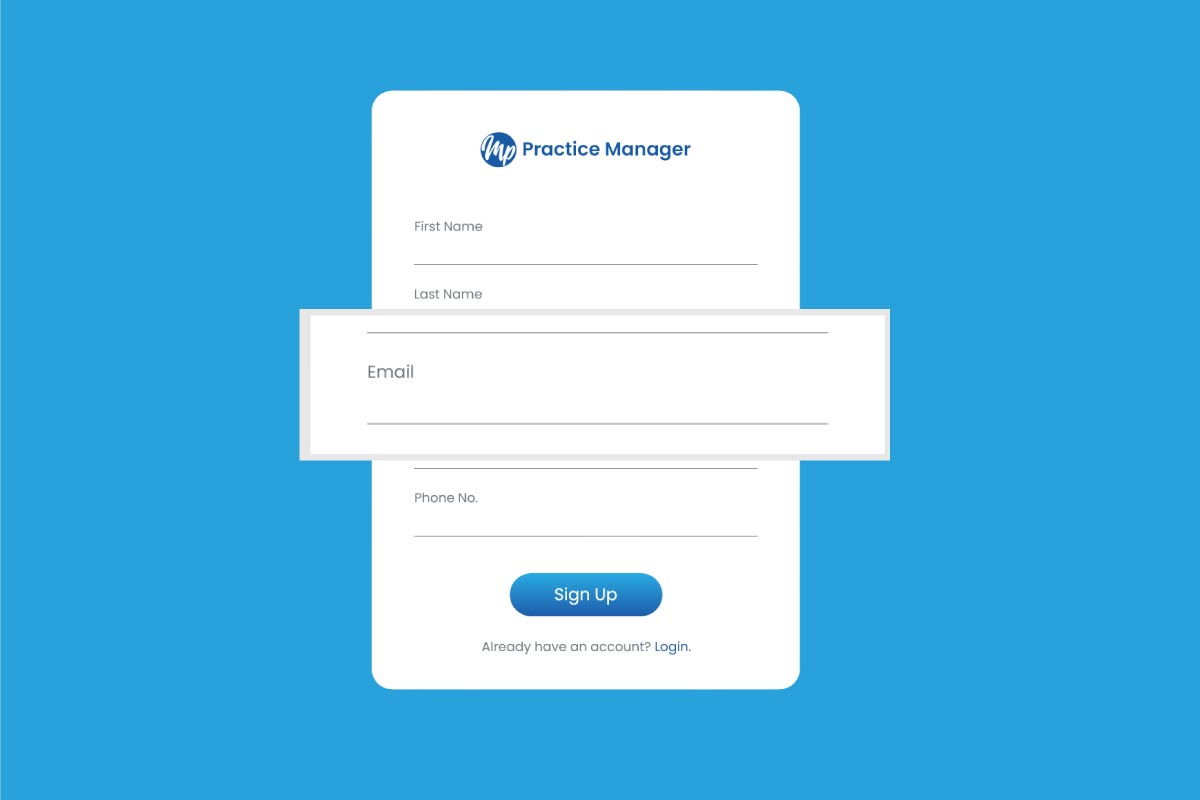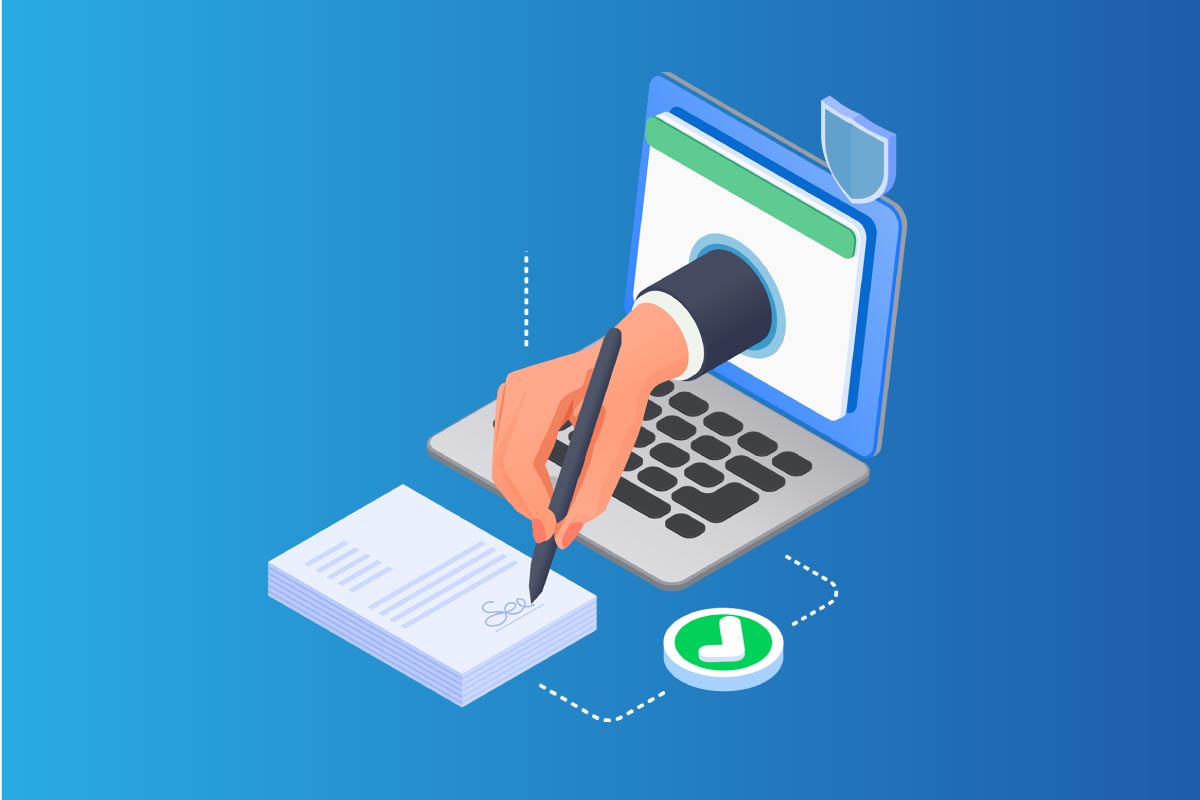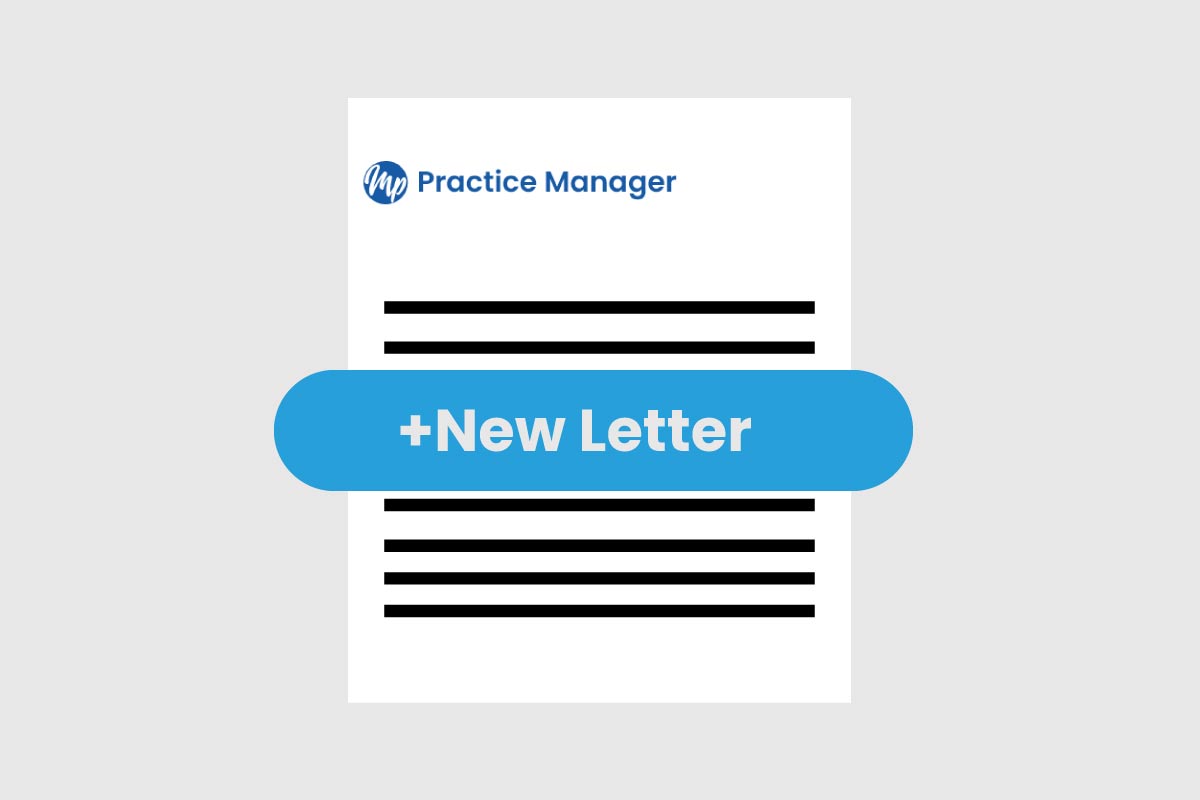Table of Contents
Go to Clients
- Place the cursor on Clients option, and a drop-down menu will appear.
- Click on Clients, and a new window will appear.
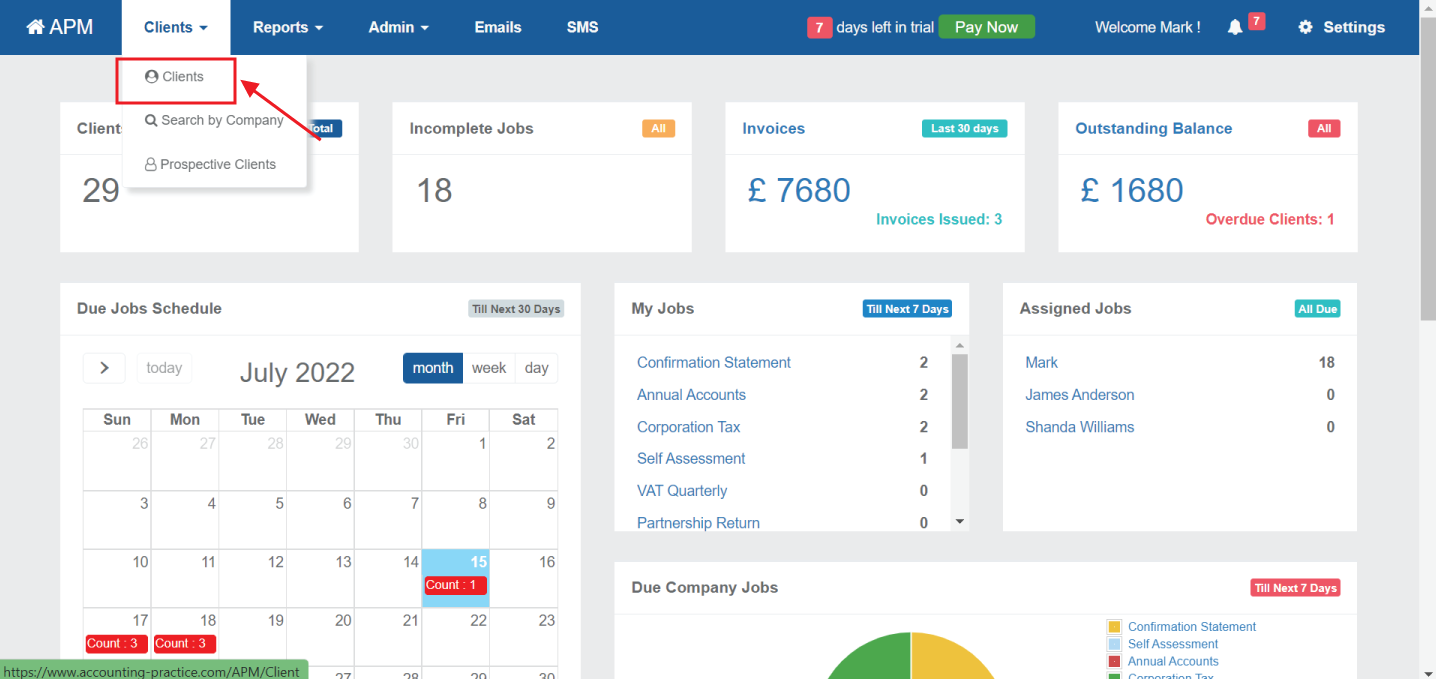
Clients List
- There you can see your Client list.
- Click on client’s Ref no, and a new window will appear.
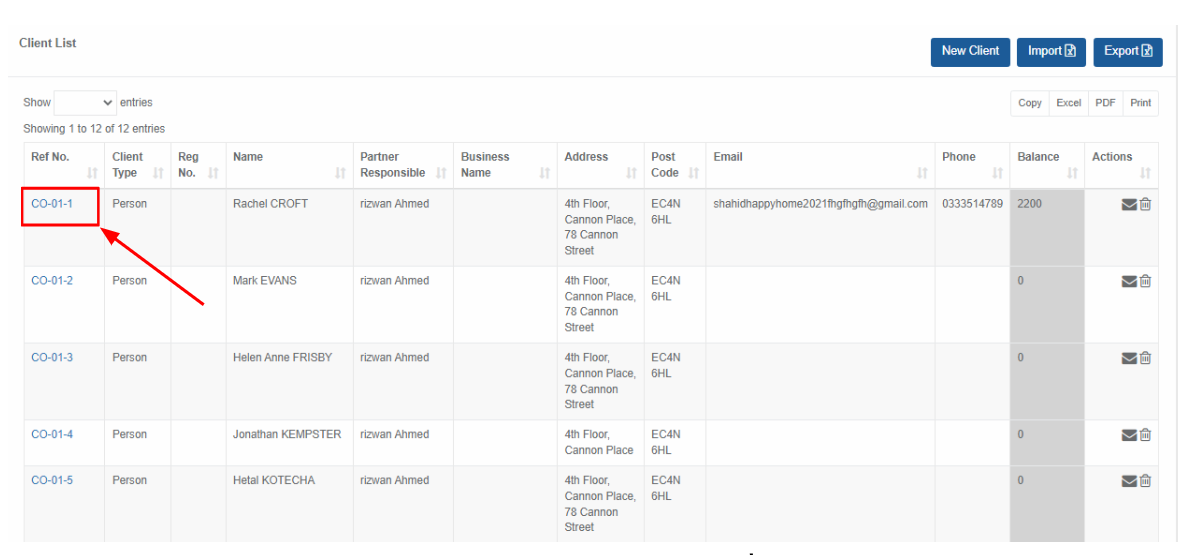
- On the new window, you can see Client’s details including,
- Basic details
- Related contacts
- Jobs
- Notes
- Documents
- Invoices
- Payments
- Emails
- Service chargers
- Agreements