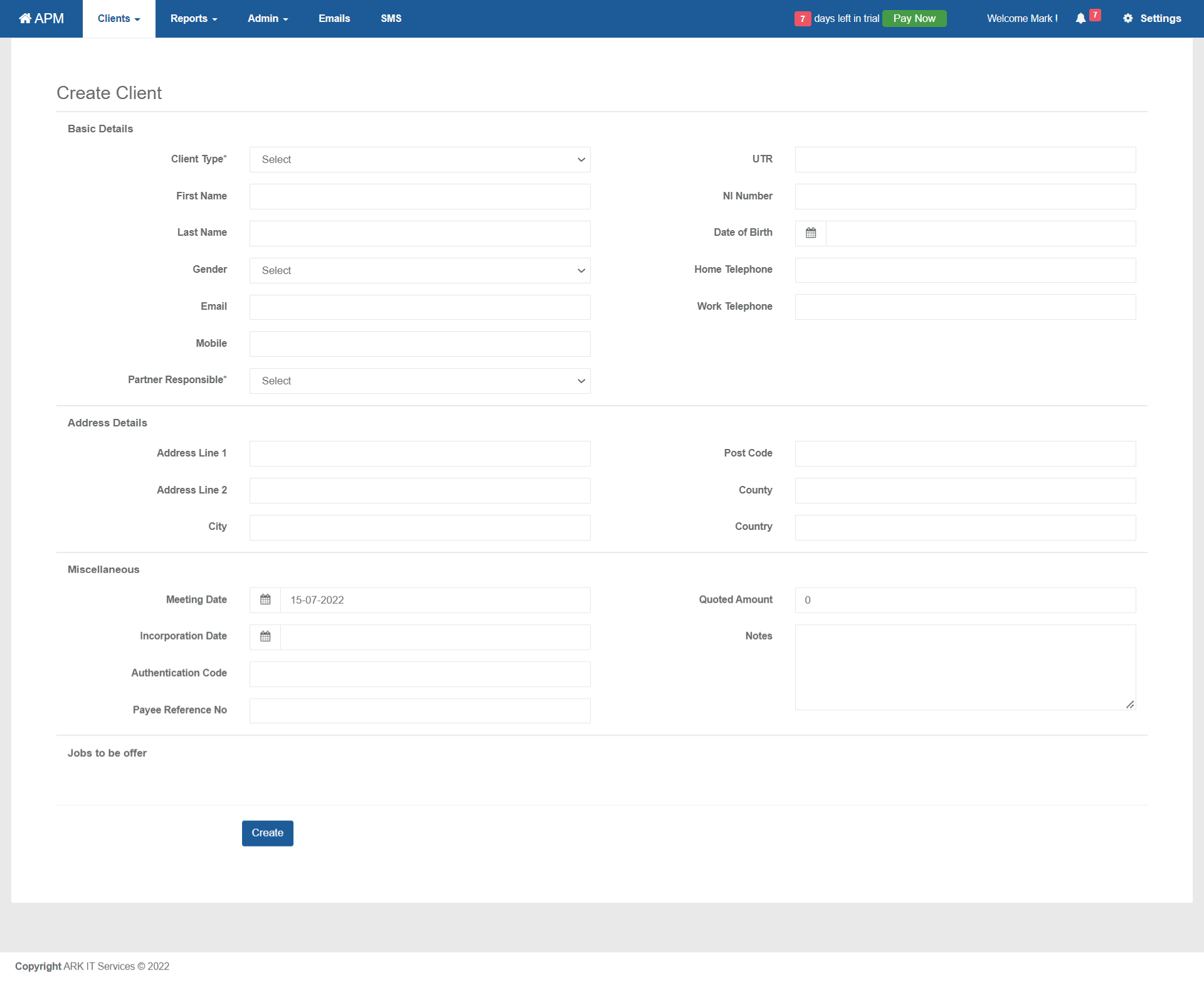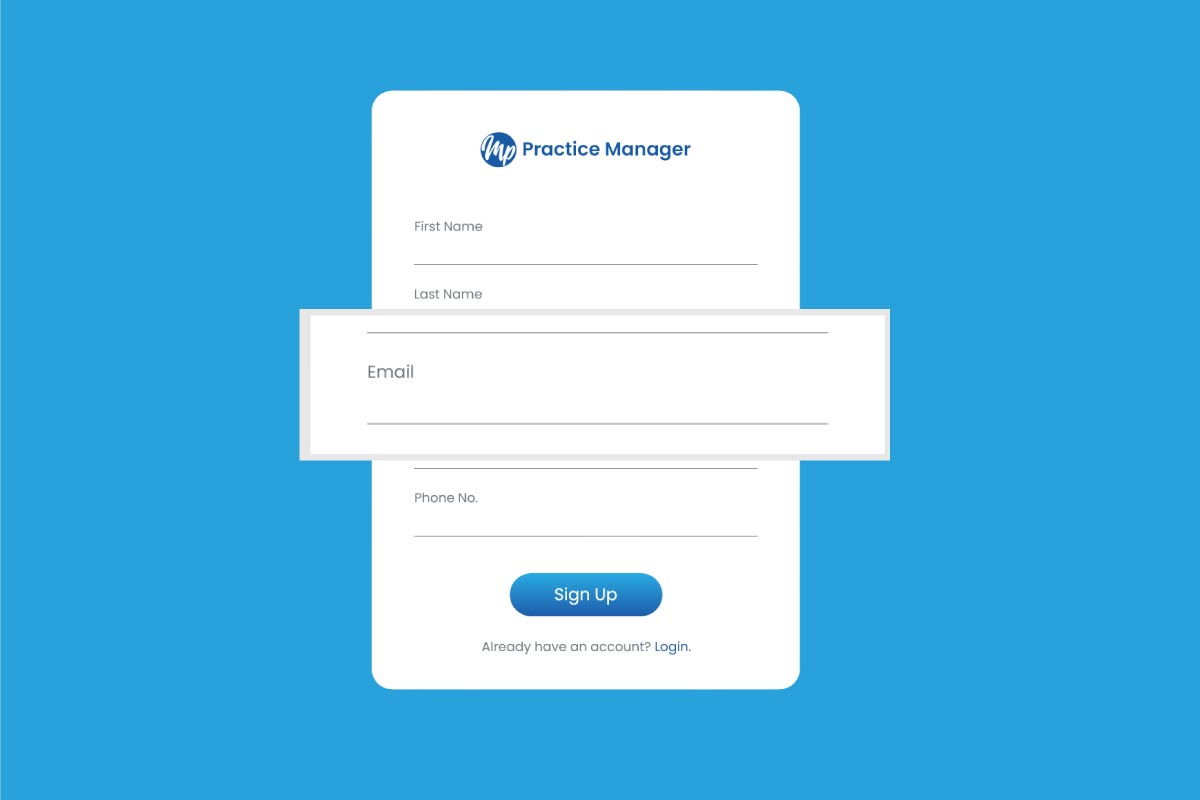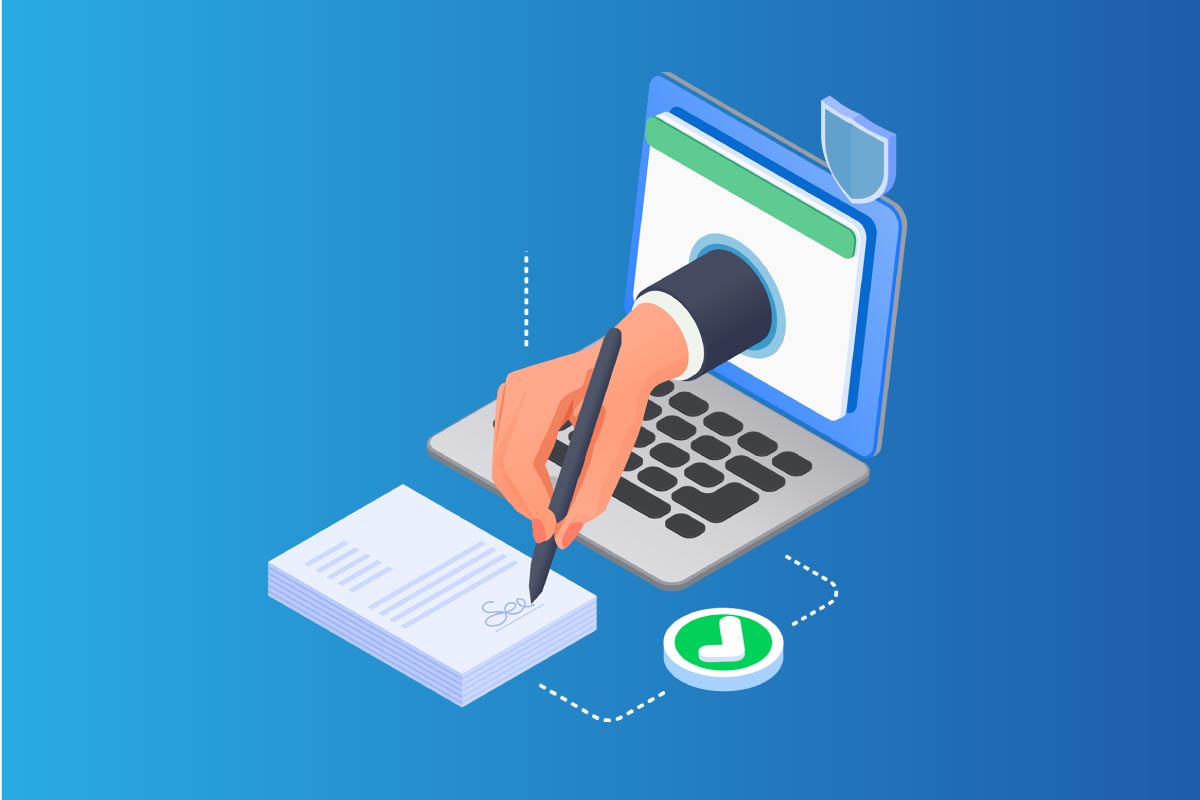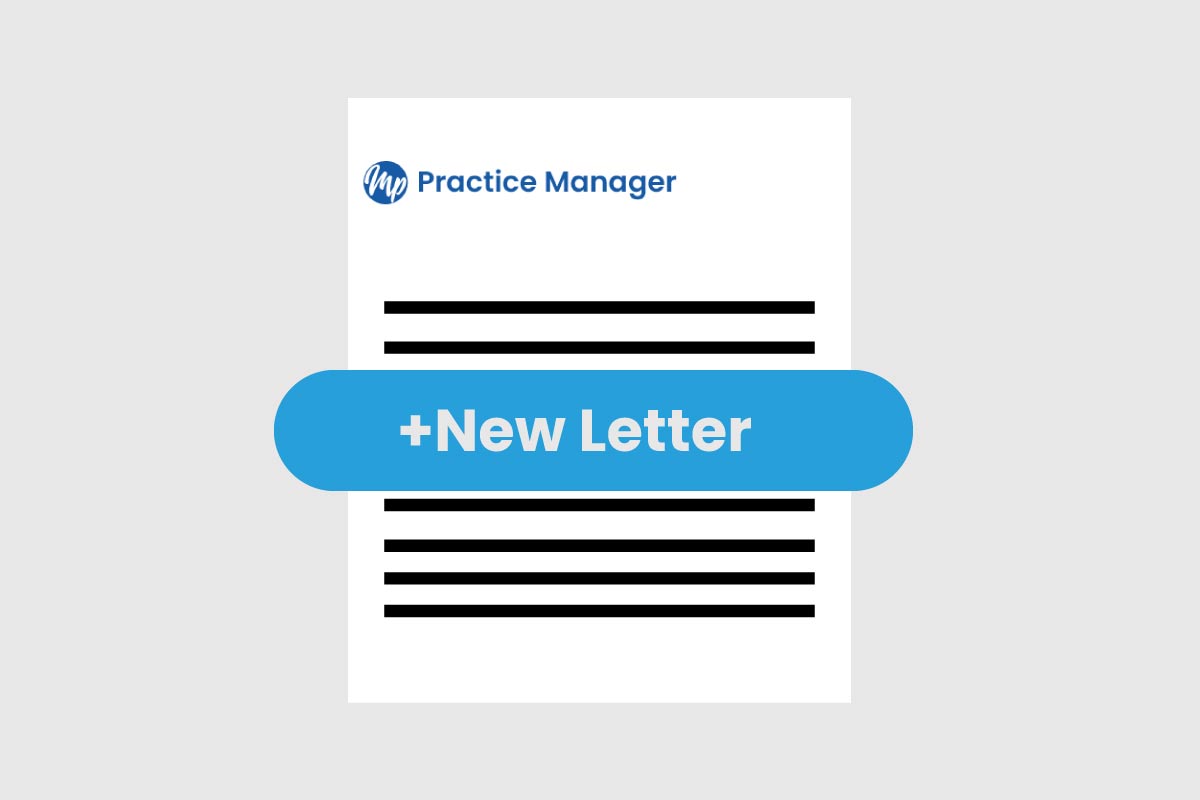Table of Contents
Login
- Login to your Accounting practice account.
- There you can see a Menu bar on top of the screen.
- Place the cursor on Clients option, and a drop-down menu will appear.
- Click on Clients, a new window will appear.
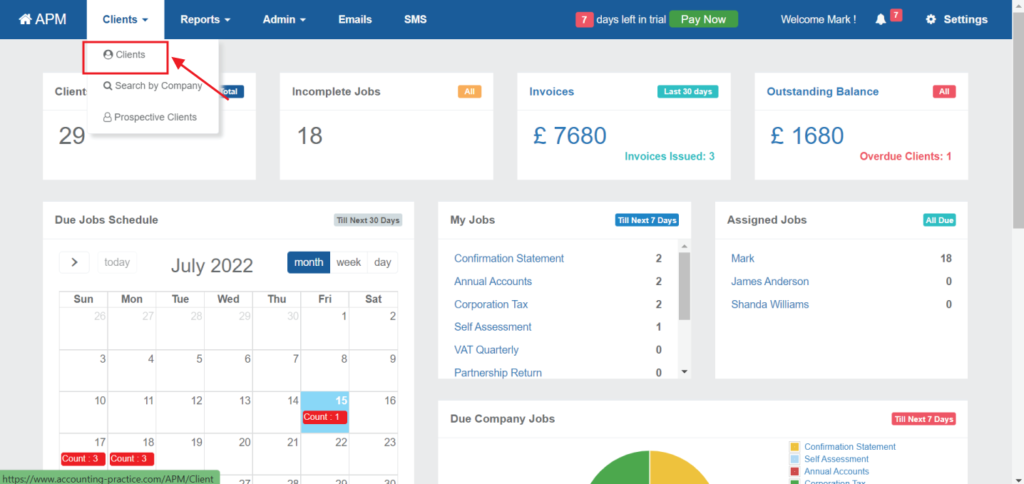
New Client
- Click on New Client option on the right side of the screen.

Create
- A new window will appear, fill client’s information and click Create.