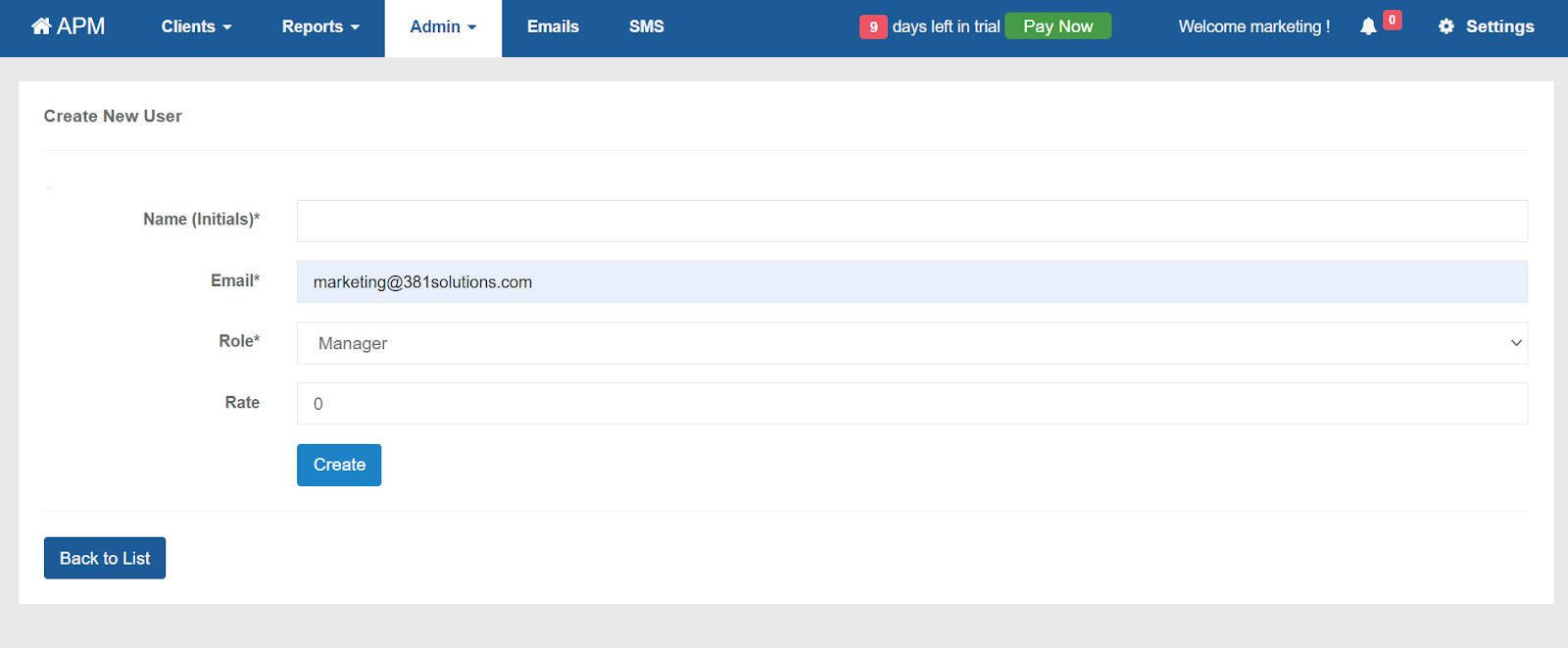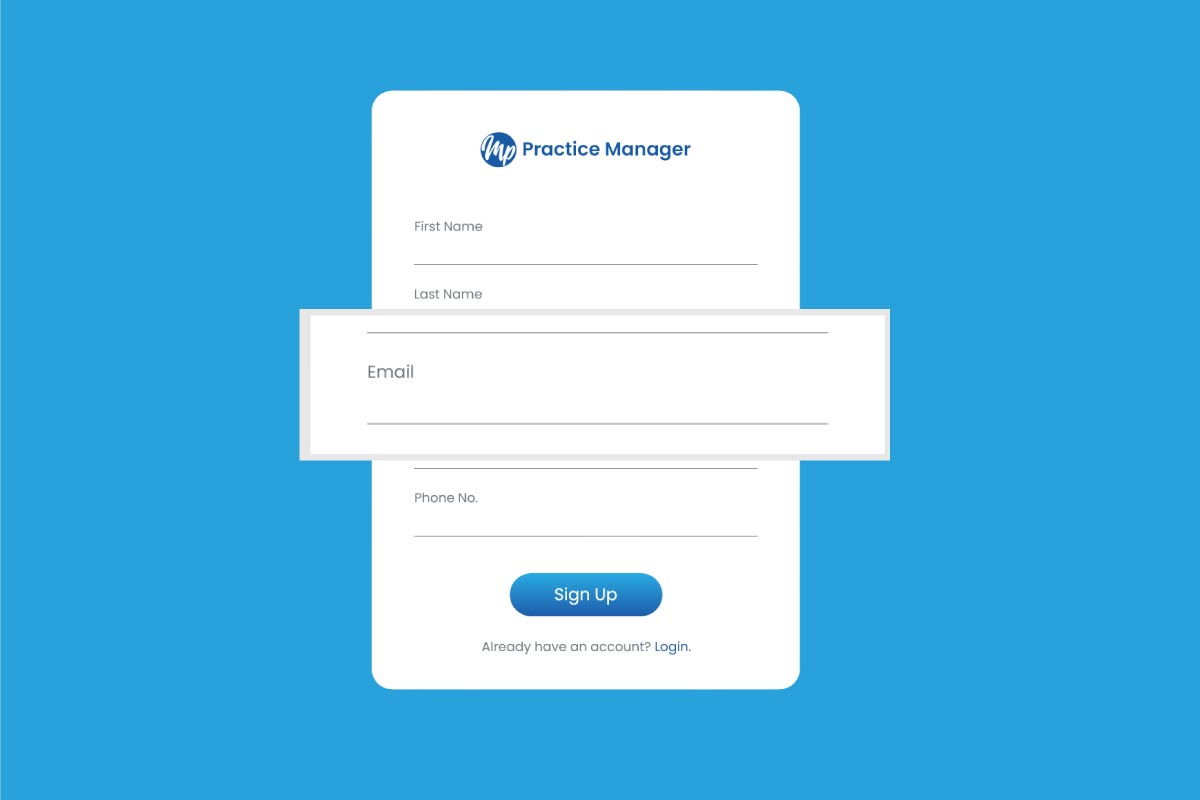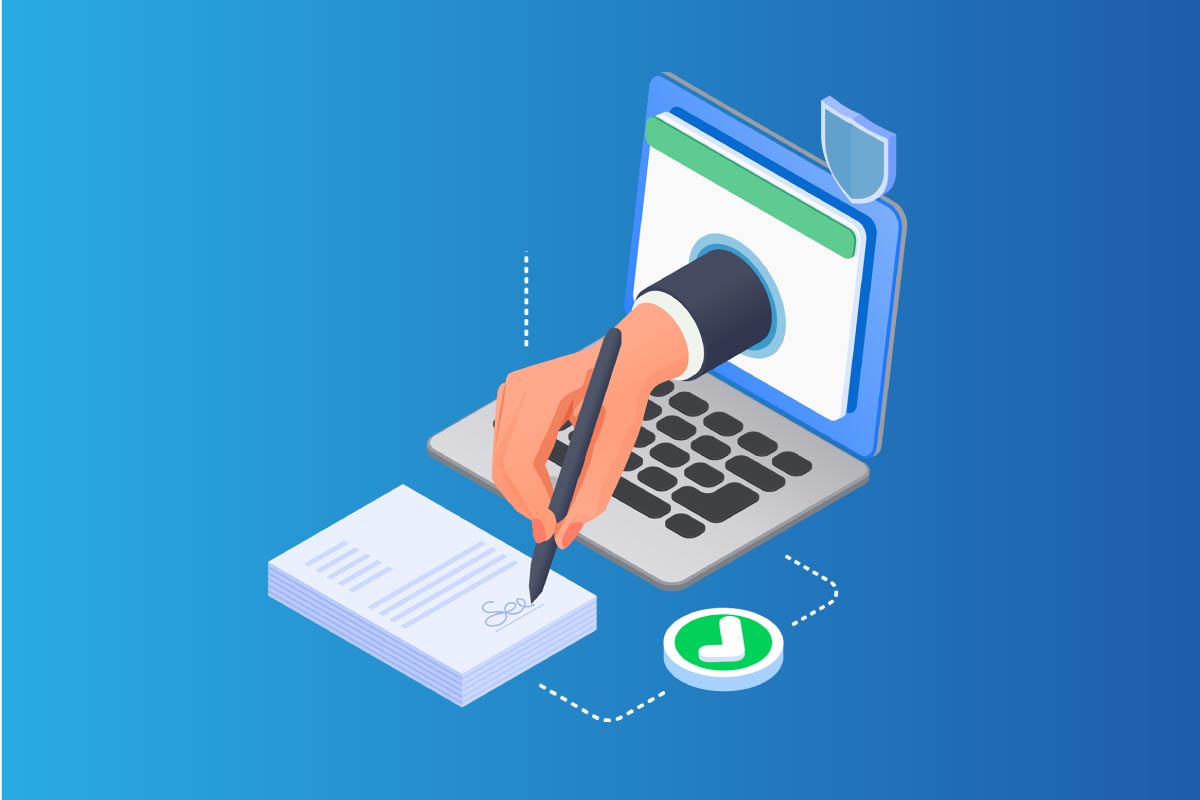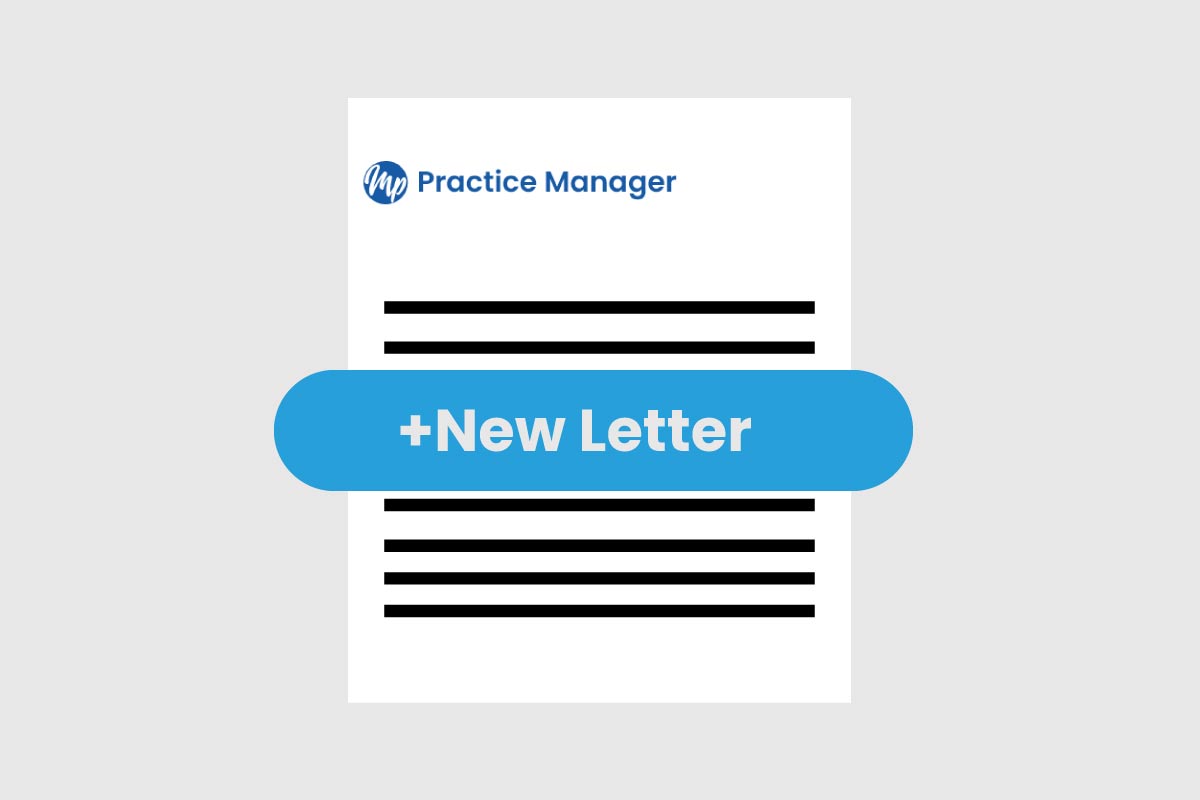Table of Contents
Go to Admin option
- Place the cursor on Admin option, and a drop-down menu will appear.
- Click on Manage users, and a new window will appear.
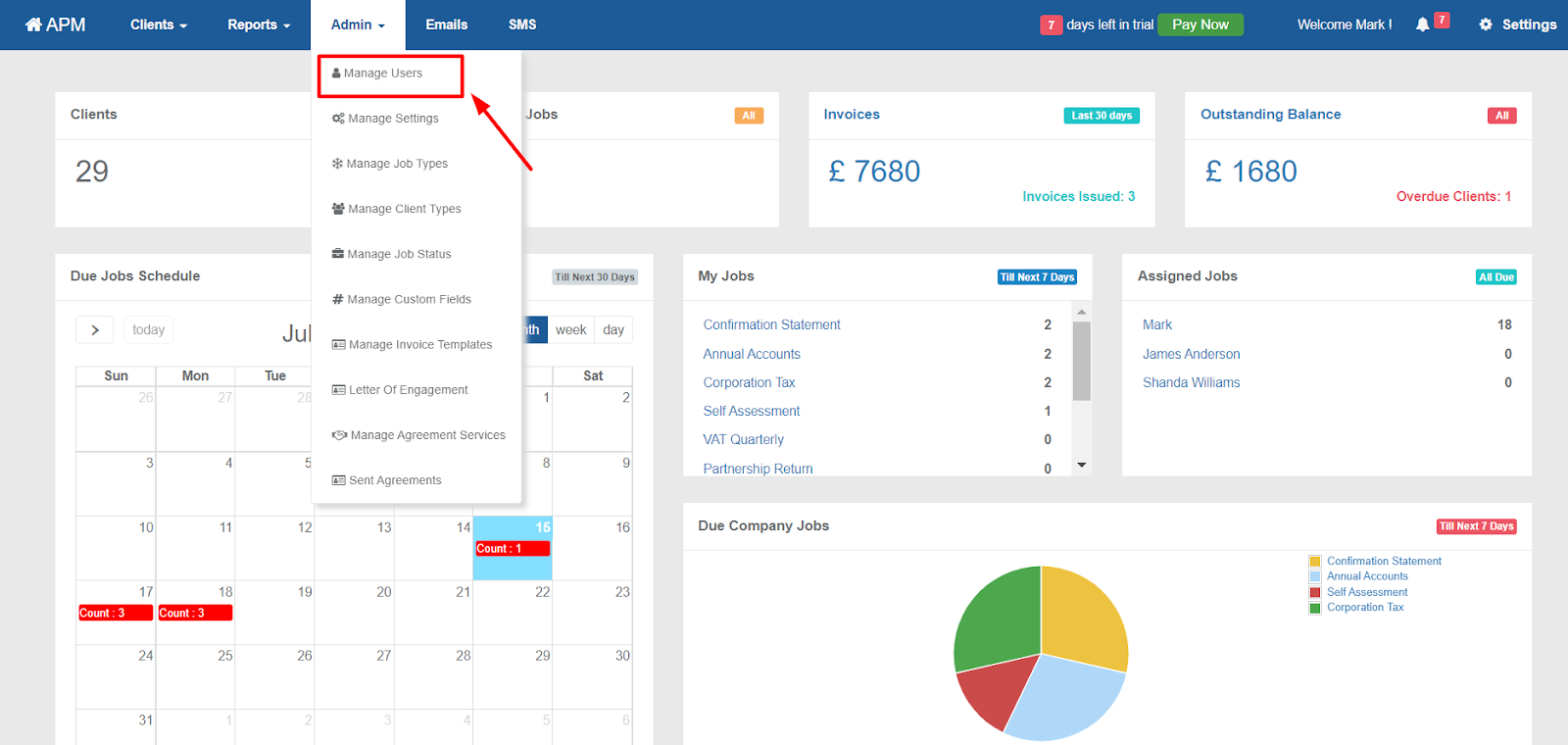
New User
- Click on New user on right top of the screen, a new window will appear.
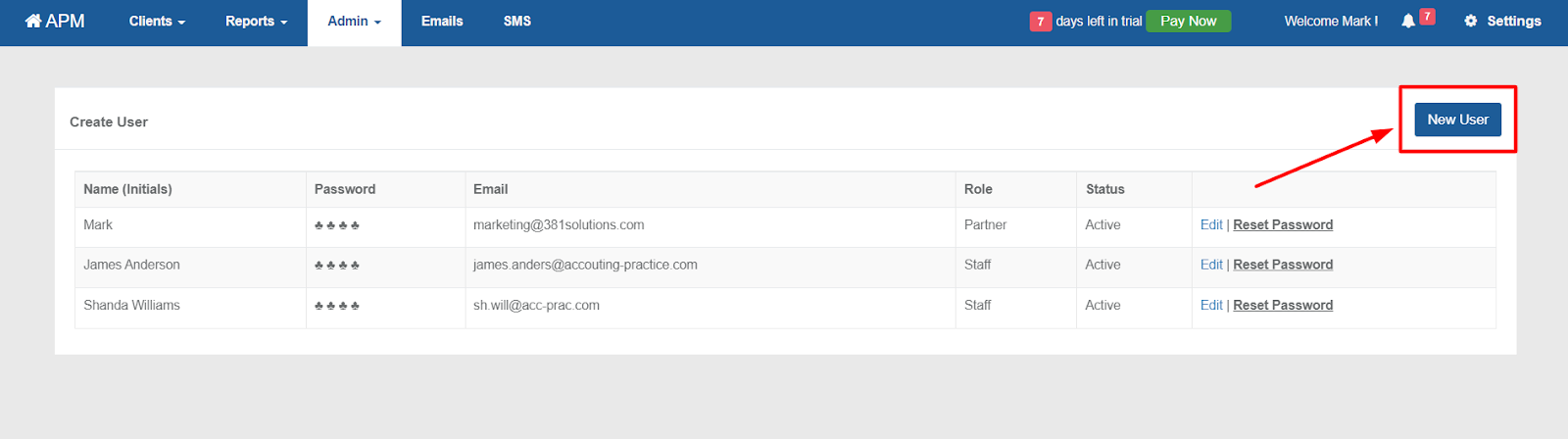
Create
- Fill the given form and click on Create.